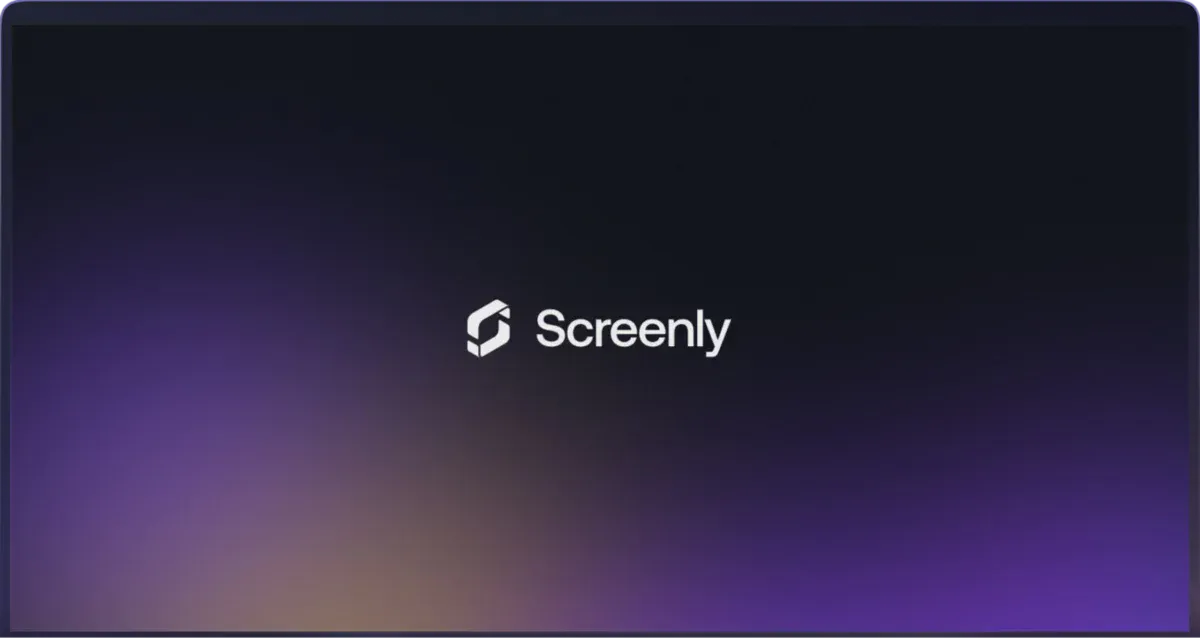Displaying the latest global headlines from New York Times News on your digital sign has never been easier.
## Display latest New York Times News content on your digital sign With Screenly, you can deploy live New York Times News updates on your digital screens. The app automatically fetches the latest headlines and summaries from New York Times News official RSS feed and keeps them refreshed throughout the day. ## How it works Using the New York Times News App is simple. 1. Install the App within your Screenly account. 2. Add it to your playlist 3. Attach that playlist to a screen. In minutes, you'll have real-time New York Times News stories showing on your display.Click the button below to install the New York Times News App now.
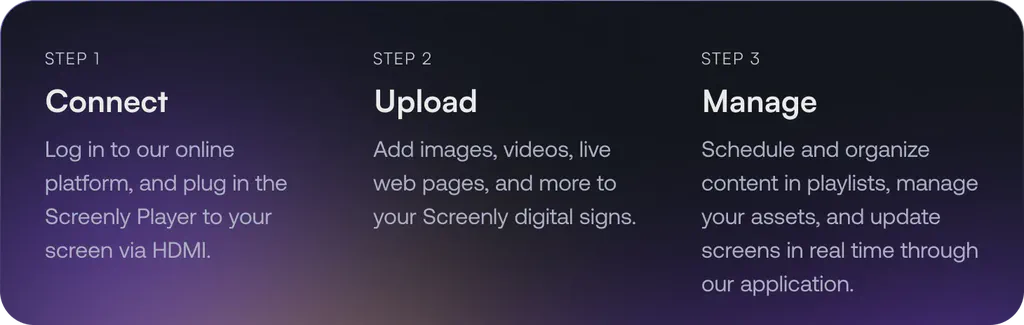
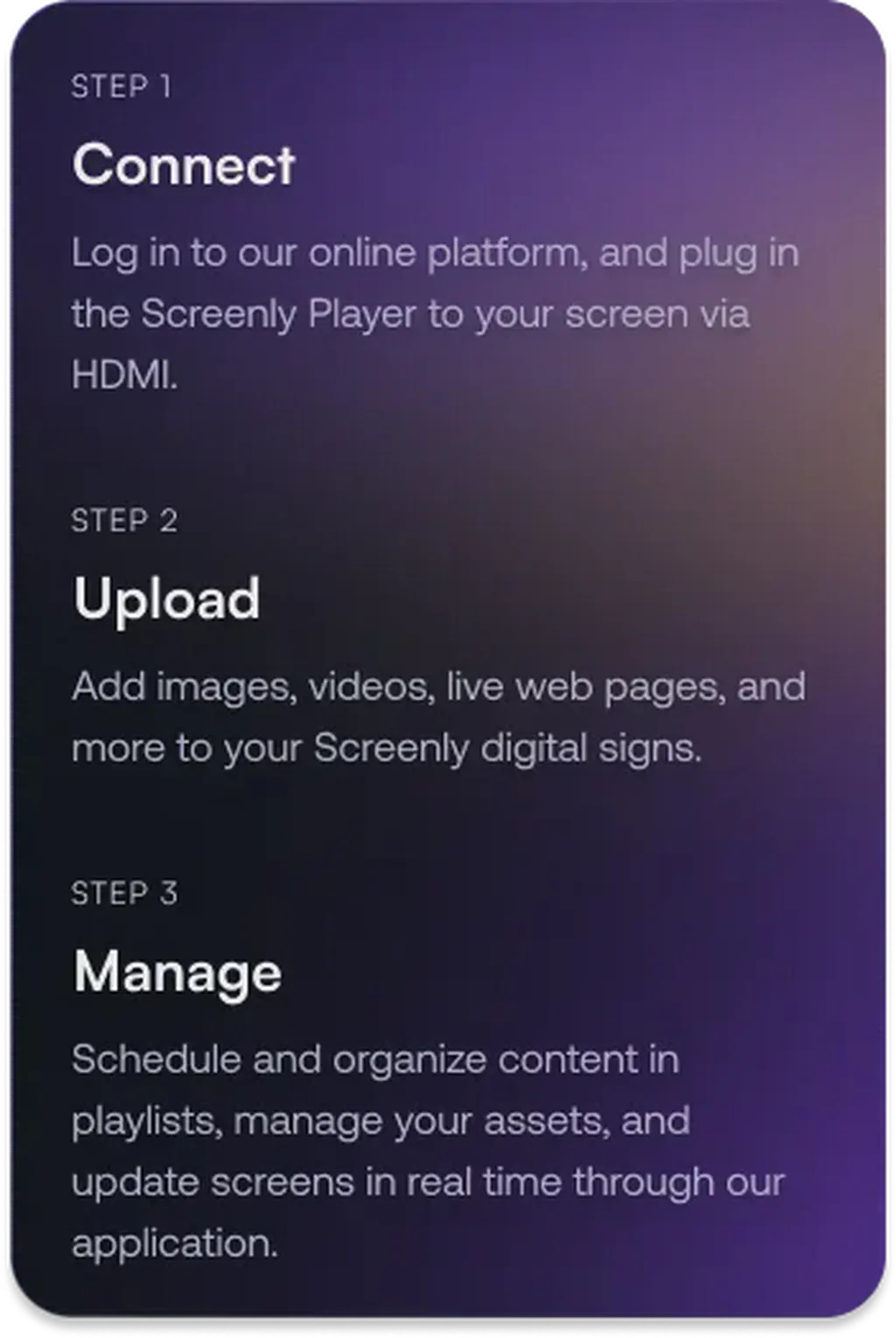
Getting started
To get started with the New York Times News App, the first step is to get a 14-day free trial account with Screenly. With our 14-day free trial, you can see inside Screenly and determine if the platform makes sense for you.
With Screenly Anywhere, you can launch and display the New York Times News App on a web browser without any additional hardware.
That’s all for now. If you have any questions, we are always happy to help. Reach out to Screenly Support anytime, and we’ll get in touch with you as soon as possible.