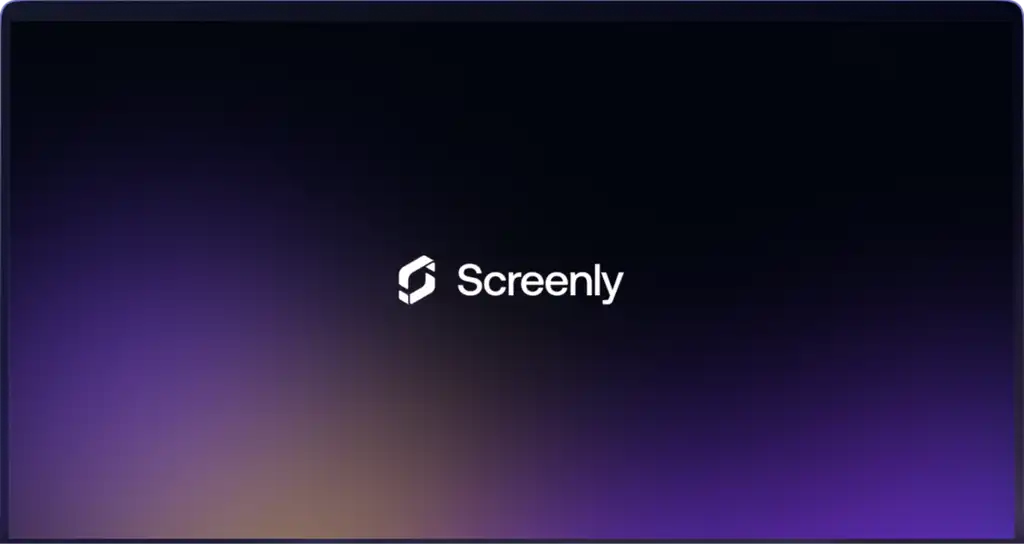With our Simple Message App, you can display key information when you need it and where you need it.
Display simple text-only messages on any screen
With Screenly, you can deploy our Simple Message App across one or multiple screens. Screens can share the same simple message or run unique messages for each screen that change depending on screen metadata, such as location.
How it works
As it should be, it’s simple to use our Simple Message App. Log in to your Screenly account and install the Simple Message App. Next, deploy it to your screens.
Click the button below to use the Screenly Simple Message App now.
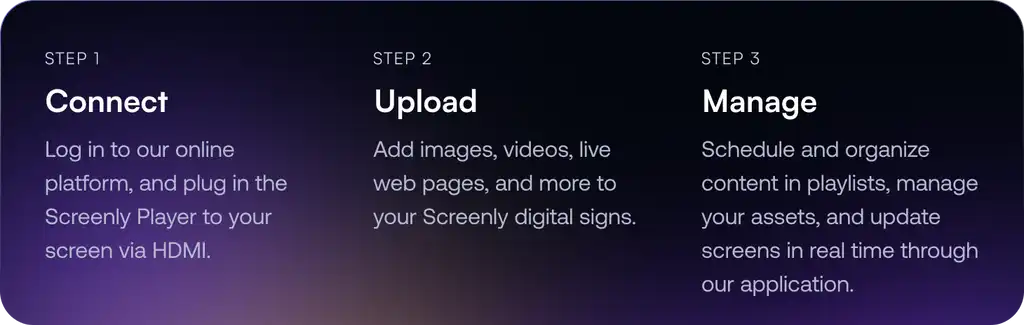
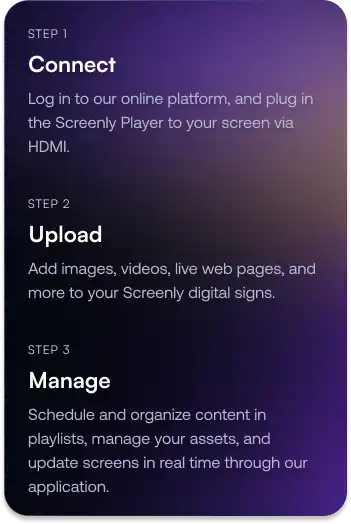
Our Simple Message App is fully customizable
Screenly is developer-first, and our Simple Message App is editable at the code level. You can integrate our Simple Message App with your existing tech stack, APIs, and workflows or change the design as you please.
Getting started
To get started with the Simple Message App, the first step is to get a 14-day free trial account with Screenly. With our 14-day free trial, you can see inside Screenly and determine if the platform makes sense for you.
With Screenly Anywhere, you can launch and display the Simple Message App on a web browser without any additional hardware.
That’s all for now. If you have any questions, we are always happy to help. Reach out to Screenly Support anytime, and we’ll get in touch with you as soon as possible.