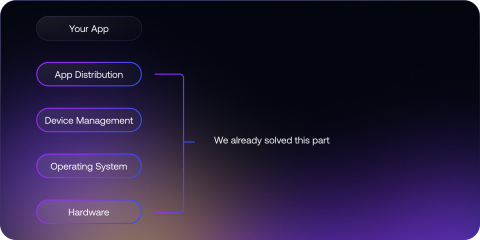When a team has its first digital sign, it is easy to troubleshoot and manage. Typically, the digital sign is in a central office, and stakeholders see the screen every day. This situation ensures that the team always has a visual on whether the screen is working, and the team can decide together what content needs to show.
However, when teams have dozens of digital signs, managing the digital signage fleet can become overwhelming - especially when the signs are spread out across multiple locations. For this reason, Screenly has a suite of features to help your team manage digital signage at scale. Check out our article below for how Screenly can help you manage a large digital signage fleet.
Remote content management
Screenly allows users to add, remove, and change out digital signage content from anywhere with an internet connection. Using our cloud-based digital signage software, users can simply log in to their laptops and update the content on their screens in just a few clicks. This feature saves hours of labor since staff members do not have to physically visit each screen when changing content.
Screen labels and grouping
When a team remotely manages content, a user sometimes wishes to change the same content for several dozen screens. Instead of updating the content on each screen one at a time, the user can change the content on all screens in one go. For example, the user may want to change the store hours at all retail locations in a particular city. The user simply needs to tag their screen with a label, such as a city name, and apply changes to all screens with that label.
Screen health monitoring and PagerDuty integration
Even the most robust digital signage systems need occasional troubleshooting. The differentiating factor is how quickly teams can identify and triage these issues. With Screenly, teams can review the health of all of their screens at a glance on our central map dashboard. Additionally, if a screen does have an issue, you can receive custom email alerts from us or our PagerDuty integration.
Subteams and user permission levels
Another important feature set for managing digital signs at scale includes our sub-teams and multi-user permission functionality. If you have dozens of screens, some will be for the marketing department, and others will be for the IT team, etc. Screenly allows you to assign one or multiple screens to subteams and limit user access to those subteams. Users can also control user access levels within each subteam granularly, including screen edit access and billing access.
Screenly API
Part of managing digital signs at scale is updating content automatically via API. With the Screenly API, users can have business data trigger changes to digital signage content. For example, if a retail store’s inventory system shows that a product is out of stock, their digital sign can stop showing offers for that item as soon as it is sold out. Additionally, users can use the Screenly API to feed new content dynamically to their digital signs.
Getting started with Screenly
Getting started with Screenly is easy with our 14-day free trial. Register now and get a virtual demo screen up and running in minutes. Ready to get your content showing on the big screen? Purchase one of our digital signage players.