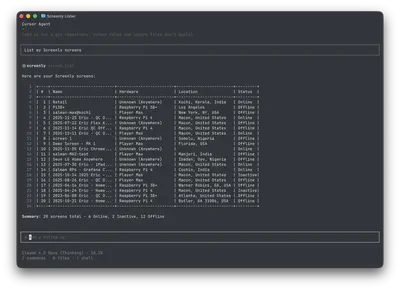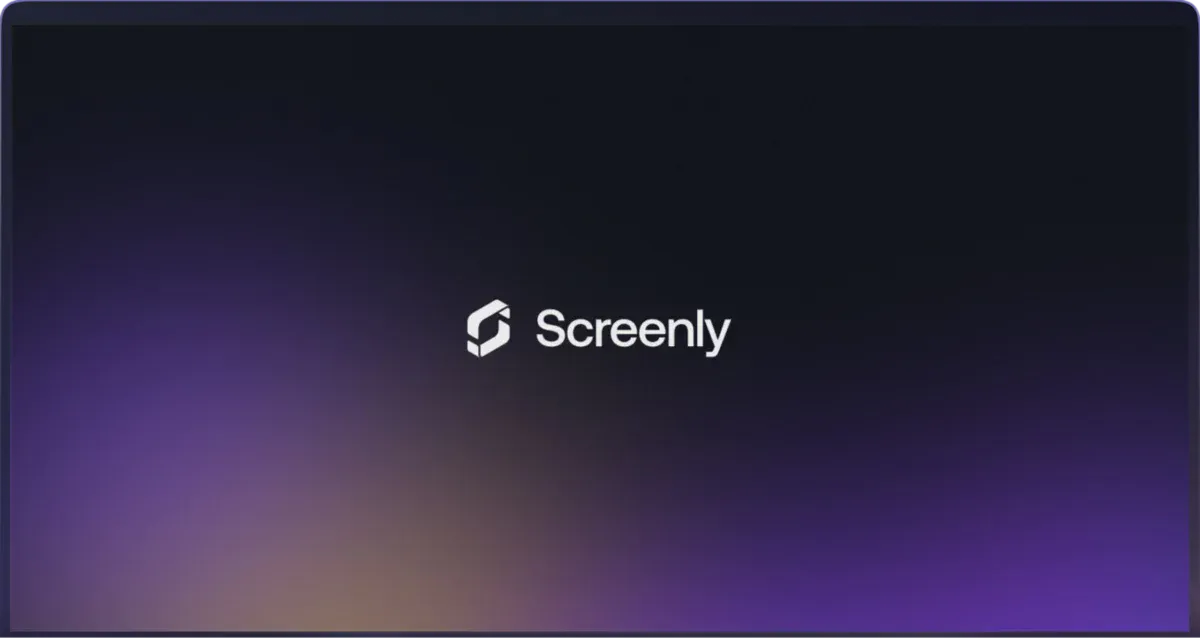Digital signs help businesses communicate with their customers and employees. This medium is unique in that it can provide communication without requiring any input from the target audience. The viewer does not have to attend a meeting, open an email, or enter their contact details - they can see the message immediately.
Accordingly, digital signage design is an important part of any deployment. The content businesses display must be engaging and eye-catching enough to command the attention of passing traffic. In the article below, we cover top considerations for digital signage design.
Choosing a resolution for your TV screens
Many first-time digital signage users spend a lot of time worrying about content resolution. Specifically, they wonder if the investment for 4K-compatible hardware and content is worth the effort and expense over 1080p Full HD content.
Generally, we have found that 4K content, while stunning, is not worth the cost involved. Typically what happens is that this cost results in businesses and organizations producing or purchasing less content than they would if they were OK with 1080p resolution. While Screenly supports both 4K and 1080p digital signage content, it is our opinion that 1080p resolution is often the best way to go for cost-sensitive deployments.
Font sizes and amount of text
Do not overwhelm your viewer! While digital signs are great in that they put your message directly in front of the viewer, understand that the viewer owes you zero attention. They have not engaged with your content or message whatsoever before viewing it, so do not expect them to fully engage and read a whole paragraph of text.
Stick to the basics. Make sure that your font size is large enough to be read at a distance. Ideally, test the creative out in the field - put them on the digital sign, go to the sign location, and see if you can read it from the distance where your viewers will be. Make adjustments if necessary. Also, do not have loads of text. We recommend having three lines of text at most. Be sure to use contrasting colors with your text color and background so that your text is easily visible. Text highlighting can be a helpful strategy here.
Have a clear call-to-action
What do you want your viewers to do? You need to lead them to the next step. Do you want them to enter your store? Make a purchase? Attend an event?
It is your responsibility to do the thinking for your viewers. Do not expect them to deal with a ton of friction and work through the maze of your user-acquisition funnel for whatever your goal may be. Have a clear call to action that your viewers can take easily.
One method that our customers have found useful is displaying QR codes on their digital signs. Scanning a QR code is a low investment for your viewers, and when you have viewers go from passerby traffic to the web, you have a ton of options for how to engage them next.
Images, videos, and animation
Displaying static content can work, but animated and video content is much more engaging. The motion on your digital sign can help your message stick out from the environment and help win the eyeballs of your target audience.
Of course, it is more time-consuming, expensive, and difficult to produce video content compared to image content. However, you can get much of the same effect of video content by converting images to animated images. This method works by adding enter and exit animations to each layer or component of the image. You then download the animated image as an .mp4 video file and include it as a video on your digital sign. The design platform Canva makes it easy to add animations to an image - it can be done in just a few clicks.
Getting started with digital signage
While the above tips are helpful, the best way to improve your digital signage design is to get started and iterate. Screenly makes it easy to launch your digital signs and provides both the necessary digital signage player hardware and digital signage software to get your screens up and running ASAP.
You can get started today with a 14-day free trial. No credit card is required.