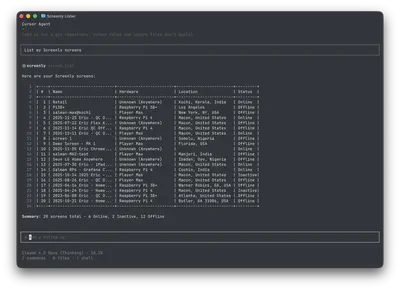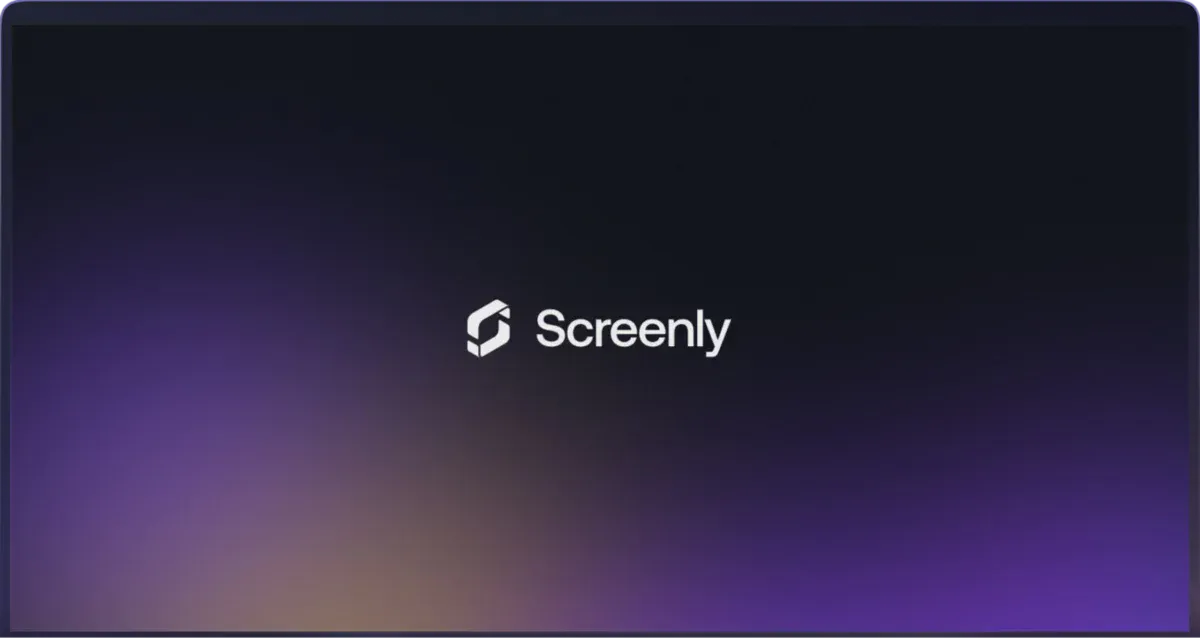So, you see the power of digital signage. You envision screens across your office displaying real-time dashboards, company announcements, and celebrating team wins. You know it can transform internal communications. But how do you get everyone else to see it, too? Introducing any new tool can be a challenge, but with the right approach, you can turn your colleagues into digital signage advocates. This guide will walk you through how to champion digital signage in your organization and get the buy-in you need for a successful rollout.
Start small with a digital signage pilot program
The thought of a company-wide digital signage overhaul can be daunting for decision-makers. Instead of pitching a grand vision, propose a small-scale, low-risk pilot program. Start with one or two screens in a high-impact area. This allows you to demonstrate the value of digital signage and work out any kinks before committing to a larger investment. A successful pilot program is your best ammunition for getting a company-wide “yes.”
And getting started is easier than you think. With Screenly Anywhere and our apps, such as the Screenly Android App and Screenly Samsung Tizen App, you can display content on screens without purchasing a dedicated digital signage player. You likely already have the hardware you need.
Be sure to answer “What’s in it for me?”
To get buy-in, you need to show how digital signage benefits everyone. Tailor your pitch to different audiences. For executives, frame digital signage as a tool to reinforce company culture, communicate vision, and boost employee morale (with tools like Screenly AlignCentral). Meanwhile, managers can highlight how they can use screens to motivate their teams with real-time performance data and project updates. For employees, the benefit is clear: they’ll get relevant information without digging through emails and will feel more connected to the company’s goals and successes.
When people see content they care about, they get it. For example, show the sales team their current, company-branded team dashboard on a screen in their office area. This immediate relevance is the most powerful way to demonstrate the value of digital signage.
Address the IT team’s concerns
Let’s be honest, the IT team’s first thought is often “great, another system to manage.” Reassure them from the start. Communicate that with a modern tool like Screenly, they don’t have to be the content gatekeepers. Past digital signage software was often too complex for non-technical users, putting IT in the middle of every content change request.
With Screenly, if you can send an email, you can manage content on your digital signs. The intuitive interface empowers teams to manage their own content. Plus, Screenly’s enterprise-grade security, including SOC 2 Type II compliance, means that IT can delegate content management and deploy digital signage without compromising network security.
Form a group of digital signage champions
You don’t have to go it alone. Identify enthusiastic colleagues from various departments—HR, Marketing, Sales, Engineering—and form a team of digital signage leads. This creates shared ownership and ensures the content displayed is diverse and valuable to the entire organization. This group can brainstorm a wide variety of engaging content beyond just dashboards. Imagine screens showcasing employee spotlights, work anniversaries, welcome messages for new hires, customer testimonials, safety reminders, and photos from recent company events.
Showcase the power of integration
One of the most powerful aspects of modern digital signage is its ability to integrate with your existing workflows and business tools. Share that Screenly isn’t a closed-off system. With the Screenly digital signage API and Edge Apps framework, your developers can create custom integrations that pull real-time data from the tools you already use. This means your teams aren’t limited in what content they can show or when their content is triggered. Imagine screens that automatically update with the latest sales figures from your CRM or project statuses from your project management tool.
There’s no risk to getting started
The best way to convince your team is to show them with Screenly’s 14-day free trial, you can get started right now for free. Set up a pilot screen, display relevant content for a specific team, and let the results speak for themselves. Once your colleagues see the power of dynamic, real-time visual communication via digital signage, you won’t have to do much more convincing. They’ll be asking you how they can get a screen for their team.