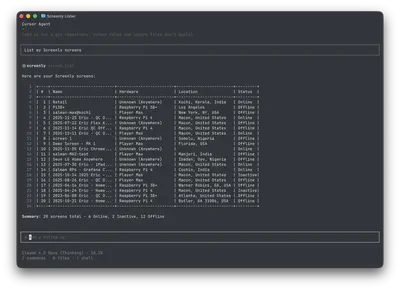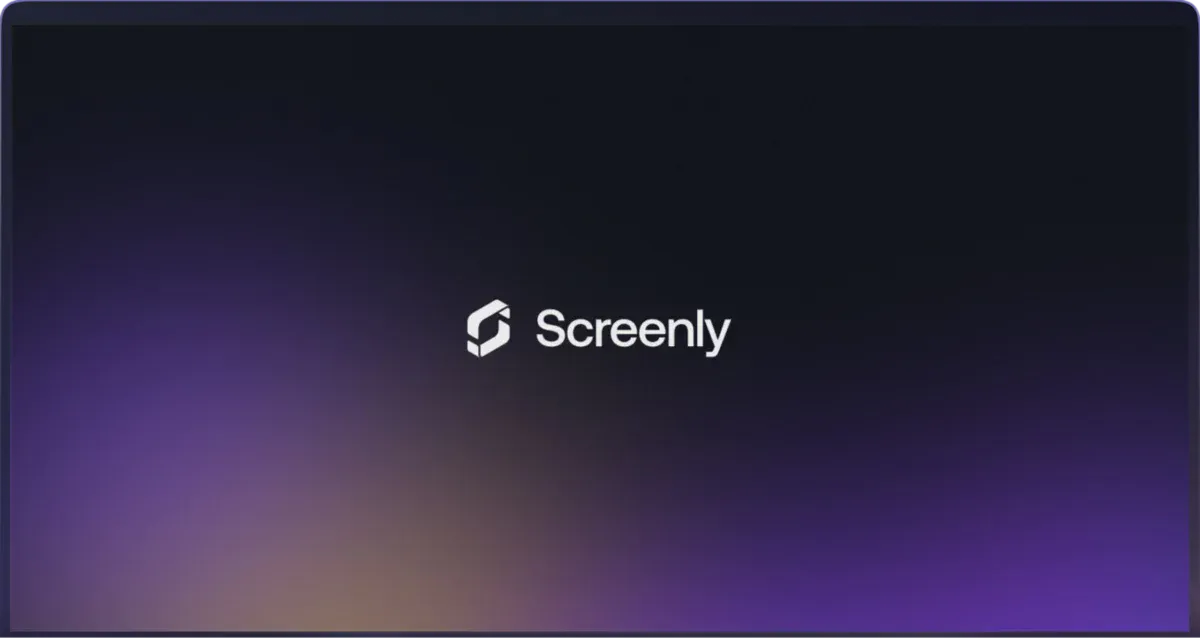At Screenly, we believe digital signage should be dynamic, relevant, and simple to manage. You already use Screenly to display compelling videos, eye-catching images, and live web dashboards. But what about displaying what’s happening right now?
We’re excited to announce a new feature that unlocks real-time content for digital signage: RTSP stream support.
You can now pull live video feeds from your on-site IP cameras and broadcast them directly to any screen managed by your Screenly account. This update transforms your digital signs from simple displays into powerful, real-time monitors for security, operations, and live events.
What is RTSP and why does it matter?
RTSP stands for Real Time Streaming Protocol. In simple terms, it’s the standard language that most network-connected IP cameras (like security cameras or event webcams) use to send video over a local network.
Until now, getting these feeds onto a digital sign was a complicated, technical nightmare, often requiring expensive intermediary hardware, custom code, or unstable screen-mirroring setups.
With Screenly’s new feature, we’ve made it as simple as adding a new image or video to your digital signage content. If your camera or video source provides an RTSP link, you can now add it directly to your content collection and playlists. Alternatively, you can broadcast a local RTSP feed from any webcam or video capture device that is physically connected to your Screenly digital signage player.
This new feature matters because it gives you the power to enhance security by displaying live camera feeds, boost transparency by showing customers or employees a live look into your operations, and increase engagement by broadcasting live events or announcements instantly.
Real-world use cases for live video feeds
This feature isn’t just a technical update; it’s a solution that solves real-world business challenges across different industries. In convenience stores or other retail environments, teams can broadcast live security footage to security rooms or even directly to customers to elevate the store’s security presence.
In a corporate office, you can display a live feed of the front entrance in the reception area or stream an all-hands meeting from the main auditorium to overflow rooms and breakroom screens, ensuring no one misses out. For manufacturing and warehousing, the applications are immediate. You can show a live feed of the assembly line on the factory floor to monitor progress and spot bottlenecks, or give warehouse managers a live view of all loading bays from a single office screen.
The restaurant and hospitality industries can also benefit by showing a live, high-definition feed of valet parking or pickup bays for guests waiting inside. Even in education, streaming key security camera feeds to the main office enhances campus safety, while live broadcasts of guest lectures or school plays can be shown on screens across campus.
How to set up your RTSP stream in Screenly
We’ve integrated this powerful feature directly into our user-friendly interface, so you’ll be up and running in minutes. First, you’ll need the RTSP URL from your camera or video source, which typically looks something like:
’’’ rtsp://[username]:[password]@[camera_ip_address]/stream. ’''
Once you have it, log in to your Screenly account, navigate to the “Content” tab, and click “+ New Content”. In the popup modal that loads, you will see a new “Streaming” option to select. From there, simply paste your full RTSP streaming URL into the field. Alternatively, select the “Local” option and you can display a video feed from a webcam or video capture device connected to your Screenly digital signage player. Lastly, click “Finish”.
That’s it! Your live feed is now an asset in your content library. You can add it to any playlist, just like you would a video or image, setting its duration and deploying it to your screens.
To access more technical setup information, check out our Help Desk article at the link here.
The future is live
The addition of RTSP streaming strengthens Screenly’s position as one of the most versatile and powerful digital signage solutions on the market. You are no longer limited to pre-produced content. You now have the power to show your audience exactly what is happening, right as it happens.
Enhance your security, streamline your operations, and engage your audience in a brand-new way.
Ready to get started? Log in to your Screenly account to try the new RTSP feature today. You can get started right now for free with a 14-day free trial.
If you have any questions, check out our detailed support article or contact our support team to learn more.