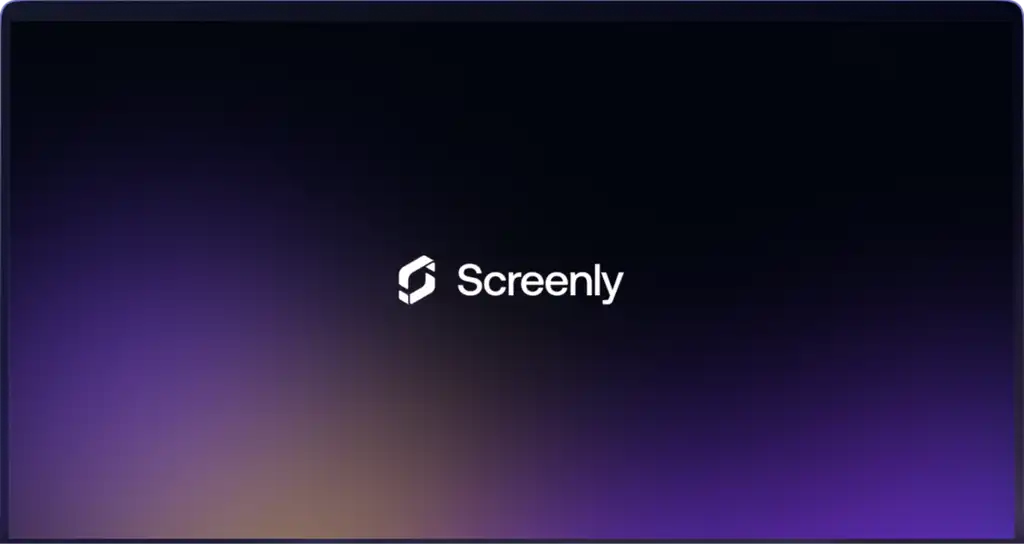More and more schools and educational institutions are starting to discover the benefits of digital signage. Digital signage for schools is a quick and cost-effective way to make information available to both the school staff and the student body. School administrators can display general announcements, event schedules, and even seasonal greetings with just a few clicks with digital signs. Learn more below on the benefits of digital signage in schools.
Benefits of digital signage in schools
When educational institutions first look into using digital signage screens, many schools and universities tend to start with DIY solutions that use a regular PC and a regular web browser. Other times, these institutions will use a USB drive and TV digital signage solution. While these solutions will quickly get you off the ground, managing DIY digital signage is time-consuming and inefficient. Screenly provides both the hardware and software for a robust digital signage system for schools. Screenly allows school administrators and staff to manage their digital signs from a computer via a simple web interface. School employees can also schedule content days in advance, monitor their digital sign’s playback status, and keep their digital signs secure.
Manage school digital signage from a central web interface
To manage school digital signage with Screenly, users log in to a user-friendly web interface from their laptop. This web interface allows school administrators and staff to manage their digital sign content from anywhere. For example, users can change the content of a digital sign located across campus at the athletic facilities using the computer in the IT office. Instead of traveling across campus to manage the content on each screen, users can conveniently manage this content from their office computer. Accordingly, there is no need to connect a keyboard and mouse, plug in a USB drive, or open a VNC session each time you want to change to your content.
Schedule content in advance for your school digital signs
The best digital signage for schools allows users to manage their screens efficiently. One key feature for efficient screen management is the ability to schedule content in advance. This feature allows users to spend a set amount of time each week on the content for their digital signs. Users can then focus on other tasks for their school rather than spending time dealing with the school’s digital signs. Screenly allows users to build playlists of image, video, and motion-graphic content for their school signs, and users can then schedule these playlists to run at predetermined dates and times. You can assign playlists to one screen or a fleet of screens with ease.
Use digital signage software for schools to monitor the status of your screens
Digital signage software for schools must enable users to monitor the status of their screens remotely. As with all technology, digital signage can occasionally run into a malfunction or playback issue. IT teams can have a hard time managing screens across a school’s campus. Often, school IT teams rely on notifications from students and teachers to learn if school digital signs are experiencing issues. With Screenly, users can view the display status and playback history of their digital signs remotely from the Screenly web interface. This feature allows school employees to quickly diagnose and fix any issues with the school’s digital signs.
The best digital signage for schools has robust security features
Most digital signage systems for schools treat security as an afterthought. This neglect of IoT security makes school digital signs vulnerable to amateur hackers. Technically-savvy students could successfully hack many of today’s leading digital signage platforms. If hackers successfully access your digital signage software and hardware, they can display inappropriate content on your digital signs or access private information on the school’s servers. Even if these hacks are practical jokes from students, these events can produce a real crisis for your school’s IT department.
We continuously and automatically update Screenly digital signage with security improvements. For the technical crowd, Screenly is built on a secure Ubuntu Core operating system. With Screenly, you can rest knowing that you have protected your school’s digital signs. You can learn more about digital signage security with Screenly here.
Digital signage solutions for schools
Screenly provides one of the most cost-effective hardware and software solutions for school digital signage on the market. Check out our monthly pricing for Screenly’s digital signage software for schools. For hardware, the Screenly Player is a physical device that renders your digital signage content to your screen. You will need one Screenly Player per screen. You can purchase the Screenly Player on Amazon.
For school IT teams with a tight budget, Screenly does offer free digital signage for schools. Anthias (formerly known as Screenly OSE) is our free digital signage for schools. This software doesn’t provide the remote management features of Screenly, and you can only manage one screen at a time. Learn more about the differences between Screenly and Anthias in our digital signage software comparison guide.
Engage students with digital signage
Digital signage in schools is not just about displaying announcements. It can also be used to engage students in various ways. For instance, digital menu boards in the cafeteria can display daily specials and nutritional information, making it easier for students, staff, and visitors to make informed choices. Digital displays for schools can also be used to showcase student work, highlight achievements, and promote upcoming events, such as a sporting event or a school play.
Digital signs for schools can also serve as a digital marquee sign for schools, providing important information such as emergency alerts, class schedules, and event reminders. This effective communication tool ensures that students, staff, and visitors are always informed.
Get started with Screenly digital signage for schools
Screenly aims to provide robust, set-and-forget digital signage for schools. With Screenly, you can manage your school’s digital signs with ease.
If you are ready to give Screenly a shot, sign up for Screenly and get started with a free 14-day trial. We do not require a credit card for free trial accounts. You can also get started with ready-to-go content templates with Canva linked here.
Interested in learning more about digital signage for schools? Check out our articles for some ideas on school library signage and school digital signs.