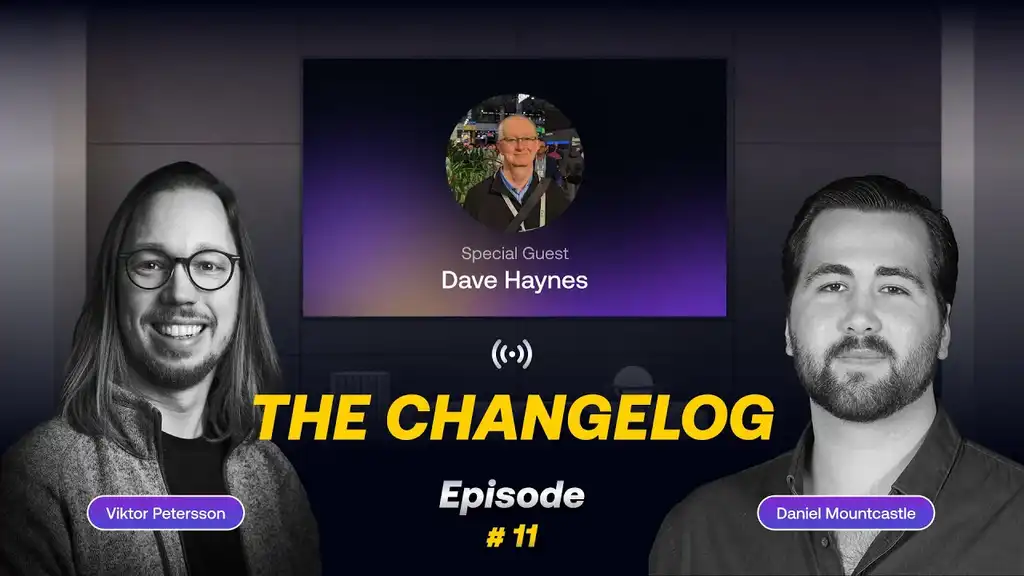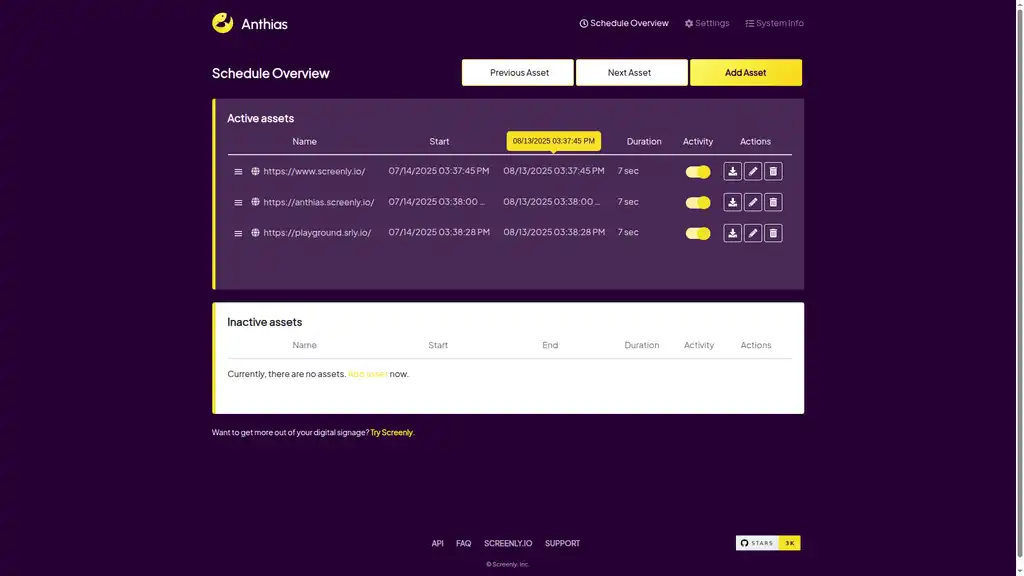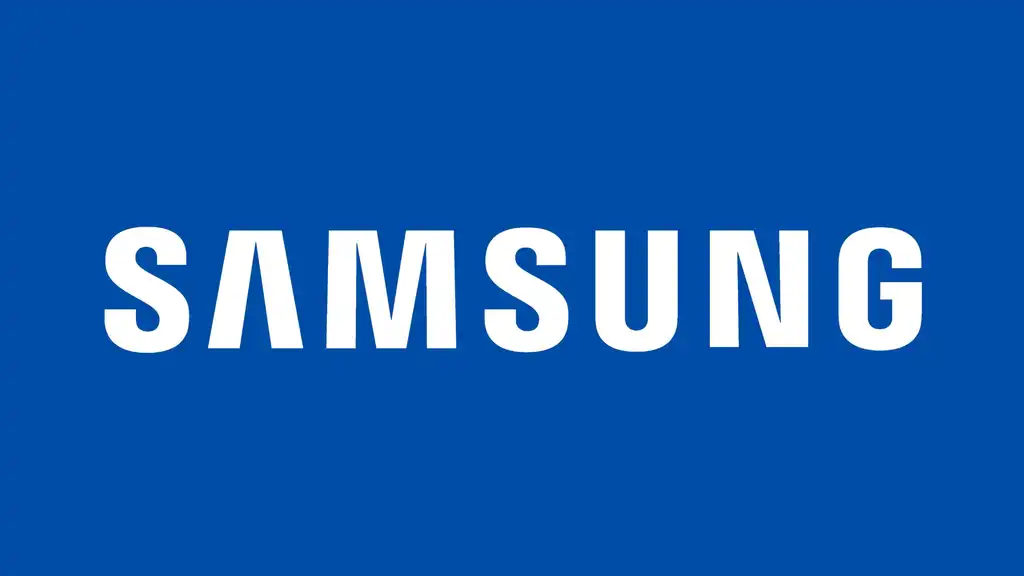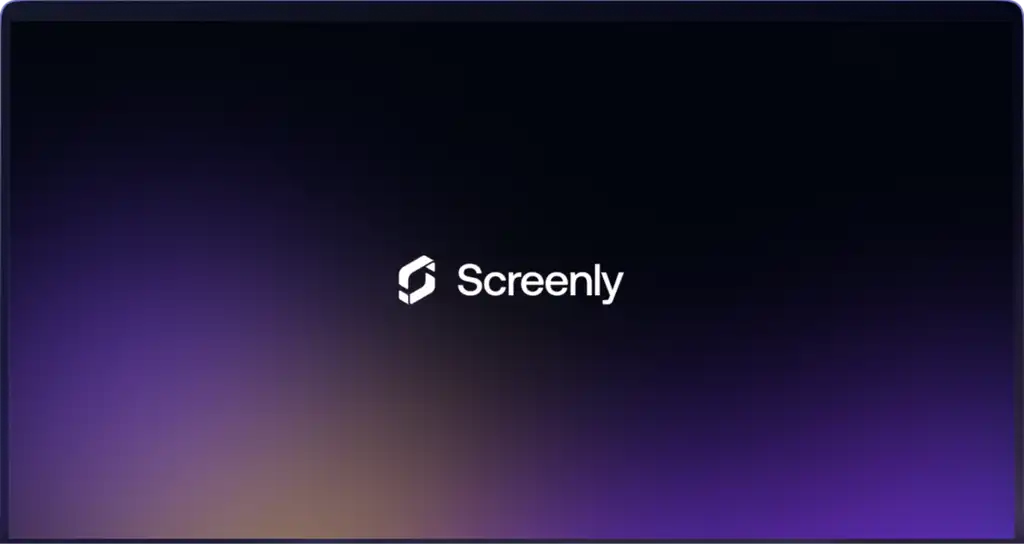Welcome to this brand new series of Screenly blog posts. In this series, we will interview Screenly customers about how they are using Screenly digital signage solutions and why they chose to work with Screenly in the first place.

Today, we’re talking with Ross Parker (Technology Director) and Isaac Wan (Student and Project Consultant) from International College Hong Kong Secondary.
Could you describe the digital signage project?
Isaac: “I would describe it as definitely a unique and interesting opportunity to do work for the primary school I used to attend. It certainly was interesting putting together a proposal along with the parts which we chose (admittedly, I do this all the time with PC components). We allocated jobs to select the hardware and software and came to a vote on Screenly and the Raspberry Pi.”
Isaac: “Once we sent our proposal, we waited for a response from the school, and we were given the go ahead. So, we waited for them to buy one set of parts to test if our plan would work out, which it did.”
What other alternatives did you evaluate?
Ross: “We didn’t have any other alternatives compatible with the Raspberry Pi. We decided to use the Raspberry Pi because of the low price point, performance and compact form factor.”
So, cost was a factor in your decision making process?
Ross: “Cost was definitely a factor, seeing as how we knew we could come up with specs for a signage system which would definitely be cheaper than the quotes received from several other companies.”
Can you describe your setup? What kind of monitors are you using etc
Isaac: “We are using Raspberry Pi model B+, the Samsung UN40EH5000 for the initial test run and the 14 day free trial of Screenly. When the trial expired, we upgraded to Bronze plan.”
What type of content are you displaying on your screens?
Isaac: “We display videos and images with appropriate captions.”
Ross: “There are two separate systems, one for the teachers and another for the students.”
Ross: “The teachers will receive messages regarding whether a certain member of staff has left or if the school is closed for a certain reason… whilst students will receive messages such as ‘too sunny outside’, ‘remember to where your hat’, etc.”
Still haven’t tried Screenly? Sign up now.