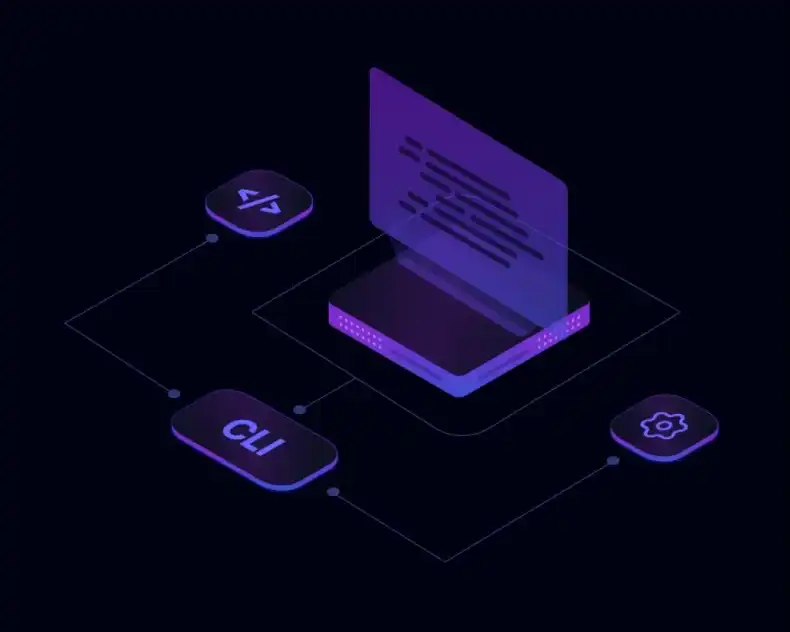At Screenly, we are heavy CLI users ourselves, and we've always felt that a CLI for Screenly would allow us to simplify a lot of our day-to-day tasks.
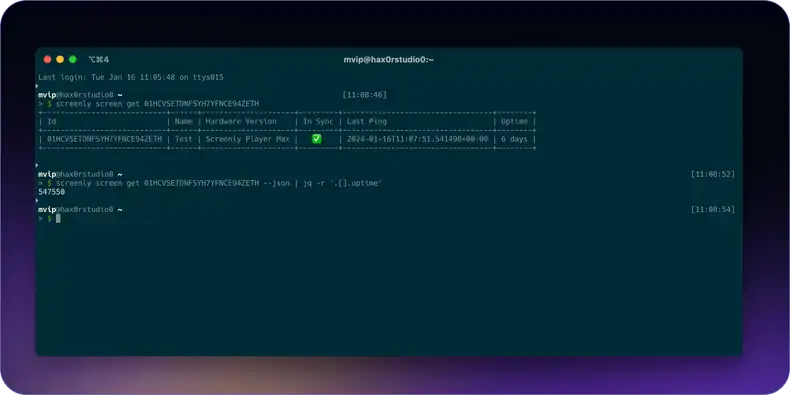
The Screenly command-line interface (CLI) makes managing digital signs at scale easy. Our CLI provides a comfortable and powerful workspace for developers, and it is now easier than ever to manage your digital signs quickly.
Using the CLI, you can quickly do things like pairing a screen:
screenly screen add <PIN> "My Screen"
You can even do more sophisticated things like updating playlists with UNIX pipes:
$ screenly playlist get $PLAYLIST_ID | \
sed 's/ASSET_ID_1/ASSET_ID_2/g' | \
jq | \
screenly playlist update
Our CLI is fully open sourced, and it is also designed to slot nicely into your CI/CD pipeline (such as GitHub Actions).
To learn more about how to use the Screenly CLI on our Developer Portal.