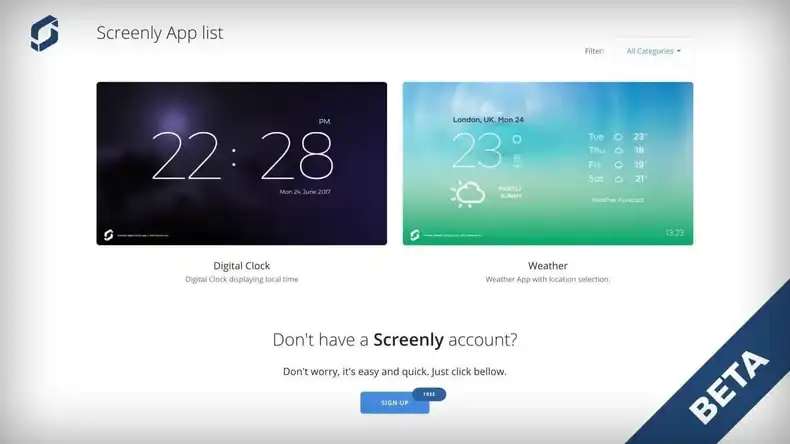Update: The App Store has been replaced by our Playground.
Many Screenly users have requested an app store with applications like a clock, weather, and an RSS reader. We’ve delivered.
Look great out-of-the-box
Our apps look great out-of-the box. You do not have to spend time tweaking various configurations in order to make the app look great.
Location-aware
If there is a location element, such as in a weather app, the app will try to auto-locate your location. We do, however, allow you to override the automatically generated location. That feature can be useful if the location detection fails or if you want to display the result from another location.
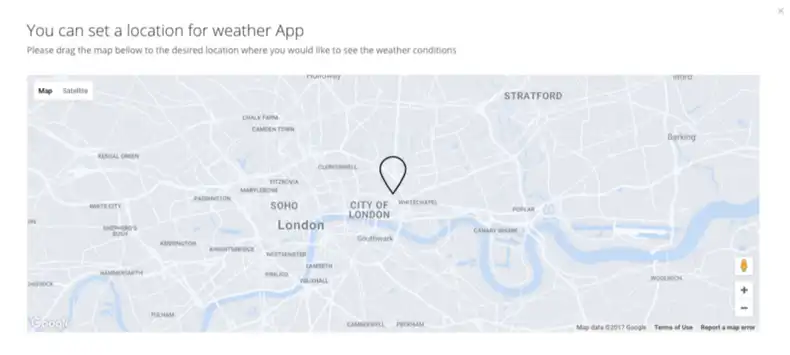
Sometimes it is useful to override the geographical location for apps
Load quickly on the Raspberry Pi
Let’s face it. The Raspberry Pi is a remarkable device but isn’t as powerful as your desktop computer. As such, web content must be designed with this in mind. All our app are designed for the Raspberry Pi and will load swiftly.
Have good readability
One of the things we run across frequently with content for Screenly is that people try to squeeze in too much content in a given view. We call this information overload, and it has been scientifically proven. It’s far better to have a simple message per slide. This is something we have taken into account with our apps. They will all be simple and easy to read from afar.
Serve as a good sample app
Last, but not least, our apps are designed to serve as sample applications. That is, there will be numerous use cases for applications that we have not thought of. Perhaps these are internal metrics or perhaps it is an app that you want to sell to other users. In either case, the goal with all our apps is to serve as best-practice examples of how to not only design the look but also how to design the technical side of web assets.
Looking forward
For the beta, we have decided to make these apps free to all of our users. In the future, these apps will be available for free for our paying customers and the app store will be more tightly integrated into our regular web interface.
Getting started
To get started today, all you need to do is to:
- Visit app-store.srly.io
- Select an app and configure it to your needs
- Copy the URL and add it as an asset to Screenly
If you don’t have Screenly yet, you can sign up for a free account here.