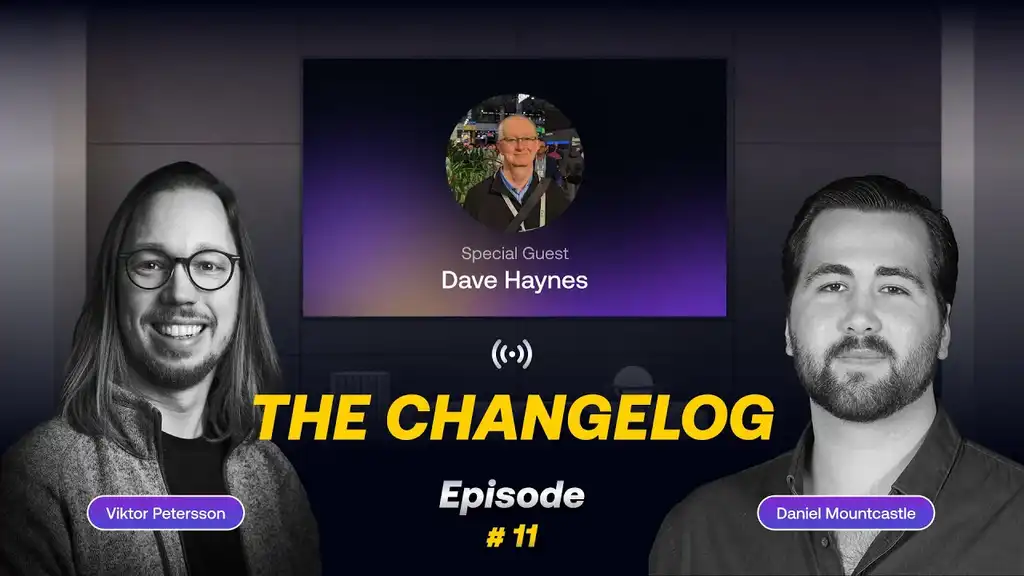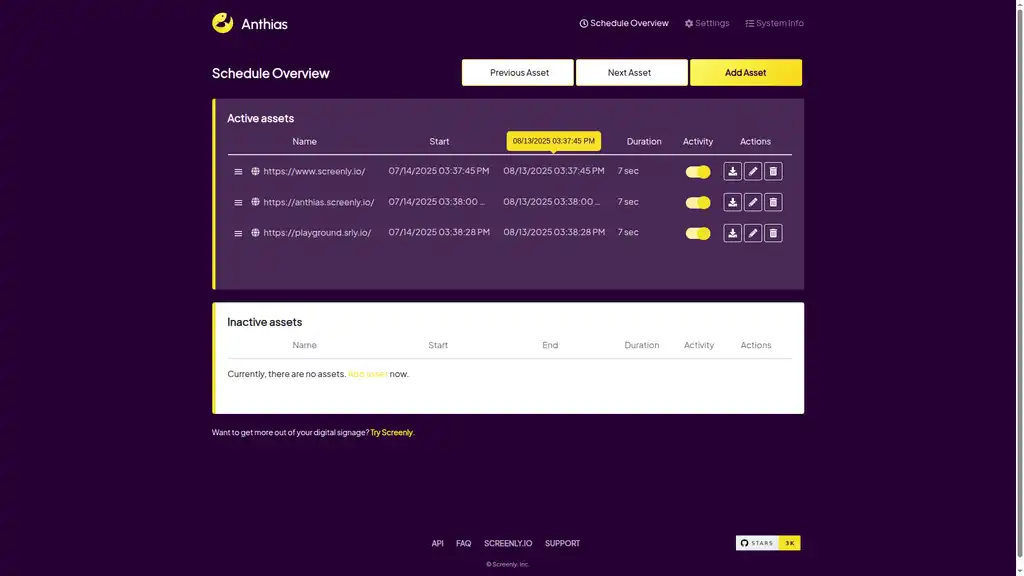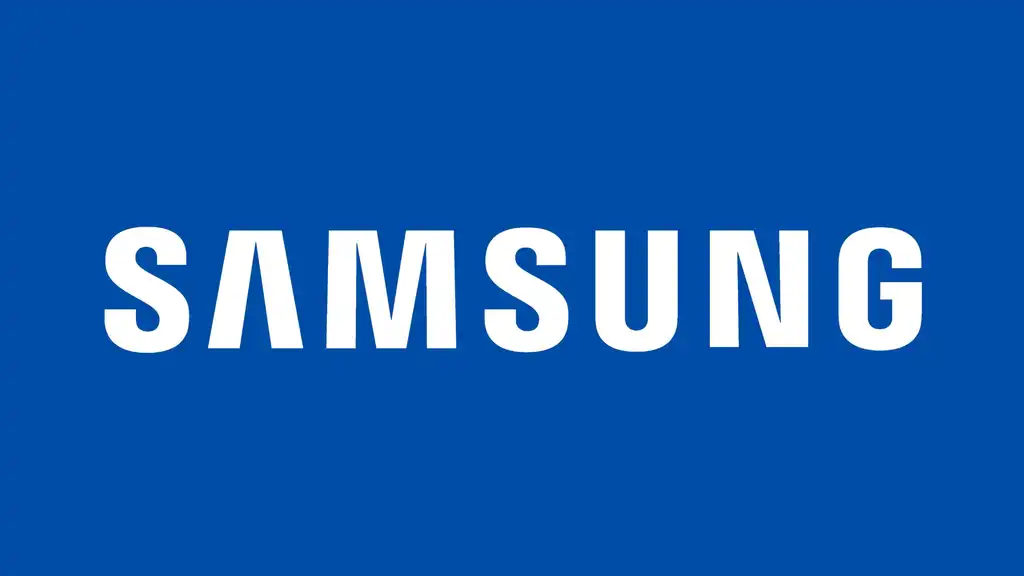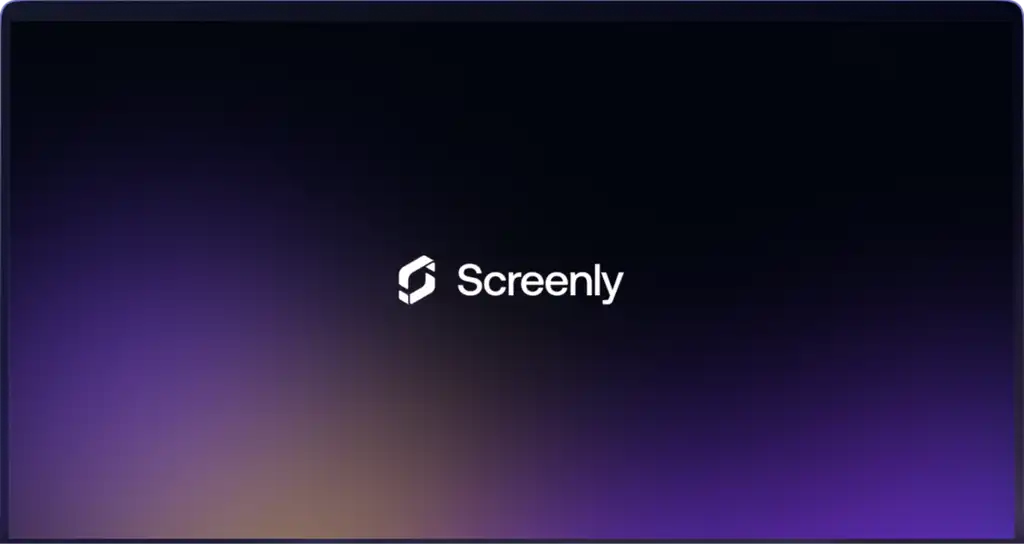Most digital signage companies provide a user interface for updating and changing content. However, while a user interface is excellent for non-technical users and customers with just a few screens, it is not ideal for developers who want to deploy custom solutions at scale.
That is why we developed the Screenly digital signage API. With the Screenly digital signage API, developers can build custom solutions that fully integrate into their existing tools. Additionally, they can create solutions that can manage hundreds or even thousands of screens automatically. Check out some everyday use cases for our digital signage API below.
Content scheduling with a digital signage API
Automated content scheduling is one of our digital signage API’s most common use cases. For example, restaurants can use our API to schedule breakfast, lunch, and dinner menus. In addition to scheduling, restaurants can easily change the menu content depending on daily specials and inventory levels. Additionally, Screenly user InfoPlay uses content scheduling via the Screenly API to sync pre-departure and arrival content with the trip schedule of large ferry ships.
Custom triggers using our API
Another use case for the digital signage API is displaying content based on custom triggers. For example, teams can display reminders and set times before calendar events and meetings. Relatedly, factories and warehouses can display custom content when their databases register inventory levels above or below certain preset thresholds.
Content updating with the Screenly digital signage API
A common use case for the digital signage API is updating content quickly and at scale. For example, teams can use the digital signage API to display updated data dashboards at regular intervals. Also, bus stop digital signage and airport digital signage can use the Screenly API to receive new content whenever there is a change to bus or plane times.
Interactive digital signage with our API
Some Screenly customers use the Screenly API to update screen content based on user interactions. For example, Screenly user SMRT1 Technologies uses Screenly to update content on vending machine screens. When the customer makes a selection, new content shows based on what the customer bought. Similarly, users with retail digital signs can use the Screenly API to update content on screens next to the checkout counter with special offers related to individual customer purchases.
Getting started with Screenly
Screenly makes it easier than ever for users to show their content on a digital sign. With the Screenly digital signage API, users can create custom digital signage solutions that integrate with their existing tools and tech stack.
You can get started with Screenly right now for free. Just sign up for a free 14-day trial. No credit card required.