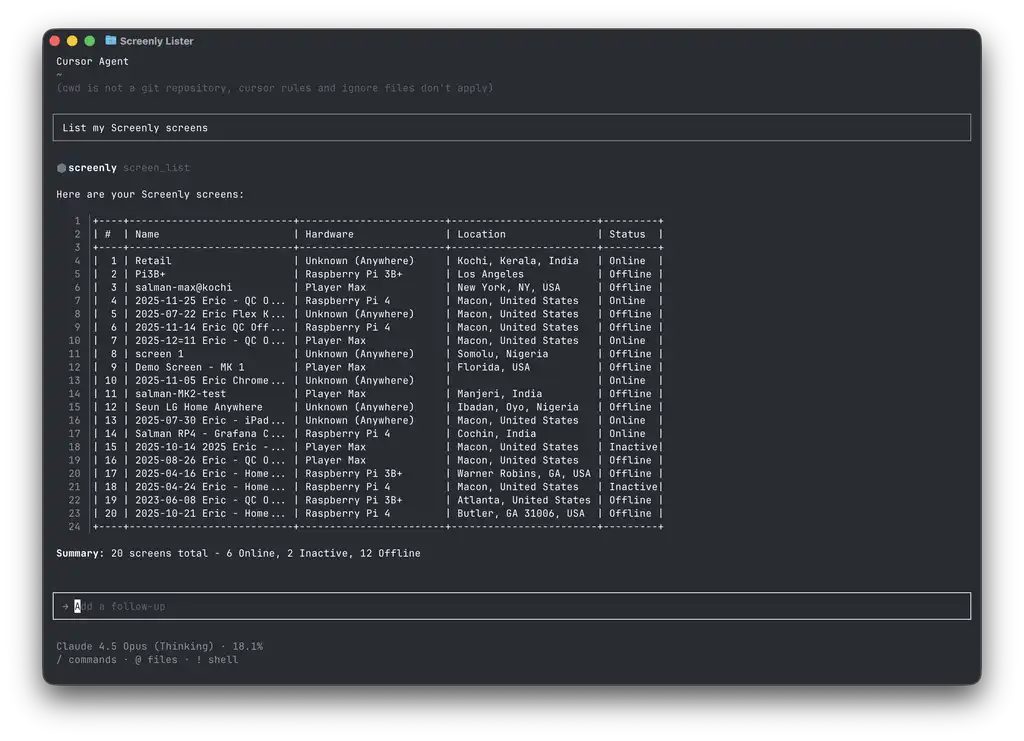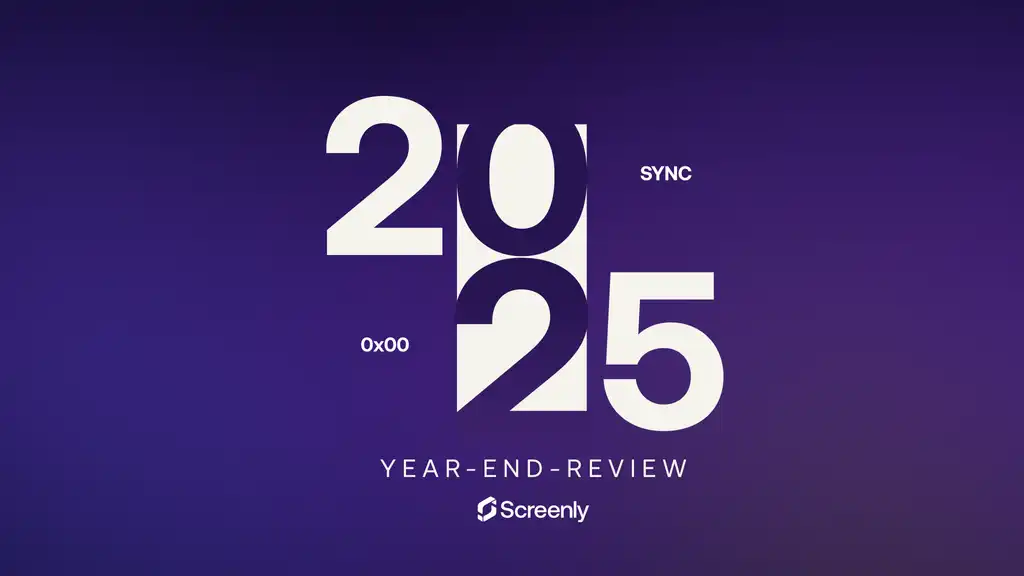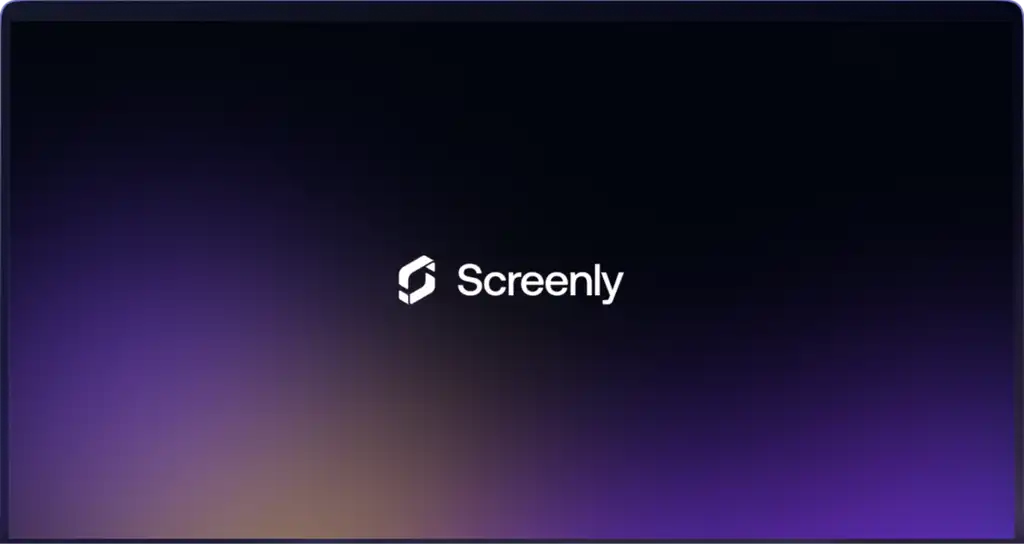Deploying digital signs can feel daunting, but it boils down to getting the right digital signage device and supporting components in place. In this guide, we’ll explain what a digital signage device (also known as a digital signage player) actually is, how it fits into a complete signage setup, and how to choose between different options. We’ll dive into Screenly’s dedicated devices (Screenly Player vs. Screenly Player Max) and hardware-agnostic solutions (Screenly Anywhere and the Screenly Android app), weighing the tradeoffs of each. By the end, you’ll know exactly which approach to take for your use case – and how to get started with a free trial of Screenly’s platform.
Main components of a digital signage setup
A successful digital sign setup typically includes three main components: the screen, the digital signage device (player), and the software. Here’s a quick rundown of each and why each component is important:
-
Screen: This is the physical display that shows your content. It can be any modern TV or monitor with an HDMI input – you don’t necessarily need a special commercial display. Standard 1080p Full HD or 4K TVs are commonly repurposed for digital signage. The key is that the screen can connect to a player device (via HDMI) or, in some cases, run a web browser for browser-based playback.
-
Digital Signage Device: The digital signage player is the “brain” of your digital sign – a small device (or app) that renders your images, videos, web pages, or dashboards on the screen. It can be a dedicated hardware box or a browser or app-based solution. For example, Screenly offers plug-and-play hardware players like the Screenly Player and the more powerful Screenly Player Max for driving content to any screen via HDMI. Screenly also provides software players – such as a browser-based optio and an Android app – which can run on hardware you already have (more on these later).
-
Software: Digital signage software is used to manage what content plays and when. Typically cloud-based, it lets you upload images and videos, create playlists, and set schedules for your screen content. This software connects to your players over the internet, telling them which content to download and display. A good content management system makes it easy to update screens remotely and keep multiple displays in sync.
Each component is essential: the screen displays the visuals, the player (device) drives the visuals, and the software controls it all. With these pieces working together, you have a complete digital signage solution.
Screenly Player vs Screenly Player Max
Screenly offers two dedicated players, and choosing between them comes down to the scale and complexity of your signage needs. The Screenly Player is a compact, Raspberry Pi–based device geared toward basic signage deployments. It can reliably render 1080p Full HD videos, images, and web content on your screens, and it’s best suited for smaller setups with just a few screens. As the budget-friendly option ($219 USD for the device), the Screenly Player is ideal if you’re looking to get started with minimal cost or only need to display standard content in 1080p Full HD.
In contrast, the Screenly Player Max is a more powerful signage device built for demanding applications. It features an Intel processor and can smoothly handle 4K content and heavy web-based applications with ease. This extra horsepower makes the ScreenlyPlayer Max ideal for enterprise deployments, video walls, data dashboards, or any scenario where you have multiple screens and more complex content. It also comes with enhanced security features (like a Trusted Platform Module and secure boot functionality) to meet enterprise IT requirements. The tradeoff for this higher performance is cost – the Screenly Player Max is priced higher ($369 USD) than the standard Screely Player. In short, Screenly Player Max gives you greater reliability and capability for mission-critical signage, while the standard Screenly Player offers a cost-effective solution for straightforward needs.
Learn more about our digital signage players.
Best use cases: If you have a small business or a couple of screens showing simple menus, images, or videos, the Screenly Player will likely cover your needs. On the other hand, if you’re deploying a large network of screens (for example, across multiple offices or a big retail space) or need to display high-resolution videos and live data feeds, investing in the Screenly Player Max is worth it for more reliable 24/7 performance. Many businesses find that the best approach is to mix and match – using the affordable players for less intensive screens and reserving the Screenly Player Max units for the most demanding displays.
Screenly’s hardware-agnostic philosophy
While Screenly provides dedicated hardware, it also embraces a hardware-agnostic philosophy – meaning you aren’t limited to proprietary devices. Screenly’s goal is to give users a choice in how they deploy their digital signage. Some teams love the plug-and-play simplicity of Screenly’s own digital signage devices (especially in high-stakes environments where absolute reliability is a must). Others may prefer to use hardware they already have – like a spare mini PC or a smart TV – to get screens up and running quickly. In the past, setting up digital signage often meant buying specialized players and waiting for them to be delivered and installed. Screenly’s hardware-agnostic approach changes that dynamic.
By being hardware-agnostic, Screenly lets you deploy signage faster and more easily. You can bring your own device – whether it’s a Windows PC, Mac, Chrome OS device, tablet, or even a smart TV with a browser – and turn it into a Screenly-powered sign. This flexibility means you don’t have to wait for dedicated hardware to ship or pay for equipment where you might already have a substitute. The result is more efficient rollouts and creative use of existing hardware: you might use Screenly Players for some locations while repurposing an existing computer or Android tablet for others. All these devices can be managed together seamlessly under the same Screenly cloud dashboard, so you’re never locked into one hardware type or forced to switch platforms. In essence, Screenly’s hardware-agnostic philosophy empowers you to choose the digital signage device that makes the most sense for each deployment, without sacrificing centralized control or content synchronization.
Screenly Anywhere and the Screenly Android app
To support this hardware flexibility, Screenly provides two solutions that let you deploy digital signage without a physical Screenly player: Screenly Anywhere and the Screenly Android app. These options make it easy to get started with the Screenly platform on hardware you already own.
Screenly Anywhere is Screenly’s browser-based digital signage player. It allows you to turn any device with a modern web browser into a digital signage device. Instead of plugging in a separate player box, you simply open a secure Screenly playback URL in Chrome, Firefox, or another browser on your device (whether it’s a PC, a Mac, a Linux box, or even a smart TV’s built-in browser). That browser tab essentially becomes your “player,” displaying whatever content and playlist you’ve configured in the Screenly cloud software. The big advantage here is zero extra hardware: there’s no need to purchase or install a dedicated player at all. You can launch a new screen in minutes by just using a device you already have on hand, which is perfect for quickly scaling up or testing digital signage in new locations. Screenly Anywhere still gives you all the scheduling, content management, and security features of the Screenly platform – it’s a full-featured player, just running through a browser. This means you can manage Screenly Anywhere screens alongside hardware players in the same interface, with features like content scheduling, user access controls, and even integrations (yes, things like Screenly Edge Apps and API integrations work in the browser player, too).
Meanwhile, the Screenly Android app brings the Screenly experience to Android-powered devices. Released recently, this app (available from the Google Play Store) can turn any Android TV, tablet, or Android-based streaming device into a dedicated digital signage player. Simply install the Screenly app on your Android device, log in to your Screenly account, and that device will sync with your Screenly content and start displaying it, just like a regular screen. Like Screenly Anywhere, the Android app option means you don’t need to buy new hardware from Screenly – your existing Android smart TV or an inexpensive Android TV stick can do the job. It’s an easy way to re-use hardware. For instance, a school could use Android tablets as information kiosks, or a business could convert an Android smart TV into a lobby display. The Screenly Android app is especially handy if you prefer using a familiar TV interface or need a solution where a browser alone isn’t practical. It essentially extends Screenly’s hardware-agnostic approach to the Android ecosystem, bringing the full power of Screenly’s digital signage software to readily available devices. Setup is straightforward and quick – no cables or special configuration beyond installing the app and entering a pairing code or credentials.
In both cases (Screenly Anywhere and the Screenly Android App), you’re leveraging hardware you have, which can significantly lower costs and deployment time. These solutions are great for getting started instantly or rolling out many screens on a tight budget. They complement Screenly’s physical players, giving you the freedom to choose the best method per screen.
Physical devices vs browser and app-based options
With both dedicated players and browser and app-based options available, you might wonder which route to take. The decision largely depends on your use case, environment, and performance needs. Here are some trade-offs and guidelines to help you choose the right type of digital signage device for each situation:
Dedicated hardware players: The Screenly Player and Player Max excel in plug-and-play reliability. They are purpose-built for digital signage, which means they’re optimized to run content 24/7 with minimal hiccups. If you have a mission-critical display – say, a big retail storefront screen or an operational dashboard in a factory that must not fail – a dedicated device provides peace of mind. The Screenly Player Max’s enterprise-grade hardware is designed for exactly these high-stakes scenarios where you need maximum performance and uptime.
Browser-based or app-based players: Screenly Anywhere and the Screenly Android App shine in flexibility and speed of deployment. They’re ideal for scenarios where convenience or cost is a big factor. If you need to bring up a new screen on short notice – perhaps for a one-time event or a pilot project – using Screenly Anywhere on a laptop or plugging an Android stick into a TV can get you going in minutes, with no shipping or setup delay. These options are also excellent for widespread rollouts across many locations when you might not want to purchase dozens of devices. For example, a corporate office could deploy Screenly via the browser on existing conference room PCs to show announcements, and a school district could use the ScreenlyAndroid App on affordable media boxes for digital notice boards. The trade-off is that you’re running on general-purpose hardware, which might not be as tightly controlled as a dedicated player. In practice, as long as the device is modern and internet-connected, Screenly’s software will run smoothly – but you’ll want to ensure things like the browser remains open or the Android device stays powered and isn’t used for other tasks. Use cases best for browser or app-based screens are quick deployments, non-permanent installations, situations leveraging devices already in place (e.g. using a lobby’s PC for signage after hours), or small-scale signage where buying new hardware isn’t justified. They’re also great for trialing Screenly: you can test your content on a couple of screens using Screenly Anywhere or an Android device before deciding if you need dedicated devices.
The good news is you don’t have to pick one or the other exclusively. Screenly’s platform lets you mix both dedicated players and bring-your-own-device options under one management dashboard. This means you can start with a browser-based approach and later add hardware players as your project grows without any disruption. Many organizations take a hybrid approach: critical displays might run on ScreenlyPlayer Max units, ande less critical displays use Screenly Anywhere or the Screenly Android App. Because all players report to the same cloud service, content scheduling and monitoring are uniform. Ultimately, choosing your digital signage device is about matching the hardware solution to the importance of the screen. Screenly gives you the freedom to choose the right tool for the job* for each screen.
Screenly Edge Apps: dynamic content on any device
To make your digital signs even more powerful, Screenly offers Edge Apps, which are applications that can run on your physical player device, browser-based player, or Android app-based player. Screenly Edge Apps allow you to build custom digital signage applications for your unique business use cases. You can use ready-to-go Edge Apps on our Edge App Store, you can customize and existing Edge App line-by-line at the code level, or you can build a new Edge App from scratch. Edge Apps can pull in live data from your existing business tools via Screenly’s digital signage API and use that data to trigger or build custom content.
Importantly, Screenly Edge Apps work across both dedicated devices and the hardware-agnostic setups. If you’re using Screenly Anywhere through a browser, you can still incorporate Edge Apps into your content rotation. The same goes for the Screenly Android App – any Edge App will run on the Android player just as it would on a Screenly Player or ScreenlyPlayer Max. This compatibility means you don’t have to worry about certain features being available only on certain hardware. No matter which digital signage device you choose to deploy (hardware box, PC, or Android), Screenly Edge Apps will function, ensuring you get a rich set of capabilities on all screens.
Finding the right digital signage device
Choosing the right digital signage device comes down to understanding your needs and knowing your options. To recap, make sure you have the core components in place: a reliable screen, a player (whether a physical device, or a browser-based or app-based solution), and user-friendly software to manage content. If you’re leaning toward dedicated hardware, the Screenly Player and ScreenlyPlayer Max offer plug-and-play simplicity at different performance tiers. If flexibility or speed is your priority, Screenly Anywhere and the Screenly Android App let you deploy signage on virtually any device in no time. Remember, you can mix these approaches to tailor the solution for each screen’s importance and context.
The best way to decide is to try our Screenlys digital signage device options in your business environment. Screenly makes this easy with a 14-day free trial.