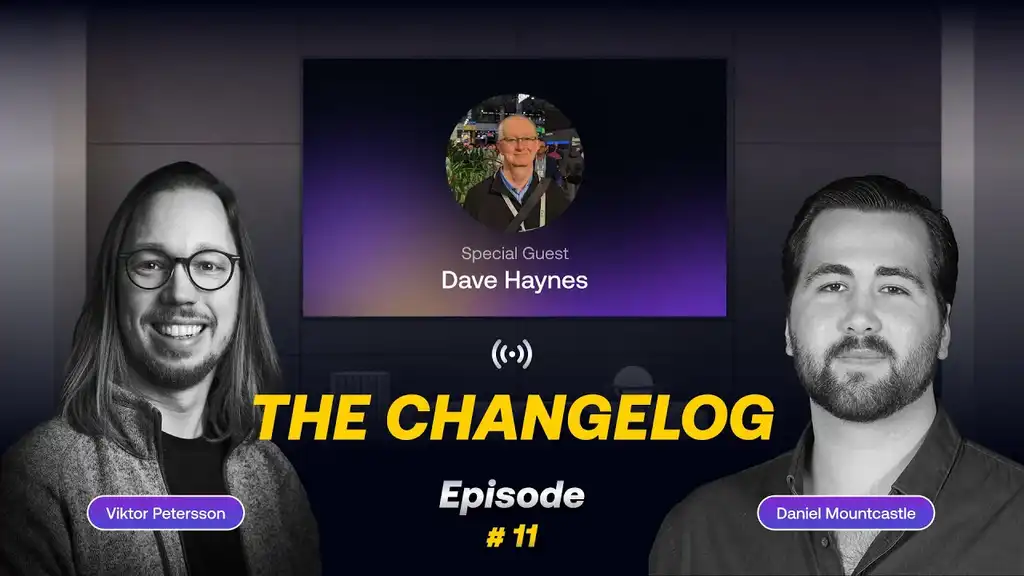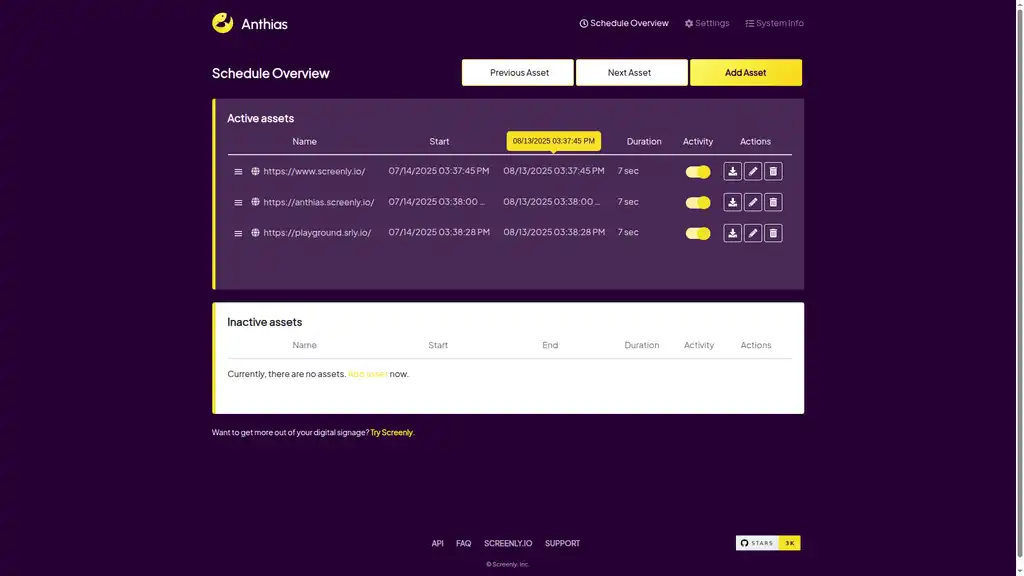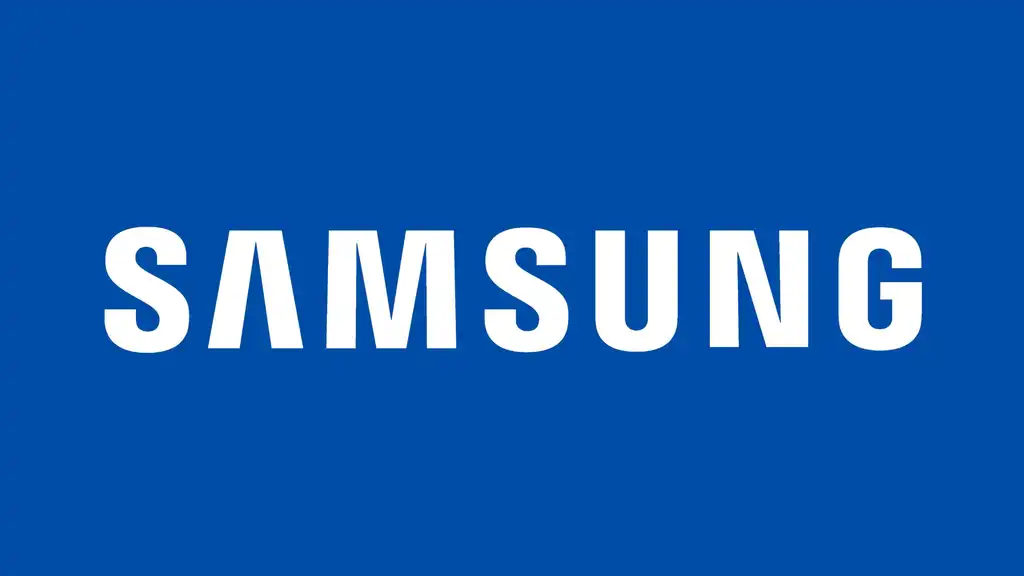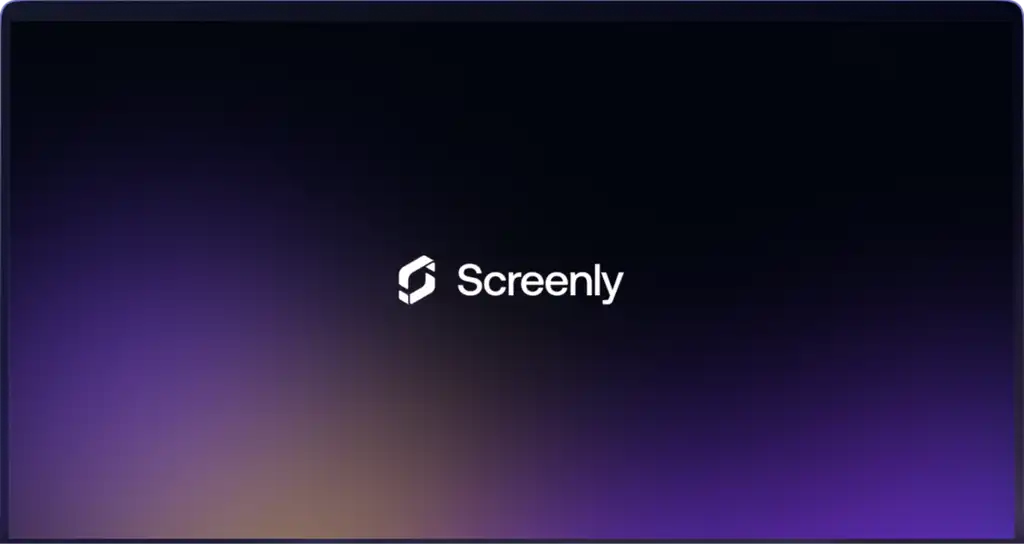A digital signage player, also known as a media player, is a small, physical device that renders content to a TV, monitor, or other digital display. A digital signage player is a crucial part of any digital signage system, and the device is used across a variety of different industries and use cases. Depending on your particular requirements, a digital signage player can cost as low as US $35 or more than US $1,000.
Read more below on digital signage players and how they can be useful for your business or organization.
Why does a digital signage player matter?
A digital signage player matters because it gives computing power to your digital sign. Without it, your screen or monitor would not be able to display content. Also, most digital signage media players connect to the internet. This feature enables you to hook up your display screens to a web-based digital signage content management system (CMS). Digital signage CMS platforms allow users to store, schedule, and update their digital signage content.
What are the key features of a digital signage player?
Digital signage players come with a variety of features. Take a look below to review several important features of digital signage players. These features include support for multiple content formats, built-in security, multi-screen support, and internet connectivity.
Support for multiple content formats and resolution capabilities
The most important feature of a digital signage player is its ability to process and render content to your digital signage screen. When choosing your player, check out what type of content it can display. For most use cases, make sure your selected player can render image, video, motion-graphic, and web-page content. If you have a special content format in mind, be sure to ask about that content specifically.
Also, be sure to look into the display resolution capabilities of your selected player. Many players display in 1080p HD resolution, and this resolution should be fine for most business use cases. Other use cases require 4K resolution. If you decide to go with 4K resolution, be sure that you really need it. There are a variety of extra costs and complications with 4K resolution digital signage. Some digital signs now feature 8K resolution, but this resolution is certainly not needed for your business. At this point, 8K resolution digital signage is mostly limited to industry showcases and special events.
Digital signage player security
Security is another key feature that you should consider when selecting your player. Often, security precautions are only an afterthought in the digital signage industry. This sloppiness results in vulnerabilities in your digital signage hardware and software that can be exploited by hackers.
If hackers gain access to your digital signage player, they can force your player to display embarrassing or inappropriate content. Additionally, hackers can exploit hardware vulnerabilities to access private information on your business’s servers. When considering a digital signage player for your business, be sure to research the security features of the product.
Support for multiscreen digital signage
Another feature to consider is multi-screen support. Some digital signage players can render content to more than one screen at a time, and this may be something that you need for your business.
However, note that multi-screen support can have a variety of different meanings. Multi-screen support can mean that the player can display different content to different screens simultaneously.
Another type of multi-screen support is when the player can display the same, synched content to multiple screens.
Alternatively, multi-screen support can refer to a player’s ability to display the same piece of content cut across multiple screens. When one arranges these screens next to each other, the screens form a single piece of content.
Spend some time thinking about whether or not you need multi-screen support for your digital signage. While it may be exciting to think about a floor-to-ceiling video wall, these larger installations come with larger problems. These problems include higher costs and more frequent maintenance needs.
Internet-connected digital signage players
Another important feature to consider is whether or not your digital signage player can connect to the internet. Today, most digital signage players can connect to the internet, so what you really need to consider is the type of internet connectivity you need.
Some digital signage players connect to the internet via a wired Ethernet connection, while others can connect wirelessly via a WiFi connection. Some digital signage players can connect via both Ethernet and WiFi.
We recommend that you connect your digital signage players to the internet via Ethernet. A cabled connection typically has fewer malfunctions than a WiFi connection. Additionally, cabled connections are often faster than WiFi. However, sometimes WiFi connections are necessary depending on the placement of the digital sign.
What type of digital signage player do you need?
For any business, it is important not to have unnecessary expenditures. Businesses can easily spend more than they need to when it comes to digital signage players by paying for features and capabilities that they really don’t need. Be sure to consider the key features of digital signage players as described above to determine which type of digital player you need for your particular situation. Most businesses are not trying to build a 20 screen video wall for the lobby of a corporate campus. Instead, many businesses need a digital signage player only to display marketing or informational content on a single screen.
Note that the costs associated with your digital signage player extend beyond the cost of the physical device. Of course, these devices consume electricity to run, so there will be ongoing electricity costs associated with your digital signage player. While these electricity costs can seem insignificant on a month-to-month basis, these extra costs can add up over time. If your business has a digital signage deployment with multiple screens, the costs associated with a single screen start to matter a lot more.
Consider a Raspberry Pi based digital signage player
One option for your media player is a Raspberry Pi based digital signage player. A Raspberry Pi is a mini-computer that is about the size of a credit card. This device is built on open-source technology and has an extremely active community of developers and enthusiasts. A Raspberry Pi only draws 3 watts of electricity to run, so you will be able to keep your electricity costs down.
With the right digital signage software, a Raspberry Pi player supports full HD content for images, video, motion-graphic, and even live web-page content. Users can also build multi-screen video walls with a Raspberry Pi player.
Also, Raspberry Pi players can have robust security features. These security features can include the Raspberry Pi using a secure operating system and automatically downloading the latest and most secure software versions.
How do I get a digital signage player for my business
One option for a Raspberry Pi based digital signage player is the Screenly Player. Here are a few key features of the Screenly Player:
- It supports image, video, motion-graphic, and live web-page content.
- It can display content in 1080p Full HD resolution.
- With the right accessories, the Screenly Player can support a multi-screen digital signage video wall.
- It is one of the most secure digital signage players on the market. The device is built using a secure Ubuntu Core operating system, and the device regularly and automatically downloads security and software updates.
- It can connect to the internet via both ethernet and WiFi.
- It can connect to Screenly’s digital signage content management system.
You can buy the Screenly Player with all necessary connection cords on Amazon. Also, be sure to check out Screenly’s digital signage management software. Please note that the Screenly Player requires a paid subscription to an online Screenly account. If you are looking for a free open source digital signage solution, check out [Screenly OSE]((https://www.screenly.io/ose/)
If you have any questions regarding digital signage players or using a Raspberry Pi based digital signage player for your business, feel free to reach out to Screenly Support).