As mentioned in
Today, we’re thrilled to announce a groundbreaking new product: Edge Apps. A completely new developer framework, custom built for screens. Think of it like a turnkey screen operating system in a way.
Unlike traditional web content, Edge Apps operate directly on the device, ensuring seamless playback. Even when the internet is down. Additionally, the locally served content delivers exceptionally fast loading times.
But the benefits of Edge Apps go beyond their fundamental features. Let’s explore some key advantages:
- Rich Metadata: Edge Apps automatically incorporate unique metadata, enabling logic based on precise GPS coordinates, screen names, or tags.
- No Hosting Required: Edge Apps run directly on the device, eliminating the need for hosting servers, associated costs and perhaps equally importantly, removing a critical Single Point of failure (SPoF).
- Hardware Integration: Unlike regular web pages, Edge Apps allow interaction with the physical world. You can interface with hardware like buttons, sensors, and local services like your own ERP system. (Coming Soon)
- Modern Workflow: Developed with modern developers in mind, Edge Apps offer an effortless workflow. You can build, test and push apps using our Command-Line Interface (CLI). This is then easily integrated directly into your CI/CD pipeline.
Let’s talk screens
Screens are everywhere. It doesn’t really matter if it’s a digital signage screen, a self check-out counter, kiosks, wayfinding screens or even vending machines. They’re all just screens with a set of peripherals plugged in. In the case of a self check-out counter, it’s some sort of computer equipped with a touch screen, a credit card reader and receipt printer.

If you are building one of these devices, you will need to not only write your custom application (where your business value lives), but you must also need to solve for a plethora of other problems, including app distribution, device management, operating system and even picking hardware. None of this actually contributes to your business value. However, if you were not to solve it properly, it’s just a matter of time before your devices gets compromised either “for fun” or “for profit” through Ransomware or Botnets. (We’ve explored this in detail in A False Sense of Security, as well as on our Security page.)
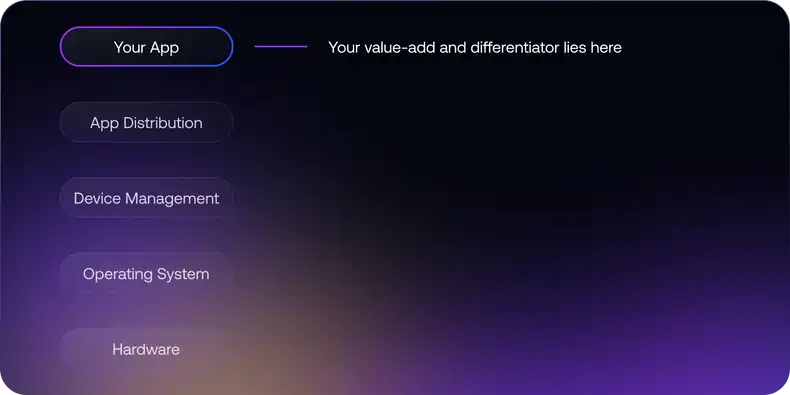
Now here is the good news. We’ve already solved all of these problems. Over the last decade, we’ve built what is arguably the most secure digital signage platform in the industry. It has always been severely over-engineered for just showing images, videos and web pages. Which is why we are able to enter the next phase of Screenly: opening up our screen platform to developers.
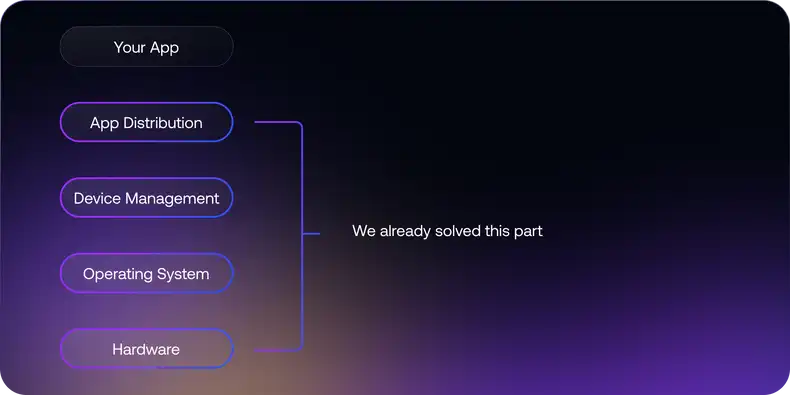
With Edge Apps, you can focus on what actually matters to your business: namely the application and business logic. Everything else can be delegated to us. You can sleep soundly knowing that security updates are applied automatically, and you can invest all of your resources in driving customer value rather than figuring out how to manage all these devices in the wild.
The best part? Your Screenly Players are fully compatible with Edge Apps right now. If you’ve deployed our demo assets, you’re already experiencing the power of Edge Apps on your displays. Embrace the future of screen management with Screenly’s Edge Apps and take your content to new heights!
What we’ve already built
A clock app
Our clock app has been part of our demo assets for years now. It was an obvious candidate for an Edge App. We’ve now ported this to an Edge App and it is now part of our demo assets, completely seamless to our users. In the near future, we will even migrate all existing instances of our clock app to leverage the Edge App version instead.
The clock app uses device metadata (more precisely, the latitude and longitude) to determine what time to use.
A weather app
Much like the clock app, our weather app has been part of our demo assets for years. It was the next obvious candidate that we used to dogfeed the Edge App framework.
This app is slightly more complicated than the clock app, as it relies on 3rd party services to retrieve weather data. Similarly to the clock app, it is using the location data to determine the weather. It is then using a secret to read the API token for the weather service. Once the app has successfully retrieved weather data, it then caches this data locally (for 15 minutes) in order to both reduce the amount of necessary API calls, but also to ensure that the app works even if there is a temporary outage.
An RSS reader
Ah, RSS. It has been declared dead as many times as email, but is still around. Regardless if you like to get your news from BBC, Hacker News or even TechCrunch, RSS is your friend.
With this RSS reader, you can just tell it where to consume the RSS feed using a setting and it will display a the news for you in bite-sized chunks in a form that makes sense for a screen.
A QR code library
Whilst QR codes been widely used in Asia for the greater part of a decade, it really wasn’t until COVID they were normalized in retail and hospitality in Europe.
With QR codes now being first-class citizens on iOS and Android, most consumers are used to scanning them to jump to a menu or to find out more information about something. With the new QR code library, we can offer marketeers something they usually miss in the real world: attribution.
With online marketing, you can easily track what keyword or campaign that drove a click. However, in the real world, this is much more challenging. Or at least used to be. Thanks to Edge Apps, we can generate enriched QR codes that gives you attribution back to a particular screen, and even location. This is done using standard UTM parameters that is automatically applied based on the screens unique metadata. This in turn means you can slice and dice the data and measure effectiveness of various screens/campaigns in your analytics tools.
Getting Started
Using Edge Apps is very similar to working with Heroku or Cloudflare Workers.
The easiest way to get started with Edge Apps is to check out our Playground on GitHub. It includes a number of Edge Apps (including the ones listed above).
For more details, check out the developer documentation.





