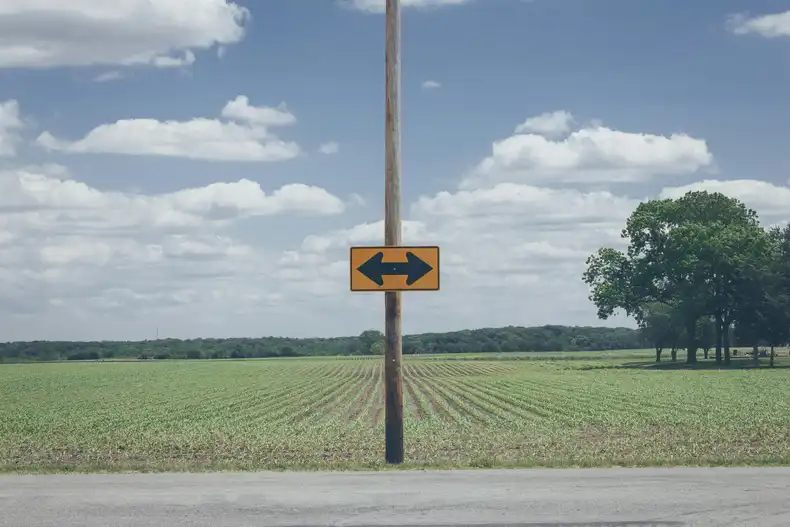Wayfinding digital signage is transforming how people navigate hospitals, universities, office buildings, and other complex locations. Instead of relying on static signage and printed maps, organizations can now provide live directions, interactive maps, and instant updates. Read more in the article below to learn how your business or organization can get started with wayfinding digital signage quickly and easily.
Why is digital wayfinding signage useful?
Digital wayfinding signage gives visitors the confidence to find their destinations quickly and helps staff avoid answering the same directions over and over. When powered by a robust software platform, these solutions are easy to maintain and can be updated from anywhere, no matter how large the building or campus.
Many organizations that rely on traditional wayfinding are switching to digital signage and wayfinding because it’s so much easier to keep signs accurate. Static signs often require costly reprints when a room changes names or a department moves. In contrast, digital signage allows you to log in and revise content with just a few clicks.
For example, if an event pops up or you want to highlight a promotion, you can schedule that announcement online. This flexibility makes a significant difference in the visitor experience. No one wants to see outdated signs that send them on the wrong path.
Necessary components for wayfinding digital signage
To launch wayfinding digital signage, users need both hardware and software. A successful rollout and customer experience depends on reliable hardware, easy-to-use software, and content that people truly need.
On the hardware side, users need a physical TV screen. This can be either a smart TV that can display a web browser via Screenly Anywhere or any screen paired with a physical digital signage player. On the software side, users will need to choose digital signage management software. This software enables users to communicate with their screen and upload their wayfinding maps.
A good first step is to choose hardware and software for your digital wayfinding solution that is stable and easy to manage. There are plenty of signage solutions, but not all of them have a user-friendly interface that is navigable to non-technical users or can integrate with your data sources.
You need a system that works behind the scenes so you can focus on delivering relevant information to guests. Cloud-based platforms like Screenly let you update screens from an online dashboard with just a few clicks. You can create special content for a set of wayfinding signs, assign that content to a group of screens, and deploy it instantly.
Other use cases for wayfinding digital signage
Digital signage and wayfinding can do more than show building layouts. You can display safety alerts, corporate announcements, or welcome messages that rotate with your interactive wayfinding maps. This variety keeps people engaged. With digital signs, you can also highlight advertisements or special offers that might boost the bottom line, such as discounts or loyalty programs. If you’re a school or conference center, it’s helpful to show upcoming events or room schedules next to your maps. The ability to tie other data into a single screen is a major advantage over static signage.
Some businesses install wayfinding kiosks that provide step-by-step directions, which can include real-time elements like Google Maps feeds for traffic or public transport info. If you have multiple floors or business offices, you can allow visitors to choose their location and display a custom route on digital displays. These enhancements not only reduce confusion but also free up employees to do more important work.
Integrating with business systems and data sources
Screenly makes it easy to integrate your wayfinding digital signage with your existing business systems or even third-party data sources. If you want to use traffic data, weather data, or room-occupancy data via Density.io in your wayfinding digital signage, it’s easy to creat custom solutions. Users can build their own wayfinding digital signage with the Screenly Edge Apps framework and Screenly API. These tools allow users to edit the application line-by-line at the code level.
Tips for your first wayfinding signage
It’s important to be purposeful with wayfinding signage map design. When picking a layout for your wayfinding maps, keep it simple. Detailed floor plans are helpful, but too much clutter can make them confusing. Each screen should show the essential options: perhaps a list of departments, an alphabetical directory, or a search bar if it is interactive. If your location is large, break it down by area or floor so people can quickly find themselves on the map.
Be sure to adapt your digital wayfinding signage designs to the target audience. For instance, senior living facilities can display large icons and readable text for older adults. Hospitals might feature color-coded maps for different types of care. Office buildings can incorporate branding elements that match a company’s style. Digital signage is infinitely adjustable, which means you can tailor your screens to fit any environment, and it is important to take advantage of this capability.
Screen placement for your wayfinding systems is also an important consideration. If visitors don’t see interactive maps in an obvious location, they may never use your wayfinding screens to begin with. A safe bet is to primarily place wayfinding kiosks at main entrances or elevators, since those are high-traffic spots where visitors often need guidance. If you have multiple floors and wings, consider placing at least one screen per level, plus additional screens at large junctions.
Lastly, it is important to have clear responsibilities in your organization for who is responsible for sign wayfinding content. With Screenly, it’s easy to delegate resposibilities with team accounts and granular user access controls. Your team needs to double-check your organization’s content regularly to make sure all posted locations and directions are correct. A well-planned maintenance schedule should ensure that navigating spaces is an issue that is taken care of as your organization changes.
Launch wayfinding signage quickly with Screenly
Upgrading to digital wayfinding solutions can enrich the visitor experience, reduce frustration, and streamline building navigation. Rather than dealing with traditional wayfinding methods that quickly become outdated, you can embrace interactive wayfinding that gives people confidence the moment they arrive. These digital signs give your business room to adapt, providing not just directions but whatever else your guests need on-screen.
The best way to launch your digital signs quickly and easily is with Screenly. Screenly provides both a hardware and software solution so that you can take care of wayfinding at your organization and get back to your business’s core competencies. To get started with Screenly, sign up for a free 14-day trial today.