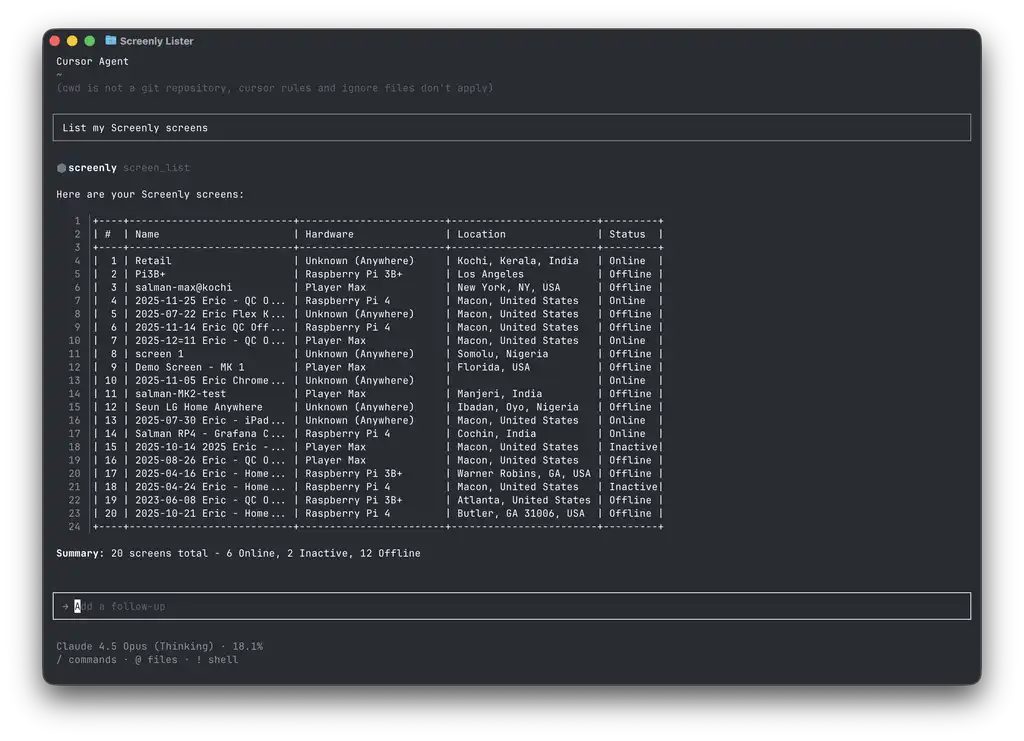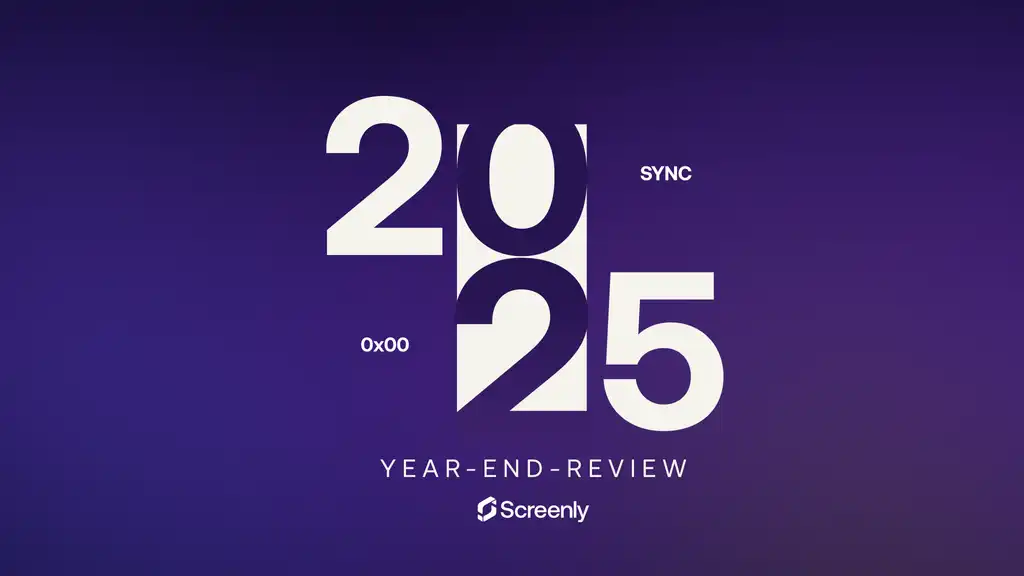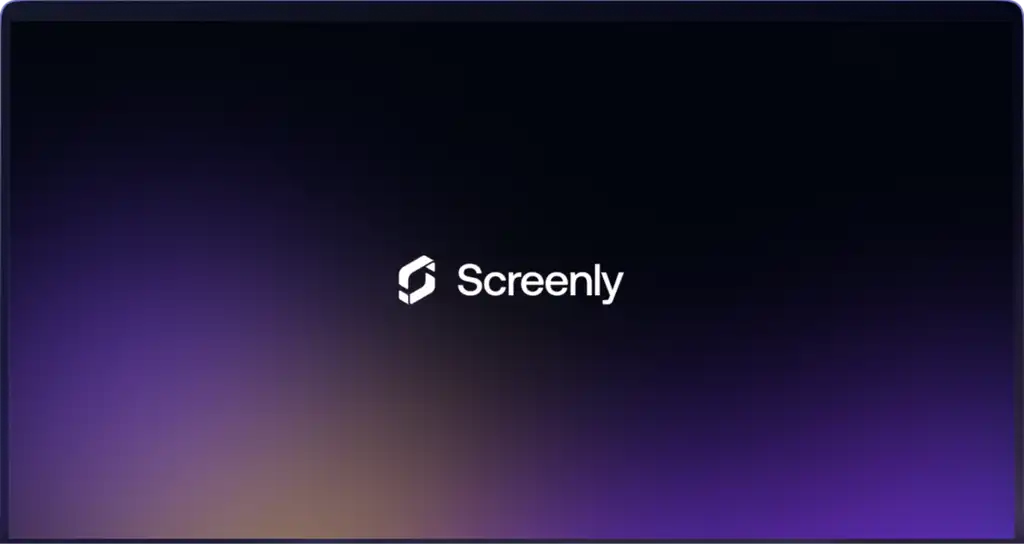At Screenly, we get a lot of customer requests about digital signage widgets. However, we’ve found that many of these requests are not fully thought through, and they don’t make a lot of sense when they are implemented. Take a look at our article below to learn more about digital signage widgets and how to implement them best in you digital signage strategy.
What is a digital signage widget
A digital signage widget is a bite‑size web application - think digital clock, live weather card, or social feed - that occupies only a portion of your screen instead of filling it. It fetches fresh data automatically so passers‑by can see up‑to‑the‑minute information without waiting for the next slide.
Widgets feel natural on a smartphone, where you hold the display inches from your face, but on a lobby monitor twenty feet away their tight boxes and small type can become hard to read. Many organizations try to save space by surrounding a hero video or promotion with multiple widgets, assuming more information means more value. In reality every extra widget steals pixels from the main message, forces fonts to shrink, and turns an eye‑catching sign into a dense collage that asks hurried viewers to squint, guess, and move on. When the average audience spends only a few seconds near the screen, giving them homework is the last thing you want to do.
Why small widgets miss the mark
Pack half a dozen widgets into one layout and the screen starts behaving like a trading terminal. Text shrinks, icons overlap, and motion from competing feeds drags the viewer’s eye in too many directions. People might catch the temperature but miss the limited‑time discount you needed them to notice. That visual noise also erodes brand polish, too. Each third‑party widget arrives with its own fonts, colors, or watermark, breaking design consistency and making your signage look homemade.
Also, data maintenance can become a challenge. Every widget depends on a separate data feed, so if a provider changes an API or your Wi‑Fi hiccups you could end up with a blank rectangle advertising your technical troubles. Small widgets can create big problems that grow as your network scales.
Full‑screen beats split‑screen, everytime
A cleaner, stronger strategy is to let one idea own the display for a few focused seconds, then move on. Picture your screen opening with a vivid product promo, transitioning to a bold five‑second weather forecast, then showing to a customer testimonial, and finally displaying a digital signage clock before looping again. Because each asset fills the canvas, you can use giant typography, dramatic motion, and brand‑true colors that stay legible from the back of the room.
Sequential storytelling puts you in charge of the narrative arc: raise awareness, deliver proof, drive to action, and sprinkle utility content between peaks. Studies show viewers recall single‑message frames far better than cluttered dashboards, and designers benefit too—they build one full‑screen graphic rather than a jigsaw puzzle of zones. Less design time and stronger recall: everybody wins. Your digital signage playlist becomes a carefully paced story instead of a static billboard frozen in sensory overload.
Screenly Edge Apps: Widgets done right
Of course, live data still matters, which is why Screenly Edge Apps re‑imagine widgets for a full‑screen world. Edge Apps are digital signage applications that run locally on the Screenly Player, so they launch instantly, continue updating even if the connection drops, and render pixel‑perfect at 1080p or 4K content.
Out of the box you’ll find fan favorites like Screenly’s Clock App and Weather App, each crafted to occupy the entire display for a scheduled slot before passing the spotlight to the next playlist item. Because Edge Apps are open source, you can clone any repository, tweak colors, fonts, animations, or data endpoints line by line, and redeploy your custom build. That flexibility lets you turn almost anything into a screen‑ready experience: a safety checklist, a live call‑queue board, a real‑time manufacturing dashboard, or an interactive social wall.
If coding isn’t your thing, Screenly’s blog offers dozens of no‑code digital signage tutorials that connect popular SaaS platforms—Canva, Airtable, Grafana, Google Calendar, Databox, and many more—to your screens in minutes. Whatever information keeps your team informed or your customers engaged can be packaged as an Edge App and delivered in crisp, full‑screen clarity.
Remote control and digital signage for teams
Full‑screen storytelling only works if updates are effortless, and that’s where Screenly’s cloud-based digital signage dashboard shines. From any browser, you can upload images, videos, web pages, or Edge Apps. You can then arrange your content into playlists, assign schedule rules, and push changes to one screen or thousands with a click. Role‑based user permissions keep large teams organized. Designers add visuals, marketing adjusts schedules, IT monitors device health, and finance manages billing—all without stepping on one another’s toes.
Every change syncs your screen almost immediately, and because content is cached locally, playback stays smooth even during a shaky interent connection. Centralized logs, heartbeat alerts, and automatic software updates eliminate the need for USB sticks, manual reboots, or site visits, freeing staff to focus on digital signage messaging rather than field repairs. Whether you manage one cafe’s digital signage display or a global fleet of corporate lobbies, your workflow with Screenly remains identical and scales without added complexity.
Get started with digital signage widgets with Screenly
Tiny widgets may promise convenience, but their cramped layouts often bury the very message your audience should remember. Give each idea a full‑screen spotlight and you keep text legible, guide attention, and boost recall. To get started with Screenly and launch your own full-screen digital signage widgets, sign up for a 14-day free trial.