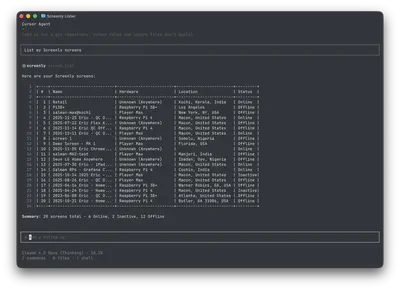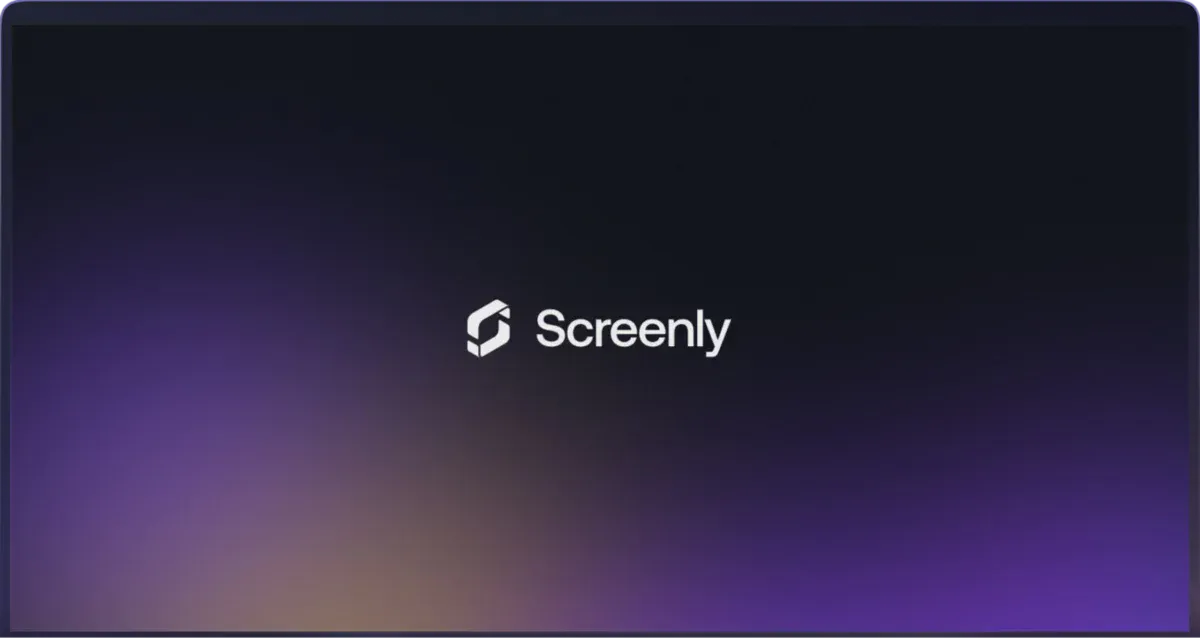Every digital signage project faces the same fork in the road: pay for solutions now, or pay for problems later. On day one, the lowest‑cost player and a basic setup can look like a win. Six months into a rollout, when a few screens go dark, a manager is texting at 6:15 a.m., and someone has to drop everything to troubleshoot, the calculation shifts. The longer you run signage—especially at scale, the more reliability, security, and future needs determine your true cost of ownership.
The costs of digital signage player reliablity
Reliability is where this trade‑off often shows up first. If a single digital signage player device in one store goes offline once a month, it’s a nuisance you can handle. Multiply that by dozens or hundreds of screens across multiple locations, and the interruptions become expensive. Each outage costs time and money, from reactive fixes and on‑site visits to the internal coordination that pulls your team away from higher‑value work. Investing in reliable players and a robust management platform is how you keep screens on and people focused on what matters.
This is exactly why we developed the Screenly Player Max Mk II. It’s our most powerful digital signage player and is built for enterprise deployments where reliability isn’t optional. The Screenly PLayer Max Mk II runs custom content apps smoothly, handles heavy web pages, and drives 4K content without breaking a sweat. We still offer our Raspberry Pi–based Screenly Player, and it remains a great fit for pilots and smaller fleets. However, for large, multi‑location rollouts, we recommend the Screenly Player Max Mk II so you can minimize downtime and maintenance from day one.
There’s also the question of “free players.” Some vendors bundle “free digital signage players” with annual subscriptions. While the hardware might be free on paper, it’s not free in practice. These devices are often cheaply produced media players that will eventually fail and require attention. Every troubleshooting session, every reimage, and every on‑site visit eats into your budget. If you’re managing a small, non‑critical deployment, you might accept those trade‑offs. At enterprise scale, the hidden costs pile up quickly.
The costs of expanding digital signage features
Another cost to consider is upgrading later when content ambitions grow. Many teams start with simple 1080p loops and then expand to real‑time data-rich dashboards, custom digital signage Edge Apps, and 4K visuals as digital signs become part of daily workflows. Entry‑level players often struggle at that point, forcing you to buy twice. You’ll buy once for the first rollout, and again when you need more capability. Sometimes, it’s smarter to solve the problem up front with hardened, more powerful hardware like the Screenly Player Max Mk II, so your content roadmap doesn’t outgrow your devices.
Digital signage security considerations
Security is an even bigger version of the same trade‑off. Lower‑cost solutions often treat security as an afterthought, and the price tag reflects that. The risk, however, can be enormous. A compromised screen can damage your brand with embarrassing content in public spaces, and in a worst‑case scenario, an attacker could use a poorly secured device as an entry point to your broader network. That can lead to exposure of personal data, regulatory fines, and ransomware incidents that dwarf any savings on day one.
Screenly takes a security‑first approach across the platform. Devices and cloud communicate over encrypted channels, and software updates are applied automatically. Additionally, access controls support least‑privilege roles and modern authentication options, and our operational practices are built to keep fleets patched and protected. With the Screenly Player Max Mk II, you also gain a modern hardware platform designed to support stronger security measures for organizations that need them. If you want a deeper look, our security page explains our entire security-first approach.
No two screen deployments are the same
Ultimately, paying for solutions now or problems later is a personal choice. If your use case is modest and you don’t mind fixing issues as they arise, the lower‑cost route may be perfectly fine. For enterprise digital signage, where screens are mission‑critical and customer‑facing, predictability wins. IT teams want to solve a class of issues once, set clear expectations, and move on to the next priority. In those scenarios, it makes sense to address edge cases and operational risks up front.
Navigating cost trade offs as an integrator
Integrators navigate this decision with clients every day. Managing expectations early prevents surprises, especially when stakeholders push for the cheapest option. It’s important to define support boundaries and contracts clearly to avoid scope creep and unplanned maintenance that lands on the integrator. We’re seeing this conversation frequently as we expand the Screenly Channel Partnership Program, and we’re committed to giving partners the tools and guidance to deliver reliable, secure deployments.
Getting started with Screenly
Screenly supports both paths. If you prefer to start lean, the Raspberry Pi–based Screenly Player is a smart, accessible option that plugs into the same management platform. If you need maximum reliability, stronger performance for custom apps and 4K, and a platform tuned for enterprise operations, the Screenly Player Max Mk II is the right fit. Either way, you get enterprise‑grade security and the same straightforward management experience.
If you’d like to learn more, you can get familiar with Screenly in minutes. Start a 14-day free trial and launch your first screen directly from your web browser with no additional hardware required. When you’re ready, you can move to dedicated players with a smooth handoff from your trial environment.