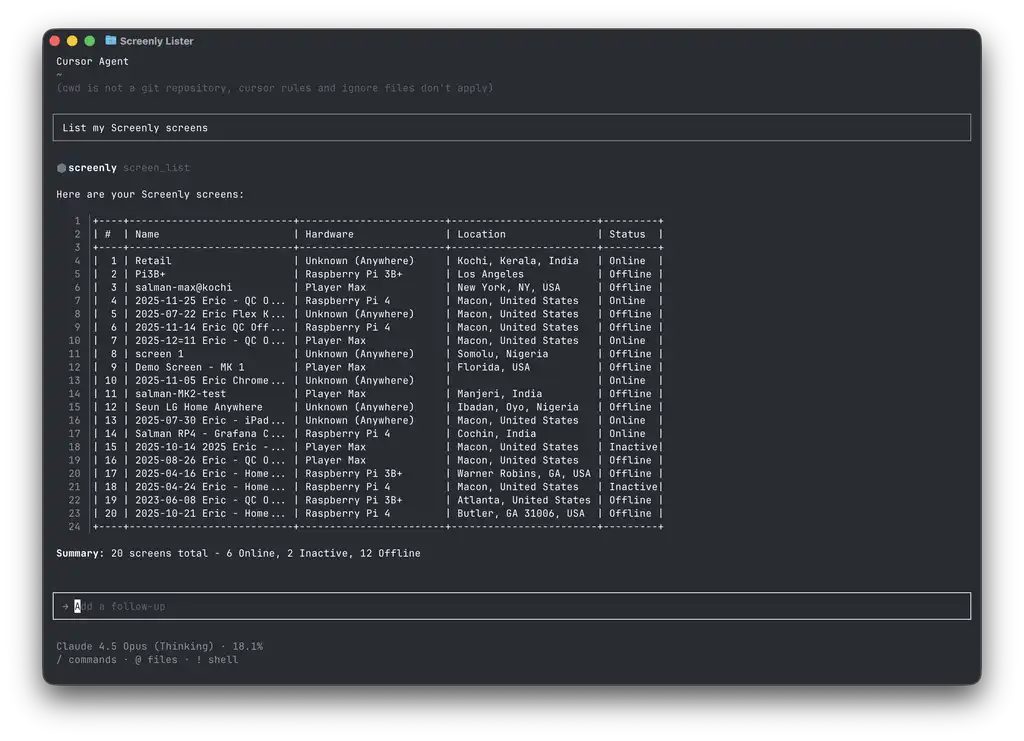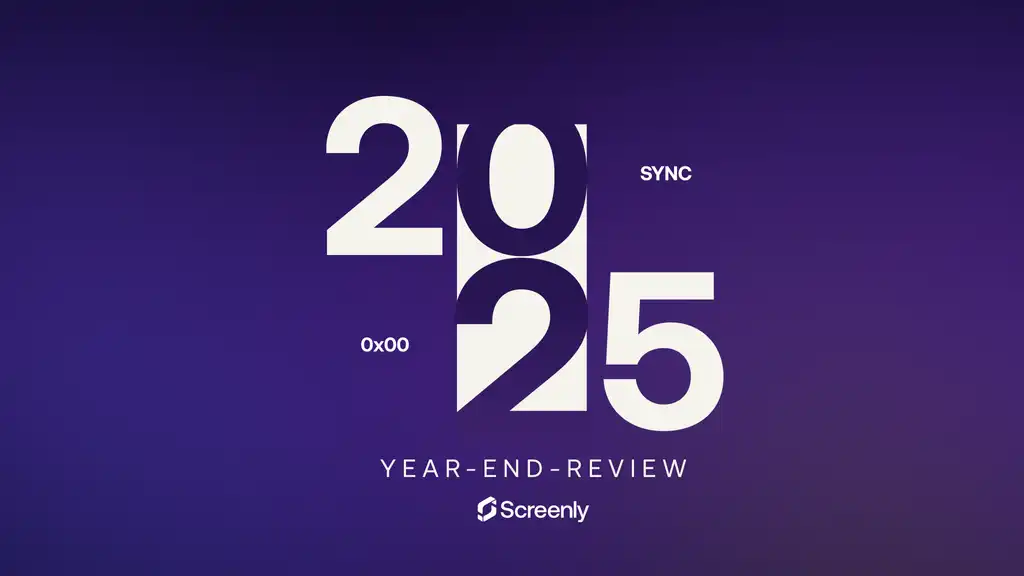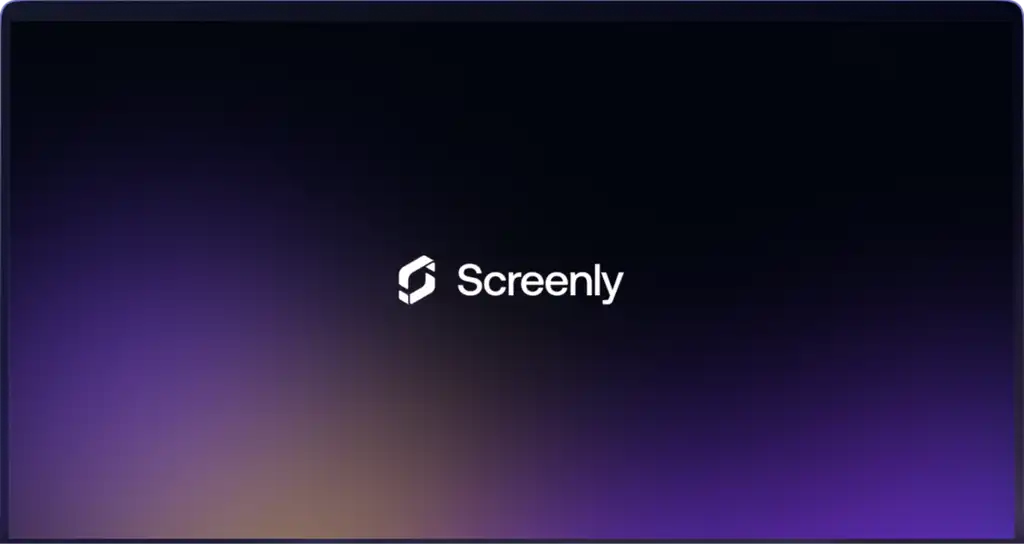Android smart TVs are everywhere. They’ve become a common choice not only for consumers but also for professional digital signage displays. On the surface, Android is a flexible and powerful platform for running signage that can work great. But before rolling out Android TVs at scale, there are some critical considerations you can’t ignore.
At Screenly, we support Android-based signage, but we also see firsthand where deployments run into trouble. The biggest challenges? Security, updates, and scalability.
1. Android Version Matters
The single most important factor to check is the Android version your device runs.
As of this writing, anything older than Android 13 no longer receives security updates from Google. If your vendor claims otherwise, they’re not being truthful - Google has ended support, and no amount of vendor patching can change that.1
To stay current, always check endoflife.date/android for up-to-date support timelines.
Rule of thumb: If your device doesn’t run a supported version of Android, don’t deploy it for signage.
2. How Apps Are Distributed
On consumer Android devices, apps are installed and updated through the Google Play Store. This ecosystem provides a level of trust: Google vets apps for security, distributes updates automatically, and makes managing them at scale feasible.
Unfortunately, many Android TVs do not ship with the Play Store. Instead, they use proprietary distribution systems - or worse, force you to sideload apps via APK files.
This creates major headaches:
- Manual updates: Without Play Store integration, every software or security update requires hands-on intervention.
- Scalability issues: Managing hundreds or thousands of screens with USB sticks or vendor tools is unsustainable.
- Vendor lock-in: Proprietary app stores restrict flexibility and often lack robust security checks.
3. Security Updates and Device Management
Even if your Android TV is technically supported, you still need to ask:
- How are security patches applied?
- Who controls when they’re installed?
- Is there a device management system in place?
In practice, many vendors don’t provide adequate fleet management tools. That means keeping devices up to date - whether for security fixes or new features - can become nearly impossible at scale.
4. Screenly on Android
Yes, Screenly supports Android. Our signage player is available on the Google Play Store, making secure deployment and updates straightforward.
We also provide an APK file. But we strongly recommend using the Play Store whenever possible - it’s the easiest way to ensure software can be deployed and maintained reliably across large networks of screens.
Key Takeaways
Before committing to Android TVs for digital signage, make sure you:
- Verify OS support - The device must run a version of Android still supported by Google (currently Android 13+).
- Check app distribution - Prefer devices with Play Store access to avoid messy manual updates.
- Plan for fleet management - Ensure you have a scalable way to push software and security updates across all devices.
-
Technically, it would be possible for a vendor to backport security patches to older Android versions, but this is extremely unlikely for signage vendors due to the significant engineering resources required. ↩