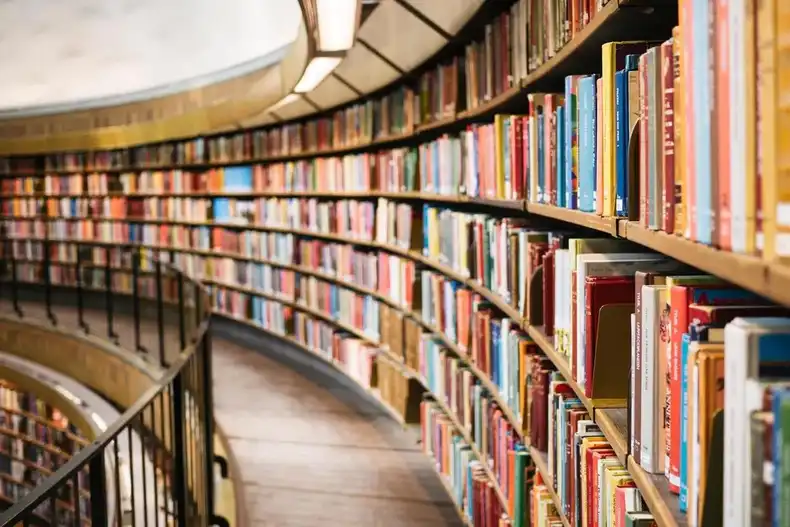A typical library user’s experience is quite mundane. The member visits the building, completes research or study work, and leaves. This is often done with minimal interaction with other members. However, library staff would quickly point out that this typical experience is unfortunate, as the member misses out on many of the library’s valuable offerings.
To combat this typical experience and better engage library goers, library staff can turn to library digital signage. This is markedly different from static library signage that is often manifested as paper print outs on bulletin boards or, occasionally, on printed posters. These static library signs have disadvantages, as they cannot be updated without a total reprint and their static nature does not capture the attention of library visitors. Library digital signage allows library staff to share dynamic, attention-grabbing photo and video content on beautiful digital displays.
For library professionals who are new to the digital signage space, it is often difficult to know where get started. Below, we list several library signage ideas that will be sure to provide great content to your members.
Library digital signage ideas
Library branding
One great use of library digital signage is library branding. Often, branding activities are on the bottom of the priority list for libraries. However, some simple efforts can go a long way in creating a positive image for your organization. For example, your library could display images and interesting facts regarding the library’s history and founding. Additionally, you could have a “Meet Our Librarians” series where you display interesting and playful interviews from which the public can get to know each librarian.
Library event promotion
Libraries often have a variety of useful and informative workshops. Unfortunately, these workshops often suffer from low attendance. Whether the workshop is on using the library’s search interface, conducting research with the library’s database tools, or best practices for source citation, you can display these event times, descriptions, and RSVP links on your library’s digital signs.
Improving return times for library materials
Of course, one of the major issues libraries deal with is the issue of late materials. Improper management of late materials increases instances of materials being lost, and late materials prevent other members from accessing the information they need. Libraries can use digital signage to display the member’s name, the material title, and the amount of days the item is past due on the library’s digital signage display. User privacy can be respected here, as libraries can elect to display only the first letter of a user’s last name. However, displaying this information on a digital sign can help remind members who may need a little nudge to return their late materials. Members might be a bit surprised when they see their name on a library digital display, but it is this feeling of surprise that will likely get them to take action.
Increasing organizational communication
A library is often part of a larger organization. School libraries are a part of the school, and public libraries are part of the city. Display time on a library’s digital sign can be used to display communications from the library’s parent or partner organization. Elementary school library signage can display information that is useful to parents, such as reminders to complete their child’s annual health checkup or to sign their child’s fieldtrip release forms. You can learn more about digital signage use cases in education from our previous article. On the other hand, public library digital signage can display city notices such a upcoming road or utility repairs or upcoming town hall meeting times.
How to implement these ideas
If you are the assigned or de facto content manager on your library’s staff, these ideas may make you nervous. While these ideas may sound useful for your library, you are probably wondering how these ideas will actually be implemented.
To build your digital signage system at your library, you will need to purchase a digital signage player for each of your digital signage displays. The digital signage player operates as the “brains” for your digital signage and tells the display what content to show. Note that you will need one digital signage player per display in your digital signage network. You will also need digital signage software that can remotely manage the content on your digital signage player. This way, you can easily update your library’s digital signage content from your desk in real time.
In terms of making digital signage content creation easier, there are a variety of great tools that you can use. For animated or edited video content, check our article on paid and free library signage templates for digital signage videos. Additionally, there are a ton of great free stock photo sites for digital signage that you can use to get a head start with any library signage design work for image-based content.
To learn more on your digital signage options, check out Screenly’s digital signage offerings.