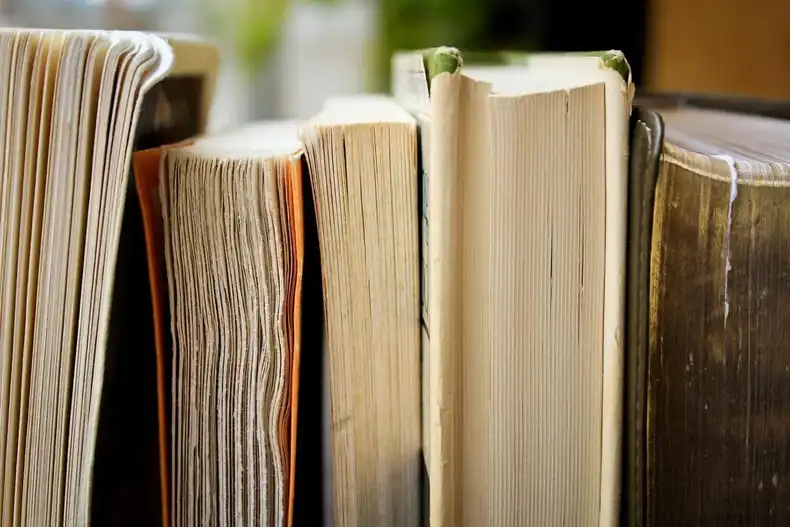If you’re new to digital signage, there’s a good chance you’re learning quite a few industry terms. A digital sign requires several different components, and you need to put them together in just the right way. In this article, we define some of the most common and important terms in digital signage. Hopefully, this article will provide you with an at-a-glance guide for your digital signage needs and will help you get your digital signs up and running in no time.
Advertising network
In the digital signage industry, an advertising network refers to a collection of screens that display advertising content in a coordinated way. Advertising networks are typically set up by marketing or advertising agencies. The agency purchases the necessary display screens, digital signage players, and digital signage software. The agency then sells time on their screens to businesses that wish to display advertisements. Check out our blog post on setting up a digital signage advertising network.
APEX Awards
The APEX Awards competition is part of the annual Digital Signage Expo (DSE) conference. The APEX Awards recognizes “achievement in the installation of digital displays and interactive technology and the creation of compelling viewer content.” If you’re involved in the digital signage industry, you should definitely check it out and consider submitting your own work! Regardless of your involvement in the industry, check out the 2019 APEX Award winners to see some of the latest and greatest in digital signage technology.
Asset
Within your online Screenly account, you will be able to upload digital signage content in a variety of media formats. An “Asset” is simply a piece of content that you plan to display on your digital sign. An Asset can be an image, video, motion-graphic or live webpage. You can play all Asset types in 1080p Full HD resolution.
Attack vector
An attack vector is any method that a hacker can use to gain access to a device. Attack vectors can include human deception, viruses, phishing, bugs in operating system software, or physical access to a device’s hardware. Like any IoT device, digital signs are vulnerable to a variety of attack vectors. Learn more about digital signage attack vectors.
Audiovisual
Audiovisual is a comprehensive term that describes any medium with an audio and visual component. Audiovisual can be used to describe film, TV, and, of course, digital signage. You can find an active community of professionals and enthusiast of audiovisual media on Twitter under the #AV and #AudioVisual hashtags.
Creative Commons CC0 license
Digital signs need great visual content, and one way to source great content is by using stock image and video files. There are a variety of stock content websites for digital signage, and content from these sites can greatly speed up your content creation process. One item to keep in mind is that each image and video file will have a usage license. This license determines what an individual can do with the image or video content. In many cases, a individual will need to purchase a usage license. In other cases, the stock image or video content will have a Creative Commons CC0 license. This license allows an individual to use the image or video for free for personal or commercial purposes. Additionally, users do not need to attribute the author, and users can edit the media content however they like.
Digital signage enclosure unit
For outdoor digital signage, you will need a digital signage enclosure unit. This product is simply a large case for your digital sign. An enclosure unit will protect your digital sign from rain, humidity, harmful temperatures, damage, and even theft. There are a variety of different digital signage enclosure units available on the market. Make sure that the product you end up purchasing works for the specific weather environment of your digital sign. Some enclosure units only protect your digital sign for limited temperature ranges and humidity levels.
Digital Signage Expo (DSE)
DSE is an annual conference for the digital signage industry. The conference is typically held in March, and it attracts approximately 4,000 attendees. At DSE, attendees can see and review the newest technology and innovations in the digital signage industry. In addition to networking, attendees can learn from “75 unique education sessions, workshops and panel discussions.”
Digital signage player
A digital signage player is a necessary component for any digital signage installation. What is a digital signage player? It’s simply a media player for your digital sign. The device provides the computing power to process and render content to your digital sign. You can think of the device as the brains behind your display screen. Digital signage players come in a variety of shapes and sizes, and one thing to note is that companies often select a digital signage player with an unnecessarily high-level of computing power. This practice leads to higher costs, wasted electricity, and unneeded electronic waste. Screenly’s digital signage player is called the Screenly Player, and the device can render content in 1080p Full HD while consuming just 3 watts of electricity.
Digital signage software
Your team needs to manage your digital signs. This necessity means that someone needs to create, upload, and schedule content for each screen. In the old days, users would have to physically visit each sign and upload content manually via a USB drive. This process was tedious, and it required a lot of labor hours. This process is where modern digital signage software comes into play. What is digital signage software? Digital signage software enables users to manage their digital signage content remotely. With digital signage software, users can now log in to a central web interface to upload and schedule content from anywhere.
Digital-Out-Of-Home (DOOH)
DOOH refers to digital media that – you guessed it – appears out of home. DOOH can apply to digital signs of all sizes, including complex installations such as video walls and digital signs for vending machines. DOOH media can be extremely useful for marketing professionals, as DOOH media can target consumers at moments when they are otherwise not preoccupied. Such use cases include lobby digital signs, waiting room digital signs, and elevator digital signs. Follow DailyDOOH for recent happenings in the exciting field of DOOH.
HDMI
HDMI stands for “High-Definition Multimedia Interface,” and it is now a global standard for transmitting video. One key feature of HDMI is that is can transmit uncompressed video as well as uncompressed or compressed audio. Additionally, HDMI uses a standard connection interface, so HDMI cables and devices work across brands and devices. Most digital signage players are HDMI compatible and feature HDMI output ports.
Internet of things (IoT)
IoT refers to the growing number of physical devices that can transmit and receive data from the internet. IoT includes many smart home devices and health-monitoring wearables. IoT also includes digital signage. One issue in the IoT industry is keeping IoT devices secure. As the devices have an internet connection, they are vulnerable to hackers. Since the IoT industry is relatively young, security is often just an afterthought with IoT products.
Integrated Systems Europe (ISE)
ISE is a massive event for “AV and systems integrations” professionals from around the world. ISE features over 1,200 exhibitors and over 80,000 attendees. At ISE, attendees can see the latest tech from exhibiting companies in all areas of the AV ecosystem. Additionally, attendees can learn about changes and innovations in AV via seminars from industry thought leaders. The event is typically held in Amsterdam, however the event will be held in Barcelona in 2021. You can watch an interview with Screenly CEO Viktor Petersson and DailyDOOH at ISE 2018 here.
LED
LEDs stand for “light-emitting diode.” An LED contains semiconductor material, and an LED emits light when electricity runs through this LED material. LED displays use an array of LEDs to display images. LEDs are a preferred light source for digital displays, as they are energy efficient and only release about 5% of their power as heat.
MicroSD card
A MicroSD card is a memory chip that fits inside your Raspberry Pi device. The card stores your Screenly Player disk image, which instructs the Screenly Player how to process and render your content. The MicroSD card also stores your digital signage content locally, so you don’t have to allocate bandwidth to stream content to your digital signage player(s) continuously.
NEC Display Solutions
NEC Display Solutions (“NEC” for short) is a prominent display screen manufacturer in the digital signage industry. NEC previously operated under Mitsubishi, but it now operates as its own independent brand. NEC is known for its high-quality and durable display solutions. Some NEC displays include a digital signage player within the display screen itself.
Open-source digital signage software
Open-source software is software that is freely available for the public to view, copy, edit, and reuse. Screenly Open Source Edition (Screenly OSE), an open-source digital signage solution, is one option for digital signage software. You can download Screenly OSE on GitHub. To run Screenly OSE, you will need a bit of a technical background, and Screenly OSE does not have as many features as paid digital signage software from Screenly. However, if you’re tech-savvy and just need one digital sign, Screenly OSE may be an excellent option for you.
Power-over-Ethernet (PoE)
Power-over-Ethernet refers to the ability to turn on a device via an Ethernet connection. PoE works by transmitting positive and negative voltage along an Ethernet wire to “wake up” a given device. Via digital signage PoE, individuals can turn on their device remotely. For example, a user can turn off their device overnight and power the device back on in the morning without having to visit the device physically.
Raspberry Pi
The Raspberry Pi is a System-on-a-Chip computer that fits in the palm of your hand. It is known for its versatility, low power consumption, and low cost. The Screenly Player is built using Raspberry Pi hardware. Check out our recent post to learn more about the uses for Raspberry Pi devices in digital signage.
Raspberry Pi HAT
HAT refers to “Hardware Attached on Top.” An individual can add a HAT to their Raspberry Pi device for additional functionality. This hardware can include Power-over-Ethernet (PoE) attachments that allow users to turn on their device remotely. This hardware can also include camera attachments for digital signage security cameras. You can learn more about Raspberry Pi HATs here.
rAVe Publications
rAVe Publications is a popular blog and content production company in the digital signage industry. rAVe Publications started in 1998, and it brands itself as providing useful content for “AV insiders.” rAVe Publications features a curated list of digital signage industry updates, which is very helpful for staying informed on the latest digital signage news.
Ubuntu Core
Ubuntu Core is a light version of Canonical’s Linux-based Ubuntu operating system. Ubuntu Core emphasizes security by using “persistent digital signatures” and confining apps so that “one bad app [doesn’t] compromise the whole system.” Ubuntu Core is a great lightweight operating system for IoT devices, including many digital signage players. Learn more about Ubuntu Core based digital signage.
Video wall
A video wall is a collection of individual screens that display a single video. Some video walls operate by fragmenting the video into multiple sections. Each screen then displays a fragment of the video, and, when put together like pieces of a puzzle, the screens display a single video. Other video walls operate by having multiple screens each display the entire video in unison. Check out our post on building a Raspberry Pi video wall to learn more.
16:9
16:9 refers to the aspect ratio of most display screens. This ratio means that the screen measures 16 units across and 9 units vertically. Over the last few decades, this aspect ratio has become the standard ratio for digital displays. SixteenNine, a popular “online news and analysis publication” for the digital signage industry, derives its name from the 16:9 aspect ratio.
1080p Full HD resolution
Even if you do not have a technical background, you have almost certainly heard of “1080p Full HD resolution” in an advertisement for a TV or movie. However, what exactly is 1080p Full HD resolution? Resolution is simply a term to measure a screen’s display quality. Specifically, it is a measure of the amount of pixels on a screen. With 1080 Full HD resolution, the screen will have 1,920 pixels horizontally and 1,080 pixels vertically. For the non-technical user, 1080p Full HD refers to “very good” image quality. When selecting a digital signage solution, make sure that your chosen hardware and software supports 1080p Full HD resolution. With 1080p Full HD resolution, your digital signs will look beautiful.
4K resolution
Similar to 1080p Full HD resolution, 4K resolution is also a measurement of the pixels on your screen. With 3,840 pixels horizontally and 2,160 pixels vertically, 4K screens have more pixels than 1080p Full HD screens. It’s true, more pixels means that a 4K image or video will look clearer than a 1080p image or video. However, don’t assume that having a 4K screen will simply make your images and videos look better by itself. The image or video will have to be shot in 4K resolution. This means that in order to display 4K content, your team will need a camera, computer, and editing software that is capable of shooting and processing 4K content. This equipment is considerably more expensive than equipment that is only compatible with 1080p Full HD resolution. Many businesses find that 4K digital signage content is not worth the added costs.
8K resolution
If 4K isn’t enough, you can always go to 8K resolution. However, note that you will definitely have to fork over some cash for an 8K display. For example, a 32 inch 8K display will cost you several thousand USD. The arithmetic holds, an 8K display has the same amount of pixels as two 4K displays. An 8K display has 7,680 pixels horizontally and 4,320 pixels vertically. 8K displays do look stunning, but it is safe to say that they aren’t necessary for almost all digital signage installations.
How do I get a digital sign?
Hopefully, this content helped you get more acquainted with common terms in the digital signage industry. Of course, there is always more to learn, but you should be good to go if you have an understanding of each of the items above. To get started with a digital signage deployment for your business, visit our sign up page.
If you have any questions regarding setting up your first digital sign, feel free to reach out to Screenly Support.