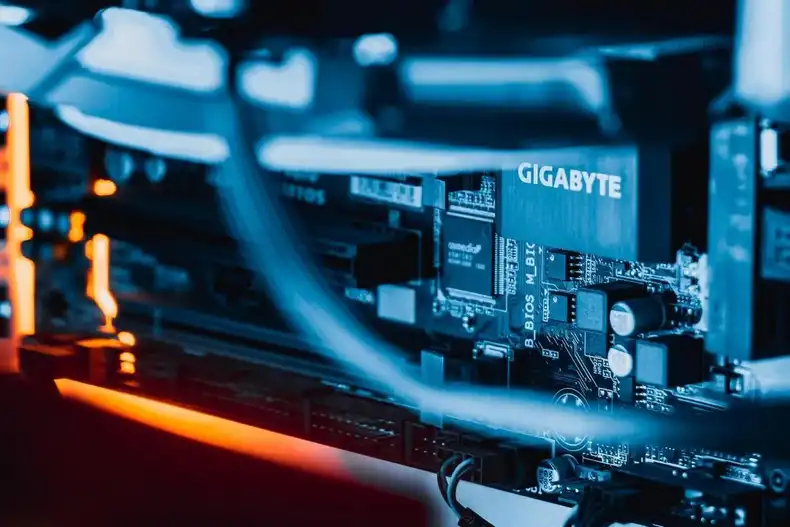Managing hardware devices can be a difficult task, especially when devices are across a corporate campus or multiple business locations. IT teams and developers often struggle to maintain communication with each device and keep each device up-to-date, and these issues affect hardware fleets across almost every industry.
One area where remote device management is particularly relevant is digital signage. Digital signage refers to the associated hardware and software that companies use to display custom content on screens. In the post below, we describe key topics in digital signage device management, including updating software, maintaining security, and monitoring device health.
What are the main components of digital signage?
Each digital sign requires a screen and a digital signage player. The screen can be any TV or monitor that accepts HDMI input. Digital signage screens that use other input methods do exist, but HDMI-compatible screens are most common. A digital signage player is a small, physical device that renders content to the screen via HDMI. Much like a DVD player renders content to a home TV, a digital signage player renders content to a digital sign.
After launching a digital signage deployment, IT teams need to manage their digital signage fleets out in the field. Without proper management, digital signs can easily break or fall victim to hackers and other bad actors. Maintaining each digital sign and associated hardware is particularly important because errors often have high visibility - people passing by the screen are sure to notice when the screen is off or is displaying non-loading content.
How can teams manage their digital signage fleet remotely?
Today, IT teams can manage their digital signs remotely from an online dashboard. Modern digital signage software can monitor each digital signage player in the field and display relevant data on an intuitive user interface. Users can log in to their online accounts and see the statuses of their screens across multiple locations.
This process is markedly different from digital signage management workflows of the past, which often required users to visit each digital sign in person for regular management tasks. In the past, IT teams would only learn about a non-functioning screens during a scheduled visit or from an unhappy customer or team member. Additionally, to update content in the past, users would have to connect to each screen and digital signage player with a keyboard and update content using a USB drive. This manual process involved a lot of travel and employee time.
Automatic security updates for remote digital signs
A critical aspect of digital signage device management is maintaining security through software updates. As with any software, developers improve the codebase over time, and some of these improvements include addressing security vulnerabilities. A common attack vector for hackers is exploiting known and published security vulnerabilities in devices with outdated software.
For a business to keep its digital signs secure, it must ensure that each digital signage player runs the latest software versions. This task can be difficult when fleet management includes hardware across multiple business locations, as is the case with many digital signage deployments. An additional challenge occurs when digital signage solutions place the responsibility for patching and updating devices on the user. Modern digital signage solutions address these problems by taking responsibility for device security and d automatically pushing software updates to digital signage players.
Checking the health of digital signs remotely
As mentioned, non-functioning digital signs are highly visible issues, and they can be embarrassing for IT teams. A key part of digital sign fleet management includes being able to tell when a screen is malfunctioning immediately as the problem arises. IT teams cannot depend on employees from other departments or customers to alert them of non-functioning screens in a timely manner. Everyone assumes that the IT team is aware of the issue, and unknown to the IT team, the screen remains non-functioning for days or weeks.
Modern digital signage solutions can alert IT teams as soon as a digital sign experiences issues. This monitoring works by sending pings to the digital signage player, and when servers can no longer communicate with the digital signage player, IT teams then get an email alert. Additionally, teams with large digital signage deployments can review all of their screens’ health statuses via a live map view. Screen icons that are in red require further attention.
Digital signage player security and the ability to revoke devices remotely
Most digital signage hacks result in bad actors displaying inappropriate content on a business’s digital signs. Usually, this content is embarrassing or inappropriate. However, other digital signage hacks result in bad actors accessing a business’s servers and business data. In these cases, hackers exploit vulnerabilities in a business’s digital signage hardware that is accessible in public locations.
When IT teams become aware of vulnerable digital signs and associated hardware, users must quickly revoke the device’s access to their business’s networks and servers. With modern digital signage solutions, teams can revoke device access immediately without traveling to the device in person.
Getting started with Screenly digital signage
Screenly is an advanced and easy-to-use solution for digital signage fleet management. Teams can manage one or hundreds of screens using an online Screenly account and a Screenly Player for each screen. Key Screenly features include:
- Remote content management.
- Content scheduling.
- Automatic software updates.
- Screen health monitoring.
- Functionality for revoking device access remotely.
To get started with Screenly, teams can sign up for a free 14-day trial. If you have any questions regarding your digital signage needs, please reach out to Screenly Support.