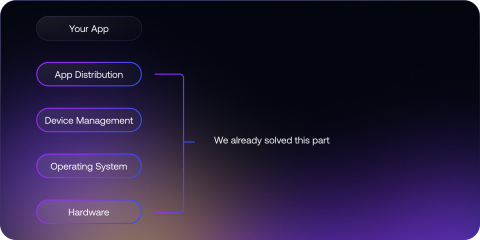Digital signage cloud software allows users to manage the content on their screens from anywhere. However, beyond this central feature, not all digital signage software is the same. In the post below, we highlight key features of digital signage software that make content management fast, easy, and scalable.
Playlist-building features
A common feature with cloud digital signage is playlist building. Playlists allow users to organize and order the content into reusable collections. A business may have a “Weekend Promotion” playlist that has special offers for the weekend. Instead of manually adding each weekend offer to their screens, users can assign the playlist to the screen and reuse it every weekend.
Most digital signage cloud software allows users to combine multiple media types in a single playlist. Users can combine images, videos, and even web page content. Most digital signage systems support 1080p Full HD resolution, although some systems can support 4K digital signage.
Content scheduling features
With digital signage cloud software, users can manage the times and dates that their content displays. Users can have content display just once or display regularly each week. For example, users can schedule their “Weekend Promotion” playlist to display every Saturday and Sunday. Users can also change and edit these schedules with ease.
Additionally, users can schedule unique weekday content for weeks in advance. Content scheduling features allow users to take care of weeks of content planning in a single sitting. This capability enables teams to manage their digital signage content with minimal administrative overhead and time.
Screen grouping features
While some businesses may only have one or two digital signs, other businesses have a dozen digital signs on a single floor of a corporate campus. When digital signage deployments grow, users need to be able to manage multiple screens at once. With screen grouping features, users can add a label to screens and classify those screens as being in a group. For example, users can make a “Floor One” group. If a user wishes to assign a playlist to all “Floor One” screens, the user can do this in a single workflow rather than screen-by-screen.
Screen and digital signage player uptime monitoring
All digital signage deployments eventually need troubleshooting, and digital signage cloud software can help teams be proactive when screens require maintenance. Modern digital signage cloud software can alert users when their screens and digital signage players are malfunctioning. Users can then troubleshoot the screens immediately, rather than waiting for a customer or employee to alert them of a non-working screen.
Getting started with Screenly
Screenly offers a powerful digital signage solution with integrated hardware and software. To learn more about Screenly and to see our user-friendly digital signage cloud software, sign up for a free trial here.