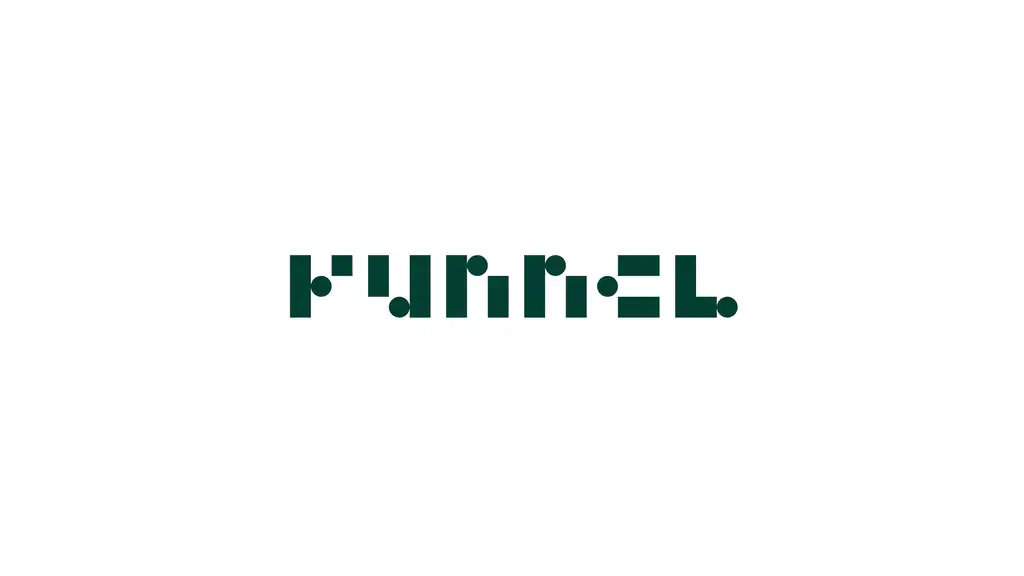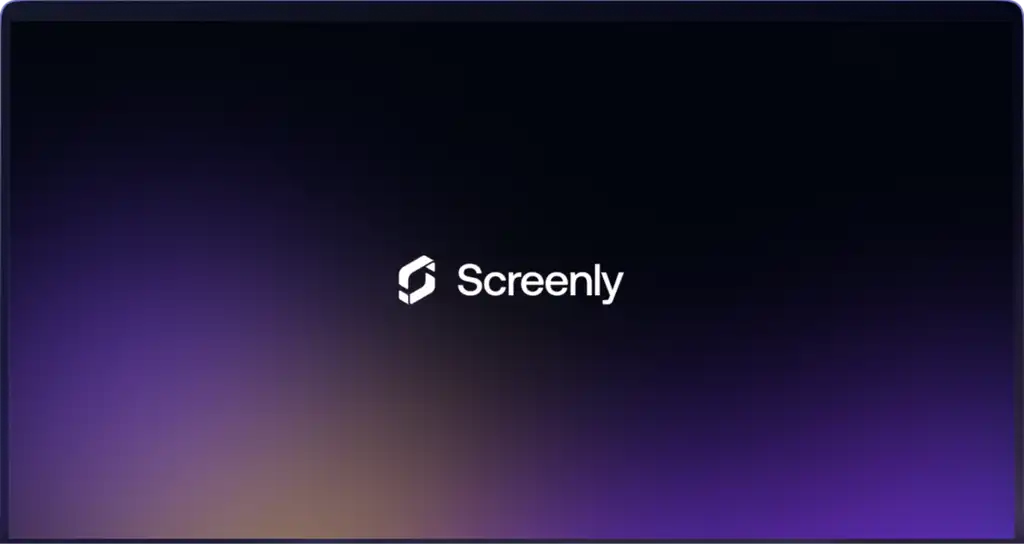Need to display and integrate marketing data? One way to do this is with Funnel.io. Funnel.io makes it easy to manage and make sense of marketing data across almost every channel you can imagine. Screenly makes it easy to display Funnel.io dashboards on your digital signs. Learn more in the post below.
Step 1: Get started with Screenly
The first step is to get your screen up and running. To do so, sign up for a free trial or log in to your existing Screenly account. Once you are inside the screenly dashboard, click the Screens tab on the left-hand menu. Then, click the + Add Screen button on the top right. Follow the onscreen instructions and pair your Screenly Anywhere screen.
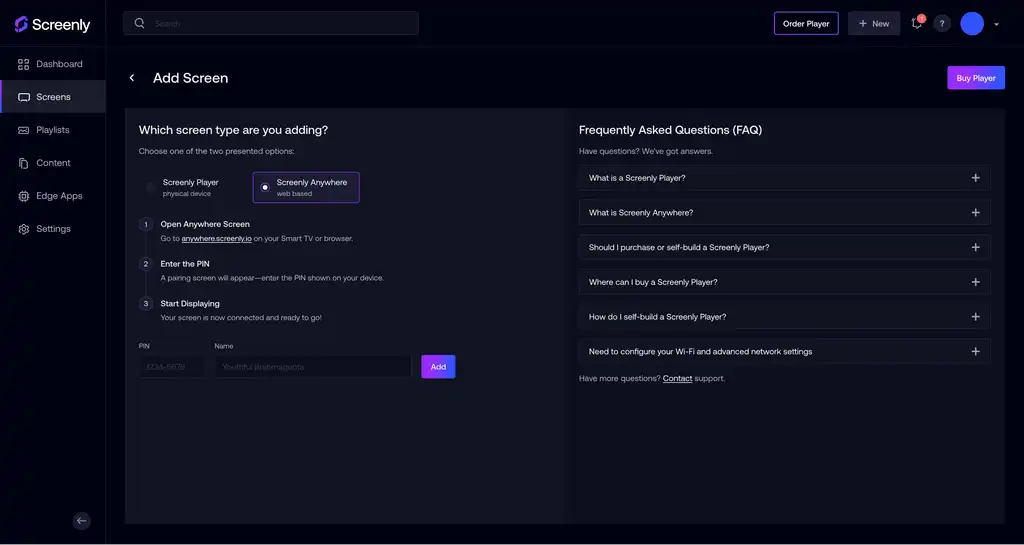
Step 2: Get the Funnel.io sharing link for your dashboard
Next, navigate to your Funnel.io account. Pull up the dashboard that you wish to display. Click the Share icon on the top right. Click Share Link from the dropdown menu. In the popup modal, click Copy Link.
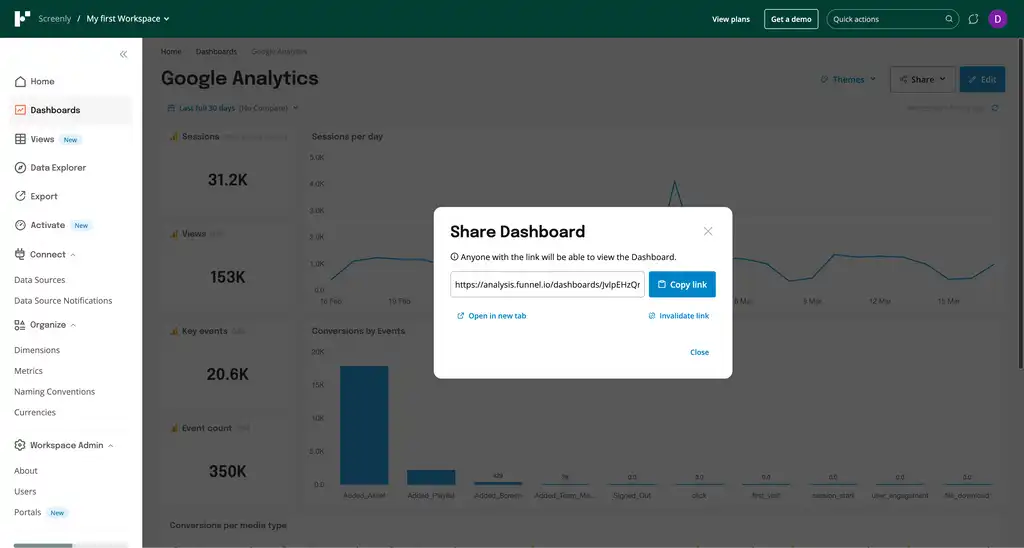
Step 3: Add your AgencyAnalytics share link to your Screenly account
Next, navigate back to your Screenly account and click the Content tab. Click New Content on the top right, and in the popup modal, select URL. Add your Funnel.io share link URL. Be sure to click Finish. The next step is to create a playlist. To do so, click the Playlists tab on the left-side menu. Next, click the + New Playlist button on the top right. In the new screen that loads, give the new playlist a name. Then, in the Plays On input field, select the new screen you just added (or the name of the screen you intend to use). Lastly, click the + icon in the content section of the playlist menu and add your Funnel.io share link. Next, select Save on the bottom right of the screen.
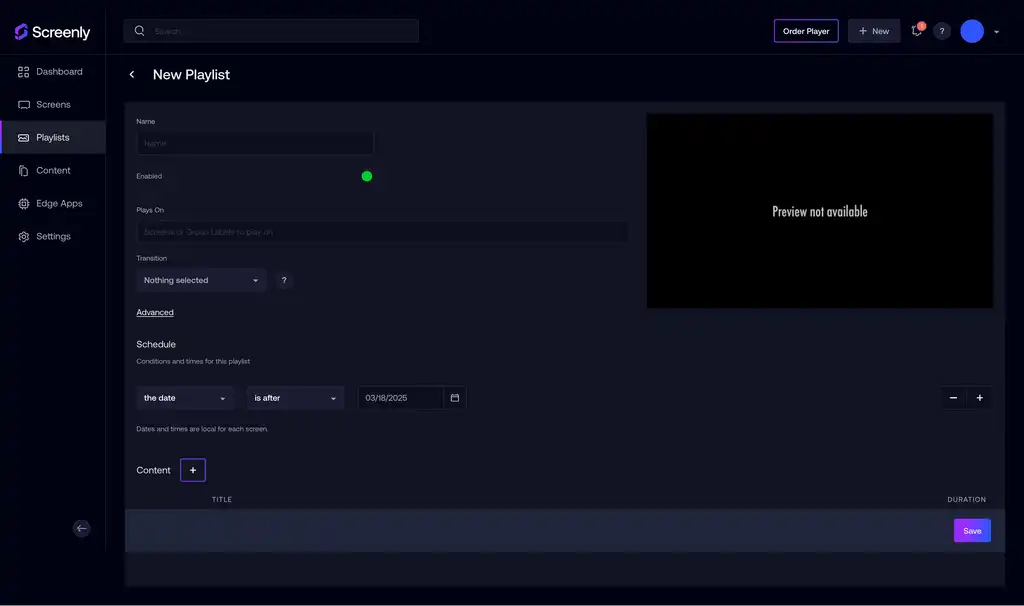
Step 4: That’s it
Your Funnel.io dashboard should now display on your Screenly screen!
Get started with Screenly & Funnel.io
Funnel.io is a great tool to get a handle on your marketing data, and it can be greatly enhanced with Screenly. To get started, sign up for a free trial with Screenly and start displaying your Funnel.io dashboards on your digital signs!