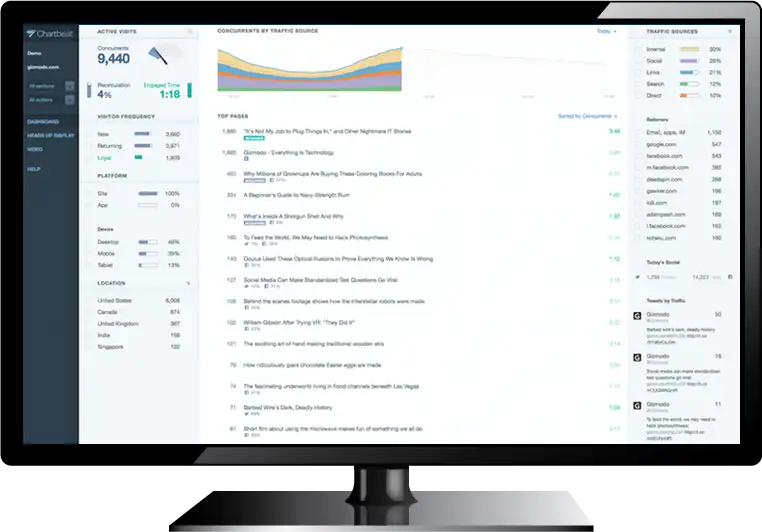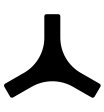Content-focused software teams and media companies use Chartbeat to track visitors and reader-engagement. Chartbeat provides content intelligence to these teams by tracking content performance across platforms, channels, and devices. Chartbeat also helps teams use this tracking data to improve their website with automated insights and headline-testing tools. With Chartbeat, teams can quickly discover and optimize their leading media and content pieces. Chartbeat now boasts a user list of 60,000 companies in 60+ countries, and the company is continuously adding useful features so that your team can better measure web-content performance.
Thanks to Screenly, you can now easily display your Chartbeat dashboard on a big screen to your entire team. Using Chartbeat in this way is useful, as your team can now view real-time data on your website content at-a-glance. This helps keep your team on the same page regarding current content-engagement metrics. During team meetings, Chartbeat data can be easily viewed together by all members of your team, and your team can make business decisions based on data rather than emotions.
Chartbeat Big Board
One particularly useful dashboard from Chartbeat is the ‘Big Board.’ The Big Board displays a real-time ranking of which content is most popular for your company’s users. The Big Board also shows data on how content performance metrics are trending over time. In a newsroom environment, this data can be useful as it can help inform writers on what content they should produce. This data is also helpful as it can inform content managers regarding how to promote or demote stories on the company’s web pages. Adding the Chartbeat Big Board to a digital signage display with Screenly can ensure that this live data is always in-view and top-of-mind among your company’s content team.
Pre-requisites
The Chartbeat dashboard is a fairly heavy web application. Therefore, we strongly recommend that you use a Raspberry Pi 3 Model B+ for your digital signage player hardware. The Raspberry Pi 3 Model B+ is the latest version of the Raspberry Pi, and the improved processing power of this device will lead to better playback performance for your Chartbeat dashboards.
Setting up Chartbeat with Screenly
To use Chartbeat with Screenly, you need to generate a link that contains your Chartbeat API. You can generate the link on this page. Note that you will be prompted to log in to your Chartbeat account.
With the link generated, all you need to do is to add the link as an Asset in Screenly. You can then set the duration of this asset, add the asset to a playlist, and schedule the asset as usual.
If you’re getting an error message saying ‘browser is not supported’ from Chartbeat, you need to append &skip_browser_check=1 to the URL. This workaround operates by forcing your browser to load your Chartbeat dashboard. For more information about this, please see this article.
Get started
Ready to give Screenly a shot? Sign up for Screenly.