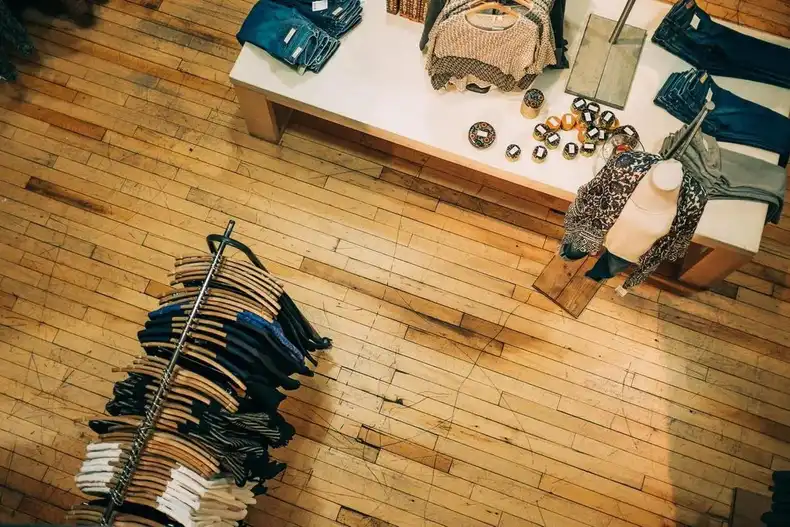When retailers plan their advertising budgets, their plans typically focus on advertising initiatives that occur outside the store. These typical advertising initiatives include TV commercials, print advertising, or digital marketing strategies. Few brick and mortar stores focus efforts on advertising within the physical space of their store. While in-store advertising is an often overlooked channel, it is nonetheless important, and store owners cannot neglect this channel in a competitive marketplace. Customers that are in your store location are high-quality “leads” who are obviously very interested in your products. Effective in-store advertising can increase each customer’s likelihood of purchase and total purchase amount.
Ideas for in-store advertising with video content
One way for retailers to advertise in-store is to use video content. Video is a particularly engaging medium as motion helps capture customer attention, and a captivating storyline keeps customers watching. Video is becoming increasingly less expensive to create too, as store owners can now use a variety of off-the-shelf video creation tools. Store owners can use video to show the latest product lines or seasonal specials. Additionally, store owners can use multi-screen campaigns to target specific customer segments in different areas of the store, such as men, women, and children in different areas of a clothing store. Another idea for store marketing is to display content of customer using and enjoying your products or services. For example, this strategy can be used by home furniture stores with content of customers and their families enjoying their newly styled homes.
While there are dozens of engaging ways store owners can use in-store advertising to increase sales, store owners may be a bit overwhelmed by the technical details of how to pull off an in-store video campaign. While store owners can experiment with DIY solutions, these “solutions” can often become a real headache at scale. Store owners need a reliable, secure, and cost-effective solution if they want to maintain their video in-store advertising efforts in the long term.
How to display in-store video advertising messages
One solution for in-store advertising with video is for retailers to use digital signage software. Users often refer to this software as video display software, and it allows store owners to quickly launch, update, and change a video advertising campaign. Importantly, digital signage software allows users to manage all video display screens from a central web interface. This central management enables users to change video content with just a few clicks instead of having to physically visit each screen and manually update each screen’s content. Avoiding this manual-update process is important for store owners as a manual update process can take valuable time away from store-clerks who should be entirely focused on serving customers.
Digital signage software requires a media player to display video on your screens. In the digital signage industry, such a media player is (we admit, rather uncreatively) referred to as a digital signage player. The best media players for digital signage are both cost effective and energy efficient. These shared features are important as they can lead to significant savings over time, particularly with multi-screen deployments. One type of media player that shares these features is a Raspberry Pi based digital signage player. The Raspberry Pi is a mini-computer and only draws 3 watts of electricity. This electricity draw is respectively much cheaper and more efficient than a standard single PC. If you end up using a Raspberry Pi based digital signage player, it is crucial for you to use digital signage software that is custom built for the Raspberry Pi to ensure reliability and security. Hackers can access and exploit unprotected digital signs and video displays, so it is important to always keep security as a key priority.
Getting started with in-store advertising
To get your in-store advertising campaigns started, you must figure out what technology you will use to display your advertising messages. For digital signage software, you can learn more on our features page or get started with a trial of our professional video display software. For a digital signage player, you can get everything you need in a single box with the Screenly Box 0. If you have any questions regarding how to implement in-store advertising in your store or chain of stores, feel free to reach out to our experts.