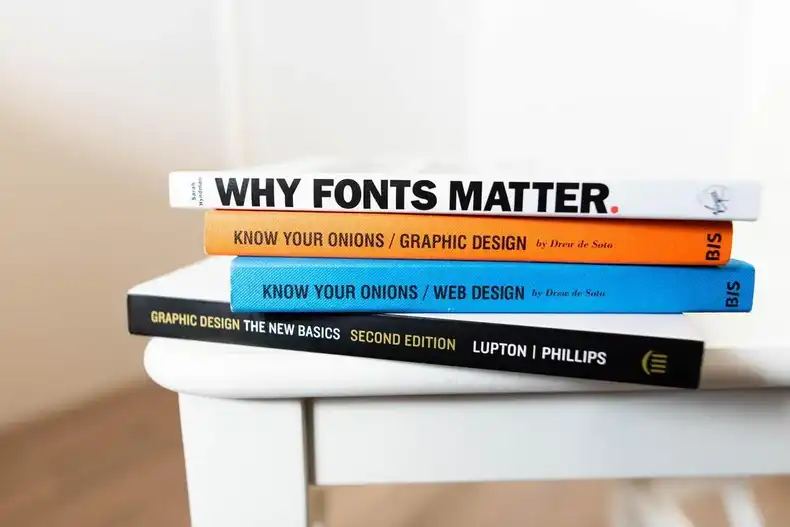To have a great digital sign, you need great digital signage content. Without great content, your digital sign can quickly fade into the background. In the worst cases, viewers regard a digital sign with poor content as an eyesore and annoyance. Below we detail several points to keep in mind when designing digital signage content. If implemented, these tips will help you get the most out of your screen deployment.
Keep in mind the viewer’s proximity to the sign and their time spent in front of the sign
As with all design tasks, the designer must keep in mind the individual who will be using their designs. With digital signage content, the individual that designers need to focus on is, of course, the viewer.
Time and space are important factors to consider when designing digital signage content. Sometimes, digital signage content is viewed up close; on other occasions, it is viewed from far away. Also, digital signage content can be viewed in passing for just a few seconds. In other cases, a digital sign is seen for minutes, such as when an individual views a digital sign in a doctor’s office as they wait for their appointment.
Accordingly, digital signage content must be designed to match the users’ temporal and spatial relationships to the content. Don’t display complicated spreadsheets and data visualizations when viewers will only see the sign for a few seconds, such as in a busy hallway. On a similar note, make sure to enlarge headlines and use minimal text if viewers will only see your content from far away (10 feet or more).
Make your content eye-catching and adhere to basic design principles
Your digital sign is a communication medium, and to actually communicate with viewers, your digital sign needs to attract and hold each viewer’s attention. The best way to do that is by taking full advantage of the digital sign’s technology and capabilities.
With the right digital signage player, your digital sign can display stunning image and video content in 1080p Full HD resolution. Display images that pop, and display animated video content that steals potential viewers away from whatever it is that they are doing near your digital sign. Once a viewer engages with your content, be sure that your content provides value and speaks to the viewer. You want their eyes to stay on your screen rather than revert to their smartphones.
To create eye-catching content, you can use some basic design principles to guide your content creation. For example, remember to kern your text. Kerning it is the action of properly spacing and aligning your text. You can learn more about kerning here.
Secondly, don’t be afraid of using contrasting colors. For digital signage content, contrasting colors can enhance your content’s visibility and legibility.
Additionally, be sure to take full advantage of your digital sign’s ability to display 1080p Full HD content. Be sure to use vector graphics rather than vector images, and fit your designs to a 1920x1080 pixel grid. Take full advantage of the screen’s space and resolution!
Have a purpose for your digital signage content
Lastly, it is essential to have a definition of success when it comes to your digital signage content. What impact do you want to have on your viewers? Perhaps you are trying to make viewers aware of a new HR policy with a corporate campus digital sign. Alternatively, perhaps you are trying to upsell a customer on a food-and-beverage combo using a digital sign in a coffee shop.
Whatever is the case, take time to think about success metrics for your digital signage content. Measure what you are trying to achieve and adjust your digital signage content strategy over time to optimize for your goal.
Relatedly, be sure to leave enough space for your logo when designing digital signage content. For some display screens, such as in-store digital signs, it is clear that the sign and its content is associated with the particular company. However, for digital signs that are in public places, be sure to place your logo on all digital signage content. You want customers to be able to attribute your content and offers to your brand.
Ideas on sourcing digital signage content
Sometimes companies become overwhelmed when it comes to creating digital signage content. They don’t know how to do it, and they don’t know where to go. These difficulties can lead to long delays in the company launching their digital signs.
Digital signage content creation doesn’t have to be a major pain point, as there are a ton of ways to create beautiful content. For starters, you can always outsource digital signage content design to designers on popular freelancing sites such as UpWork and Fiverr. You can find a great designer for almost any budget on these platforms.
Another option is to use layman design tools such as Canva, DesignWizard, or Snappa. These tools have prebuilt designs that non-designers can customize with their own text, images, graphics, and color schemes. Almost anyone can create beautiful content with these tools.
Lastly, be sure to check out our article on finding free stock photos for digital signage content. With a beautiful stock photo and some overlaid text, you can get great looking digital signage content in no time.
Getting started with digital signage
If you don’t already have a digital sign of your own, you will need a display screen, a digital signage player, and digital signage software. To get started, sign up for a 14-day free trial with Screenly’s digital signage management software. Next, select a Screenly Player option. If you have any questions on getting started, reach out to us at Screenly Support!