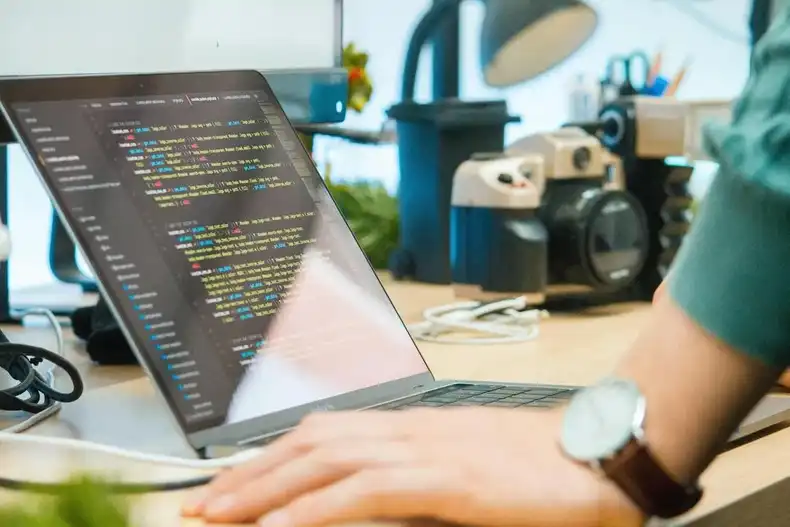Developing programmable digital signage with the Screenly API
By using a digital signage API, IT teams can deploy programmable digital signage content across their business, organization, or client sites. Programmable digital signage content allows teams to show context-specific content that is responsive to a range of data inputs. In the post below, we provide an overview of programmable digital signage content and detail common use cases.
When do digital signs become programmable digital signs?
Broadly speaking, a digital sign is any screen that displays custom content. Typical use cases for digital signs include displaying special offers, digital menus, and data dashboards. You can learn more about how businesses are using digital signs on our digital signage use cases page.
Digital sign screens can be any TV or monitor, and each digital sign requires a digital signage player. A digital signage player is a palm-sized, physical device that renders content to the screen. Most digital signage players can display a range of media types, including images, videos, and even live web pages.
A digital sign becomes a programmable digital sign when users execute detailed controls over when content displays. At the simplest level, users can control when content displays with content scheduling functionality. For example, a restaurant can display a lunch menu or dinner menu depending on the time of day.
More advanced programmable digital signs involve input from third-party services via API. Using a digital signage API, users can trigger content to display based off of changes in outside programs and databases. Back to the restaurant example, a restaurant can use a digital signage API to remove menu items based on item availability. Another example is that digital signage ad networks can automatically remove or add advertising content depending on the status of client payments.
How can teams use programmable digital signs?
Programmable digital signage allows developers to integrate their existing software tools into their digital signage deployments. Typical set-and-forget content workflows do not allow teams to get the most out of their digital signs. Other use cases for programmable digital signs include:
- Using weather data to update transport times. If it is raining and traffic delays will delay transport schedules, digital signs can show updated transport times.
- Showing retail promotions based off of inventory availability. Retailers can integrate digital signs with their inventory systems and only show product promotions for available items.
- Showing reminders before upcoming meetings. Teams can display meeting reminders at predetermined times before each event.
To learn more about programmable digital signage use cases, check out the documentation on using EVRYTHNG with Screenly. EVRYTHNG allows developers to integrate data from IoT devices into their digital signage deployments.
Deploying programmable digital signage content
Programmable digital signage relies on custom programs using APIs. Screenly’s digital signage API allows teams to connect their digital signs to their existing software tools and workflows. With the API, teams can programmatically edit content, playlists, and screen group tags. Check out our digital signage API documentation to learn more about building programmatic digital signs.
Using Screenly to deploy digital signage
Screenly digital signage software and digital signage players allow developers to deploy digital signs in minutes. Users can then manage their digital signs remotely and integrate their digital signs into their existing programs with Screenly’s digital signage API.
To get started with Screenly, developers can sign up for a free 14-day trial. If you have any questions about implementing programmable digital signage with Screenly, reach out to Screenly Support. We are always happy to help.