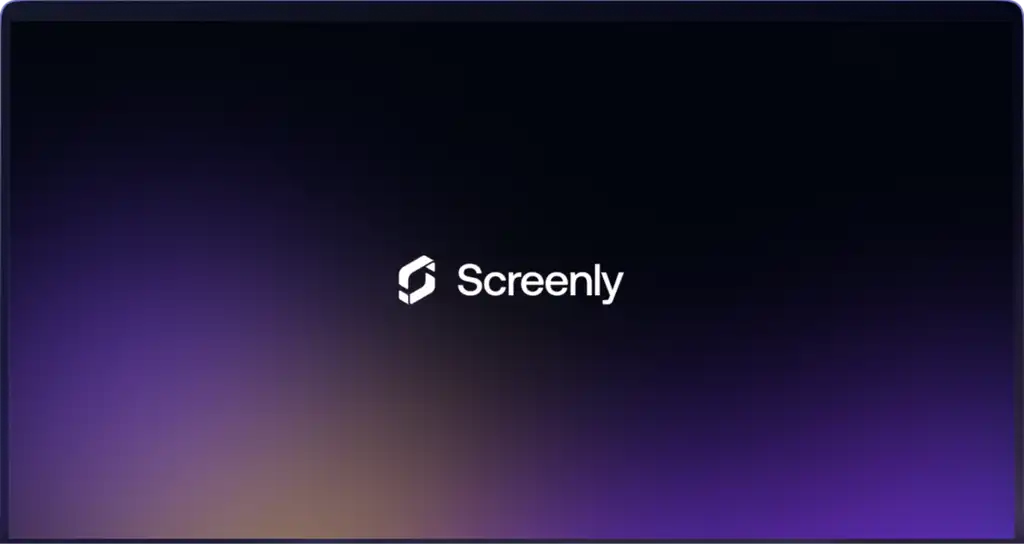Celebrate your team by showcasing birthdays, work anniversaries, and leave schedules on Screenly Players
BambooHR App
The BambooHR App is a plug-and-play digital signage solution that brings your team culture to life by displaying employee milestones and current leave status from BambooHR directly on your screens.
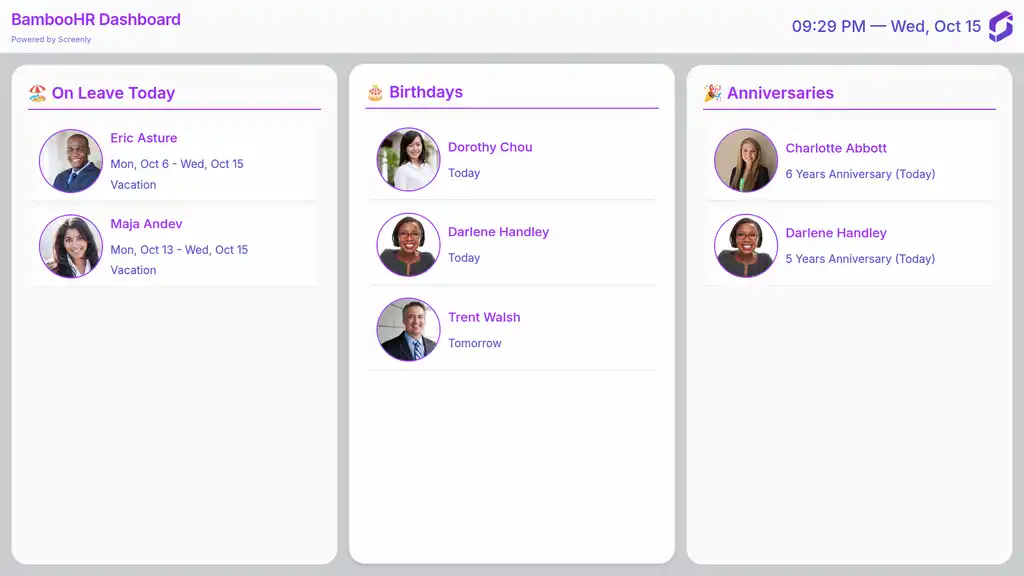
Getting Started with BambooHR
If you don’t have a BambooHR account yet, you can get started by creating a trial account. Visit bamboohr.com and click “Try it free”, or go directly to the BambooHR signup page. Fill in all the required fields and click “Get Free Trial” when ready.
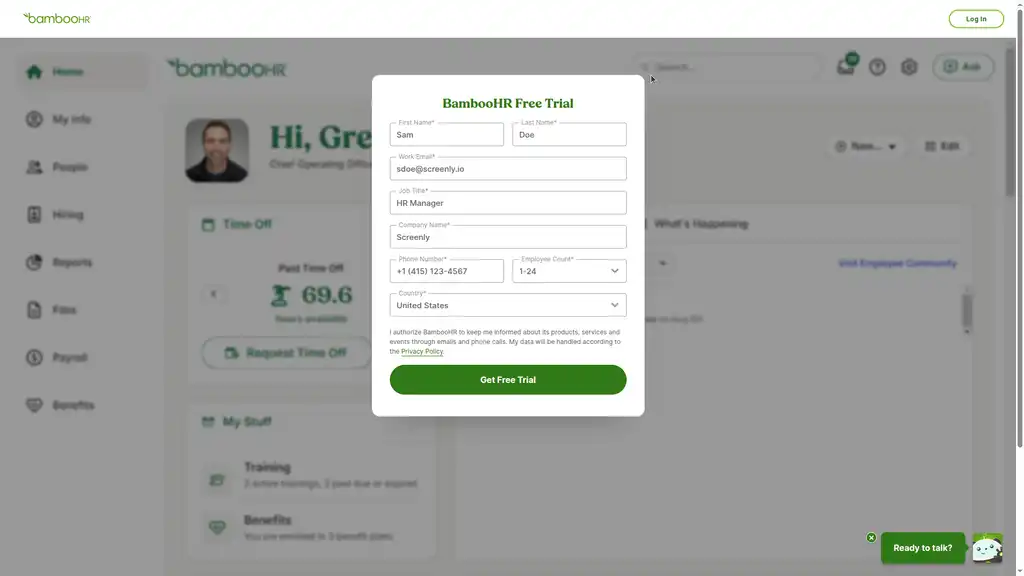
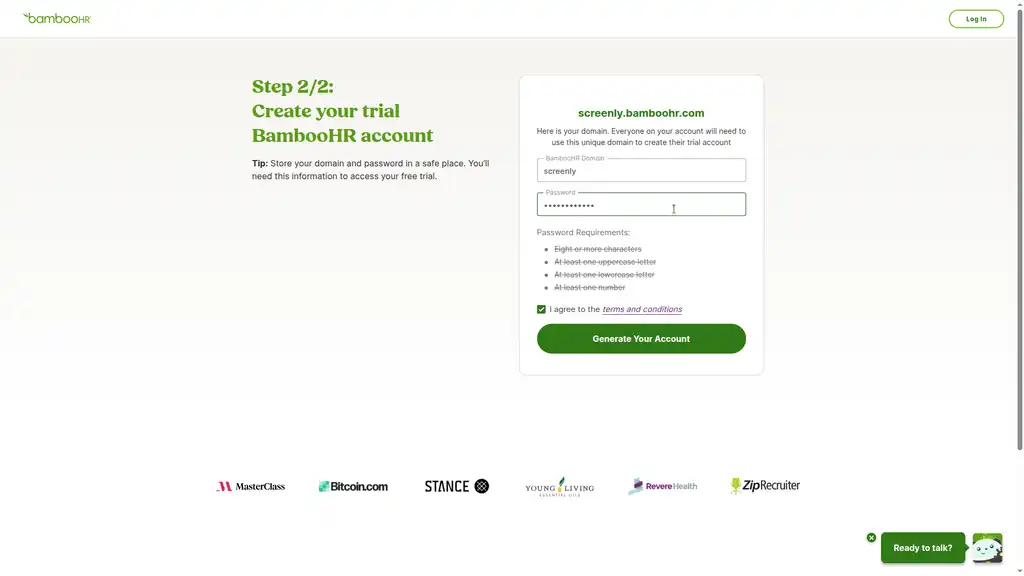
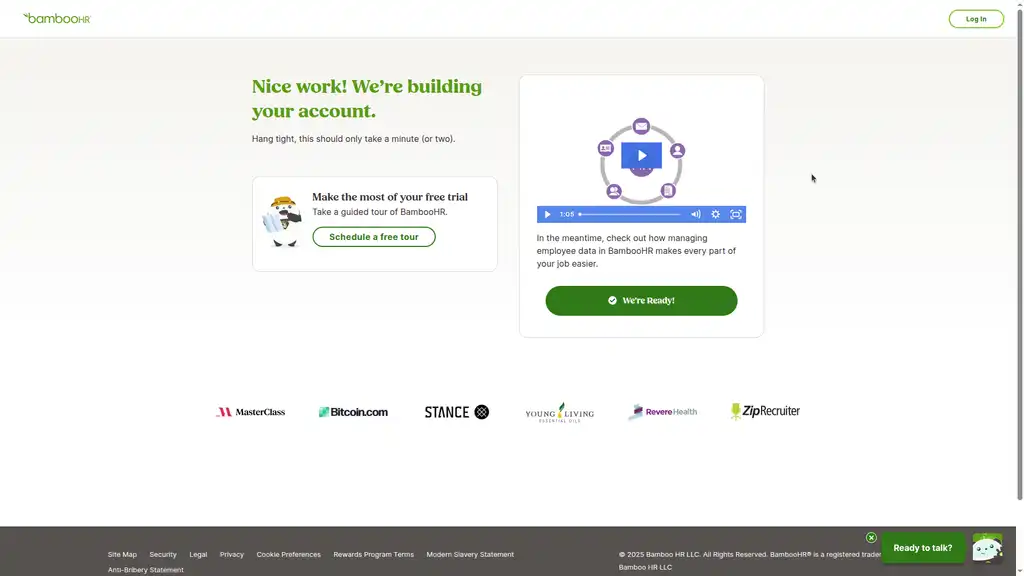
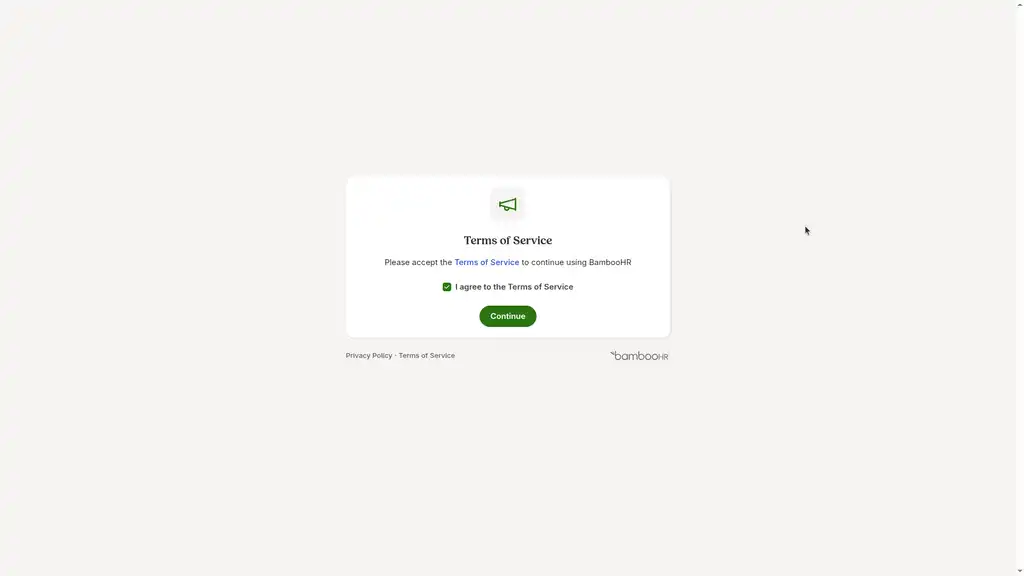
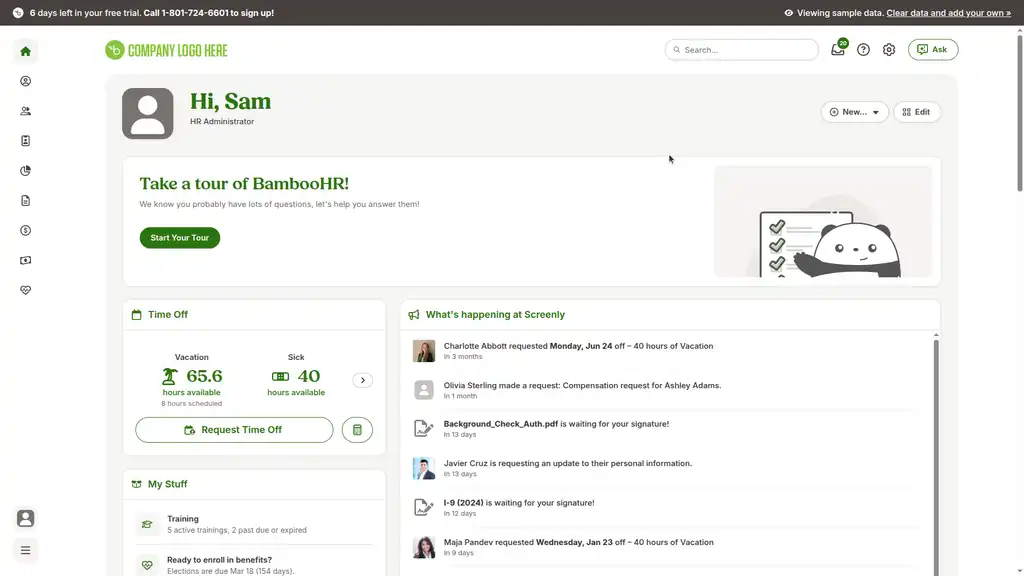
If your organization is already using BambooHR, you can start using the BambooHR App right away to display your HR data on your Screenly powered displays.
To connect the BambooHR App to your account, you’ll need to take note of your BambooHR subdomain and generate an API key. For more information on setting up API access, see the BambooHR API documentation.
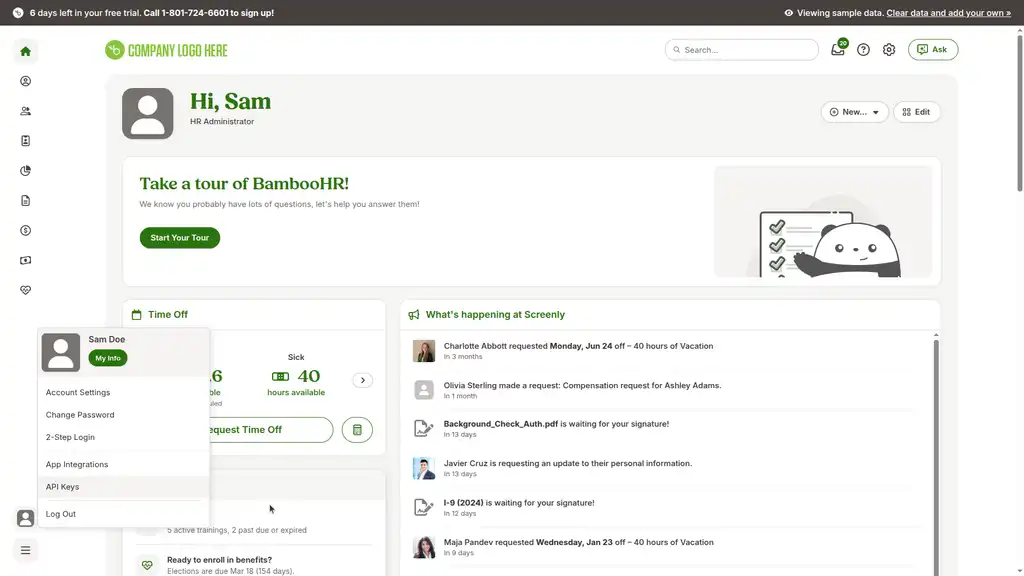
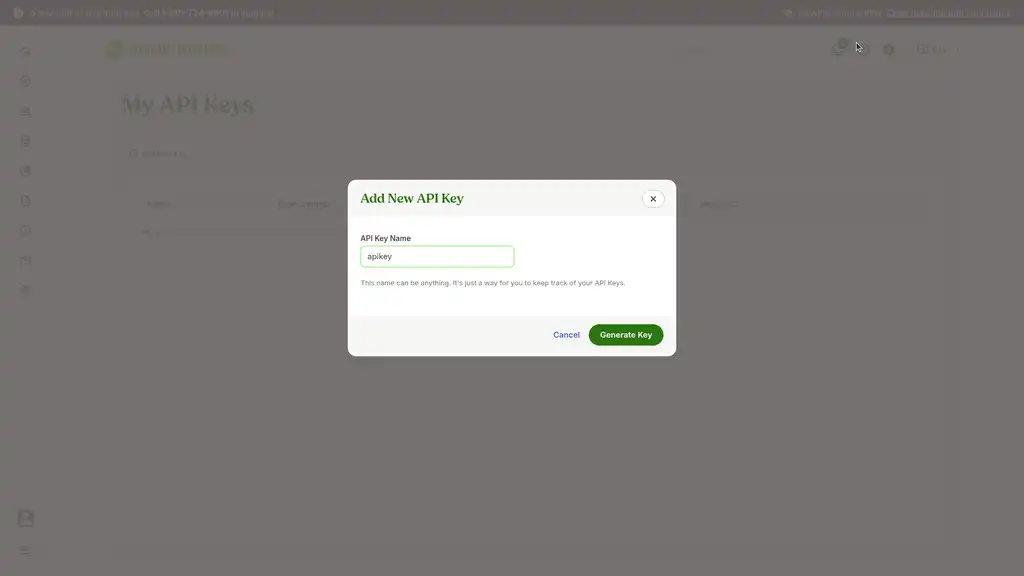
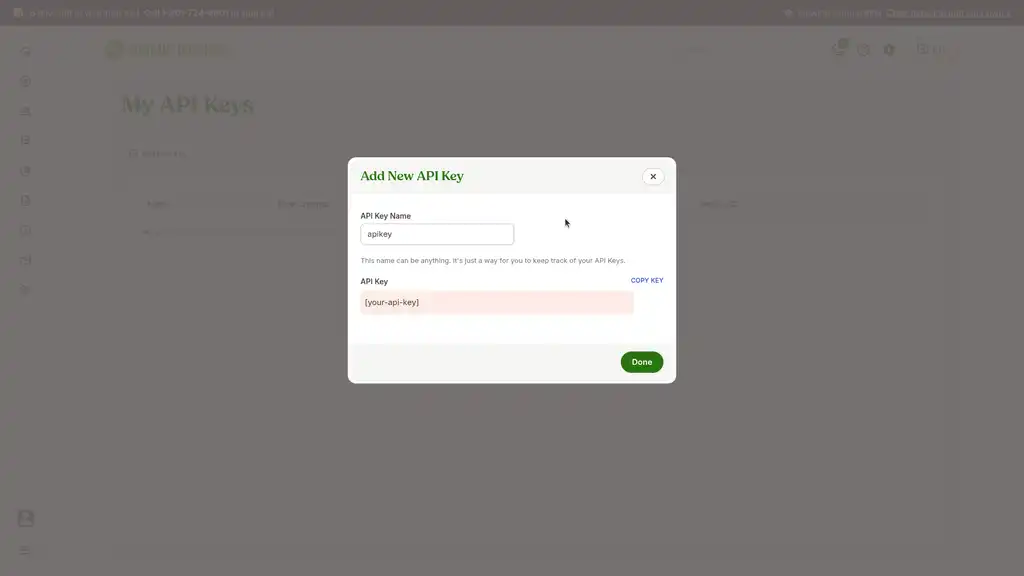
Click the button below to use the BambooHR App now
One of many Apps
The BambooHR App is part of a larger app ecosystem. With Screenly Apps, users can build custom digital signage content that uses their business or third-party data quickly and easily. With the BambooHR App, it’s possible to use it out of the box as is, and it is also possible to customize its styling.
Getting started
To get started with the BambooHR App, the first step is to get a 14-day free trial account with Screenly. With our 14-day free trial, you can see inside Screenly and determine if the platform makes sense for you.
With our Screenly Anywhere, you can launch and display the BambooHR App on a web browser without any additional hardware.
More information about setting up the BambooHR App can be found in this documentation.
That’s all for now. If you have any questions, we are always happy to help. Reach out to Screenly Support anytime, and we’ll get in touch with you as soon as possible.