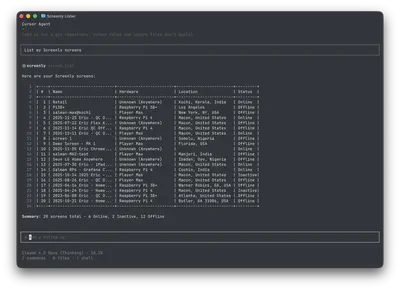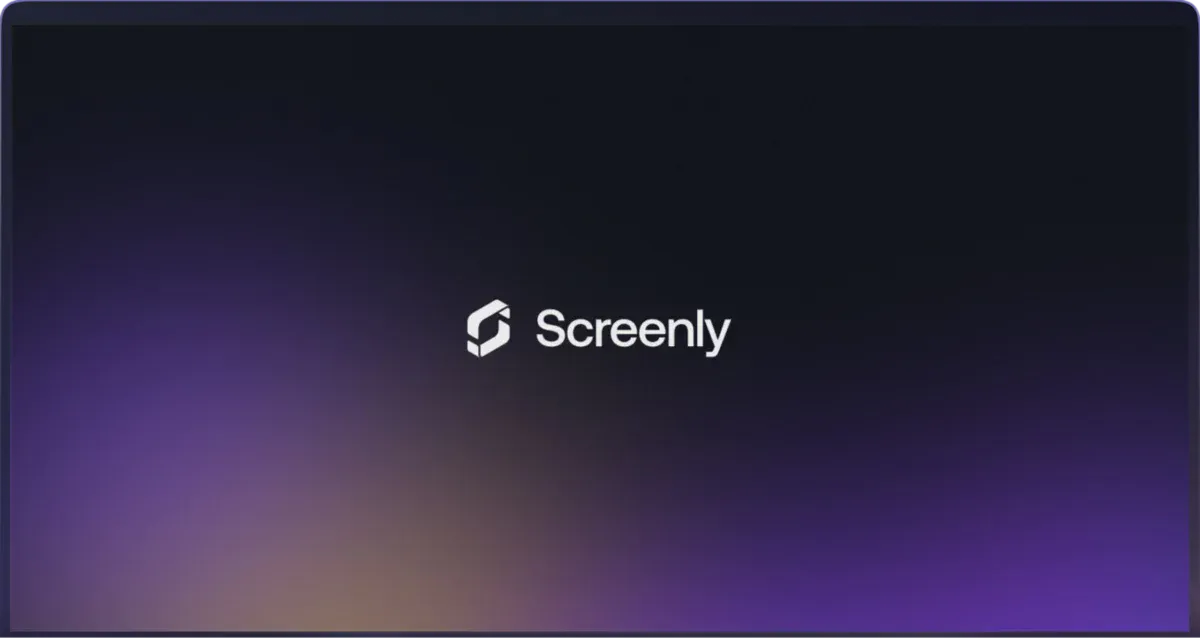Digital meeting room signs provide a modern way to transform any meeting space. By using meeting room display technology, you can show who is booking a room and much more. These screens can also display company announcements, branding information, or even quick AV setup tips. When paired with a user-friendly screen manager solution like Screenly, your conference room digital signage deployment can seamlessly integrate scheduling tools and other relevant content in real-time.
Use cases for meeting room digital signage
Many teams start with a simple conference room meeting schedule display to prevent double booking. This scheduling element is still crucial. Displaying room usage on digital signage meeting room screens makes it easy for employees or co-working members to know when rooms are free and how to book rooms quickly. This feature alone reduces scheduling conflicts and improves meeting management overall. With solutions that integrate with Google Calendar, Office 365, and other popular calendars, screen content changes can happen automatically on your room schedule displays.
However, there is no need to stop there. The same conference room meeting display can alternate between scheduled playlists and the active Google Slides or PowerPoint presentation feed. When there aren’t any meetings, you can use the screen to show company updates, project progress, or welcome messages for guests. You can even display a short guide on how to connect laptops or video calls to the AV system. If you have a help desk, you can publish contact numbers that employees can call right away. This flexibility helps your digital signage meeting room become a hub of real-time information throughout the workday.
Planning your conference room meeting display deployment
When planning your hardware setup, you can opt for anything from a large monitor to an android tablet. Some offices use a small screen mounted outside each room. Others place the screen inside the room so people can reference company announcements or check the current meeting agenda. Either way, you want to be sure your displays seamlessly integrate with your existing systems. A room manager tool can sync with all your calendars and show live availability on your screens.
The right screen manager solution should make your digital meeting room signs easy to update. Screenly, for example, allows you to schedule content across each meeting room display in just a few clicks. With Screenly, you can remotely add presentations, videos, or other media to your conference room meeting schedule display from anywhere with an internet connection. You can also create playlists that feature your company’s branding slides or community news, and you can switch from these scheduled playlists to a live presentation view whenever a meeting starts. By leveraging a user-friendly interface, teams can avoid complex workflows and focus on their core tasks.
Key benefits for meeting room digital signage
Combining meeting management with engaging visuals and content helps your business make the most of every meeting space. Employees never have to wonder if they are in the right room or if someone else is about to walk in. They can see real-time information on each digital signage meeting room setup and quickly adjust if anything changes. If you rely on a digital signage solution that integrates smoothly with your scheduling systems, your screens will always reflect the latest updates without requiring any extra data entry. Your team can book rooms, check for the next steps, and even confirm who is speaking in a matter of seconds.
If you want to see how digital signage can elevate your meeting rooms, check out our overview on digital signage software and digital signage hardware to learn more. Screenly can help you manage multiple types of content on each screen so that you can effortlessly switch between room schedules, corporate messages, and presentations. Best of all, Screenly’s cloud-based system works with a wide range of hardware, giving you the freedom to choose a small tablet or a larger display. This flexibility is crucial for teams that need to balance cost, convenience, and a professional look.
Integrate with anything using Screenly Edge Apps
Many company AV setups and infrastructure are highly customized, and any new digital signage system needs to be highly customized, too, if it is to work within the existing setup. Screenly has made custom digital signage applications and integrations easy with Screenly Edge Apps. Screenly Edge Apps allow users to quickly write and deploy custom applications that work within their existing tech stack. This capability means that teams can integrate with meeting room digital signs with the company’s room management software, online calendar system, and even company communication tools, like Slack, with ease. Check out the Screenly Edge App Store to see some ready-to-go Edge Apps and starter templates.
Meeting room analytics and digital signage
Some companies pair their modern conference room digital signage with data on room usage. Tools like Density can track how many people pass by your digital sign and use your conference room, all without the privacy concerns of having mounted cameras. There are also similar sensors that use phone signals in proximity to the screen to estimate how many people saw the digital sign and attended meetings.
Detailed usage data can help you see which rooms may require more equipment or a different layout and, more generally, how your workspace is being used by your employees. You can even set up your digital sign to display room usage data and trends in real time. Ready-to-go Edge Apps, like our Power BI Edge App, can be useful for displaying this data.
Getting your first meeting room digital sign up and running
Deploying a new digital signage meeting room initiative does not need to be complicated. The key is finding a manager solution that is user-friendly, supports real-time updates, and syncs with the scheduling platform you already use. If you are ready to explore how a flexible conference room digital signage solution can streamline meeting management and help you share brand content or AV instructions in each room, consider giving Screenly a try. With Screenly, your digital meeting room signs become more than just a conference room meeting schedule display. They become a valuable part of your workplace that can reduce headaches, keep employees updated, and showcase the best of your company’s culture.
You can sign up for a free 14-day trial and see for yourself how easy it is to manage playlists, schedule content, and switch from announcements to live presentations.