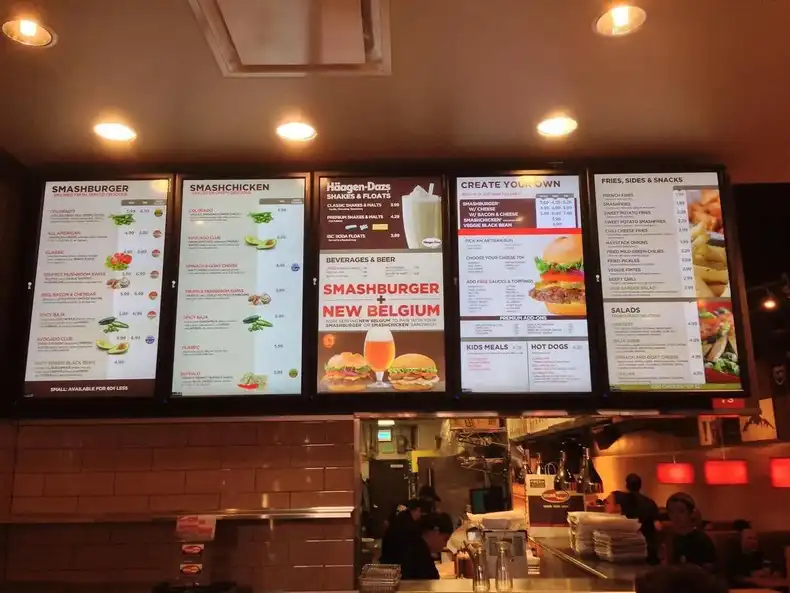This image is from Wesley Fryer on Flickr.
In the past, content management on digital screens was a time-consuming and involved process. A user would have to physically visit a digital screen and manually swap out a USB stick or DVD to change or update the screen’s content. Because of this difficulty, many digital screens would play the same content for weeks at a time.
In recent years, digital signage software has dramatically improved the workflow for managing content on digital screens. With a combination of hardware and software, digital signs are now easier to manage than ever before. In this post, we’ll detail how modern companies manage content for both a single digital screen or an entire fleet of digital screens.
What can I do with digital signage software?
To easily manage content on a digital screen, digital signage software is the tool you need. Digital signage software allows users to upload, organize, and schedule content on their digital signs from a central web interface. This web interface is accessible from anywhere with an internet connection via a web browser. Instead of needing to visit the digital screen physically, users can now update content in just a few clicks from the comfort of their laptop or office computer.
Digital signage software works by communicating with a screen’s digital signage player. A digital signage player is a small physical device that functions as the brains behind the screen. The digital signage player receives digital media content and playlist schedules via an internet connection, and the device then formats and renders this content to the display screen. Digital signage players come in a variety of shapes and sizes, and some even operate on the Raspberry Pi computer-on-a-chip.
Modern digital signage software allows users to display a variety of content formats. These formats include image, video, and even live web page content. Additionally, screens can show this content in stunning 1080p HD resolution on a compatible digital signage display. Users can then organize this content into curated playlists and assign these playlists to individual screens. If a user is working with a large digital screen deployment, the user can assign a single playlist to multiple screens at once.
Another useful feature of digital signage software is the ability for users to monitor a screen’s playback status remotely. If a screen experiences playback issues, a user can see this remotely on the software’s web interface. Before digital signage software, a screen could malfunction for days or weeks before an assigned employee would notice and fix this issue. Remote screen monitoring allows the relevant employee to identify and fix malfunctioning screens quickly and easily.
Why security matters with digital screens
Teams must consider security when deploying digital screens and working with associated content management systems. By their nature, digital screens display content to large audiences. If hackers gain access to a screen, they can display embarrassing content to employees, customers, or the general public. Check out our article on digital signage hacks to learn more.
Additionally, hackers can use unsecured digital screens as a backdoor to business servers and critical IT infrastructure. These attacks can come via vulnerabilities in the screen’s digital signage software or via physical vulnerabilities in exposed digital signage players. Often, public-facing screens are left unattended during all hours of the day and night, and hackers can use these unsupervised hours to gain physical access to the digital screens.
To protect digital screens from hackers, teams must ensure that both the screen’s digital signage software and digital signage player have a variety of security features. When choosing digital signage software, make sure that software updates occur automatically so that you are protected against known vulnerabilities as soon as the software company releases a fix. Additionally, ensure that there aren’t any open network ports that can be exploited by a hacker.
Lastly, when it comes to the digital signage player, make sure that the media player uses a secure operating system, such as Ubuntu Core. Additionally, check that all communications between the player and server are fully encrypted. This last point should go without saying; however, it is amazing how many digital signage solutions do not use encryption! To read more, check out our article on digital signage security.
Running a digital advertising campaign on digital screens
Many advertising and marketing firms offer digital advertising opportunities on digital screens. Firms place screens in public spaces with high foot traffic, such as shopping centers, and advertisers pay for screen time. The advertising and marketing firm liaises with advertisers to design, schedule, and deploy new content.
Digital signage software greatly assists firms that run digital advertising campaigns on digital screens. With digital signage software, firms can easily change out content without ever having to physically visit their screens. Content can be updated in just a few clicks via the software’s web interface for existing advertising clients as well as for newly on-boarded clients. Without digital signage software, this content updating process would be incredibly time-consuming as these advertising firms often have dozens of screens spread throughout a city or region.
Check out our article on how to make a digital advertising network to learn more on this topic.
Advanced digital screen content management via API
Depending on the digital signage software’s capabilities, advanced users can manage a digital screen’s content automatically via a digital signage API. Via API, a user can connect their screen’s content management system to their business databases or other data sources. The screen can then automatically change its content depending on preset parameters.
One use case for digital signage APIs is with retail store digital signage. Retail stores may have sales or seasonal offers with a limited inventory. If the retail store’s digital screen connects to the store’s inventory database, the API can automatically pull content that features sold-out items in real-time. This automatic content management is useful, as it allows stores to be accurate with their offerings without dedicating unnecessary employee hours to content management duties.
How to get your first digital screen up and running
You’ll need a few components to get your first digital screen up and running. Of course, you’ll need the electronic display screen. This screen doesn’t have to be anything particularly fancy - you can use a standard TV available at your local electronics store. However, if you’re planning to install a commercial-grade screen, NEC has a wide range of durable LED displays. These display screens feature high brightness, warranties for 24/7 display times, and other commercial-grade features.
Next, you’ll need to select digital signage software so that you can easily manage content on your digital screen. Screenly offers a 14-day free trial for its digital signage software, which supports image, video, and live web page content formats. Additionally, Screenly digital signage software is highly secure and supports advanced features such as remote screen health monitoring and content management via digital signage API. To get started with Screenly digital signage software, sign up for your free trial here.
Lastly, you’ll need a digital signage player. Make sure that your digital signage player is compatible with your chosen digital signage software. Screenly’s digital signage player, the Screenly Player, is built on top of the Raspberry Pi system-on-a-chip computer. One can buy this device as a pre-built set with all necessary components or you can self-build a Screenly Player yourself. Learn more about your options with the Screenly Player here.
If you have any questions about getting started with your first digital screen, know that we are here to help! We love talking with new customers who are just getting started in the world of digital signage. Whether you’re launching a single digital screen or a large fleet of digital screens, feel free to reach out anytime to Screenly Support.