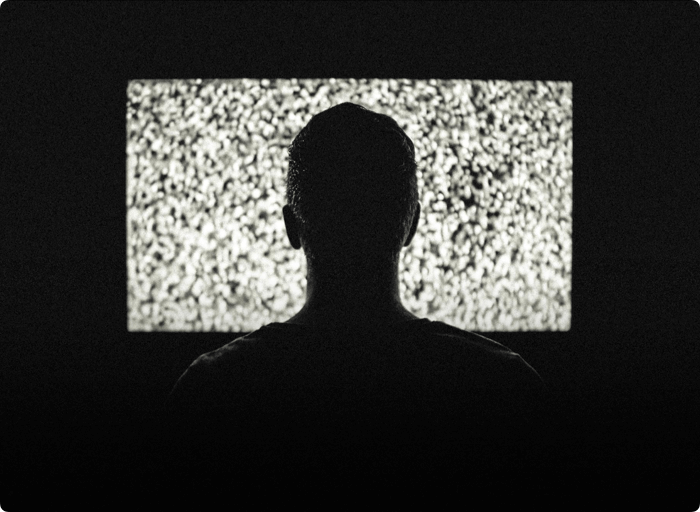Digital lobby signage can significantly improve the visitor experience of your lobby. Screenly provides a unique solution for digital lobby signage software and hardware that can help you manage your digital lobby signs with ease. Read more below on getting started and get the most out of your lobby TV displays with Screenly.
What do I need to launch digital lobby signage?
To get started with digital lobby signage, you will need lobby display software, a digital signage player, and a lobby display monitor. Screenly lobby display software allows users to manage their digital lobby signs remotely using an intuitive web interface. Users can upload new content to their online accounts, and their content will then display on their digital signs. Without this software, employees will have to visit each sign and manually update content using a USB drive and a portable keyboard. This manual process takes a lot of employee time, especially if the lobby has multiple screens. Lobby display software can help employees efficiently manage their digital signs and spend their time on more productive tasks.
Users will also need a digital signage player. This device is a small mini-computer that renders your digital sign content to your lobby TV display. The Screenly Player is Screenly’s digital signage player, and it enables users to display 1080p Full HD image, video, and motion-graphic content. Additionally, users can display live webpages and digital signage calendars with the Screenly Player. You can purchase the Screenly Player and all required connection cords on Amazon.
Next, you will need a lobby display monitor. This component is the actual screen that shows your digital lobby signage content. Note that your lobby display monitor does not need to be anything expensive. An older TV will work just fine. Just make sure that your lobby display monitor accepts HDMI input, as this will make your display monitor compatible with most digital signage players.
Important considerations when launching digital lobby signage
When launching digital signs for your lobby, there are several components you must consider. In particular, you must consider the cost of your lobby TV display and your plan for your digital lobby signage content.
Managing the costs of lobby TV display software and hardware
It is relatively common to see video wall installations in lobbies. Some of these installations are more complex than others, and there are several jaw-dropping installations around the world. Some lobby sign installations cover entire walls with multiple HDTVs. While these solutions look great, they also cost a lot of money. For many businesses, these large installations are unnecessary, and these businesses need a more affordable option.
When planning your digital lobby signage deployment, make sure to only purchase components that you really need. For example, you most likely do not need your digital signage player to render content to 10 screens simultaneously. Such a digital signage player will have a lot more processing power than you need. If you don’t need this processing power, you shouldn’t pay for it! The Screenly Player is one of the most cost-effective digital signage players on the market, and it will most likely suit your needs. The Screenly Player can support a single lobby display monitor or a four-screen lobby video wall with the right add-ons. Also, for digital signage management software, Screenly costs under US $20 a month (the exact pricing depends on the number of screens you have).

What’s your plan for digital lobby signage content?
It is important to regularly refresh content to get the most out of your digital lobby sign. Only displaying a company logo is not enough, and you can do this with a printed sign! When you get started with your digital lobby sign, sit down with your team and make a content plan. This content can include information on upcoming events or even branding material, such as information on the company’s history and current team members. Once you make a content plan for your digital lobby sign, make sure to stick to it! With Screenly’s lobby TV display software, you can schedule your content to play at a particular date and time. Scheduling your content in advance can help ensure that your team sticks to its established content plan.
Be sure to check out our articles on stock images for digital signage and video editing tools. There are some tips in those articles that will help you produce great digital signage content. With Screenly, we use regular 1080p content. This content does not have to be expensive to produce. Moreover, you can save a lot of money by using Screenly - both in terms of software and hardware. You can put some of that money you save into content design. Great content will enable your digital signs to transform your lobby with digital signage.
Serving customers and employees with your lobby signs
It is important to note that a business’s lobby is a unique location in that it serves the needs of both the business’s customers and its employees. Customers pass through the lobby to engage with the business, and employees pass through the lobby to service these customers. The lobby thereby provides a unique opportunity for businesses to implement digital signage that serves both customers and employees. Below, we will briefly detail several uses for digital signage in your lobby.
Employee-centered uses for digital lobby signage
For employees, digital lobby signage can be an excellent channel for internal communications and message broadcasting. Often, the first recommendation employees have for their company is to improve communications, and digital signage can help address this recommendation.
For example, companies can use digital lobby signage to update employees on upcoming events, meetings, or general company updates. Additionally, more granular business information can be shared, such as business analytics on a company dashboard or project updates on workflow management software. Businesses can use digital signage to show information on room bookings and availability as well.
The other main category of employee-centered uses for digital lobby signage has to do with improving corporate culture. An example of this would be businesses using lobby digital signage to give a public shoutout on an employee’s birthday or well-deserved promotions. Additionally, the business can display information on its history and mission to help provide a sense of purpose to employees. Similarly, businesses can also use digital lobby signage to announce recent company successes and boost employee morale.
Customer-centered uses for digital lobby signage
Of course, digital lobby signage must also cater to a business’s customers. Digital lobby signage is important as, in many cases, this signage will help form a customer’s first impressions.
As with employee-centered uses cases, several customer-centered use cases focus on information sharing. For example, lobby digital signage can display office mapping and employee directory information to help customers better navigate a business’s offices or campus. Other information sharing use cases focus on customer education. With lobbies in doctor’s offices, patients can view information on their diagnosis and treatments. This use of lobby signage can help keep patients engaged and manage treatment outcome expectations. In the context of digital signage for schools, digital lobby signs can inform parents of upcoming school events.
Other customer-centered use cases for digital signage focus on customer engagement. Examples of such use cases for digital lobby signage include requesting and displaying customer reviews of the company or displaying the company’s social media feeds. Businesses can encourage customer interaction by showing a live social media feed of a choosen hashtag. Customers can then post photos with this hashtag to appear on this social media feed and the respective digital sign.
Depending on the nature of your business, it might also be a good idea to greet your visitors with their logo on the screens. This use of digital lobby signage is a warm gesture that helps welcome your visitors.
Let’s get started
Ready to give Screenly lobby display software a shot? Sign up for Screenly and get started with a free 14-day trial. We do not require a credit card for free trial accounts.